
MOD Info
Unlocked Everything
Room Planner is a very popular and widely used decoration game. The game has a high degree of freedom and supports house decoration and design tools. You can decorate the house here, and you can freely design the layout of the house for better and more practical decoration.
How to use Room Planner
Room Planner has 6 preset rooms for you to choose from:
1. Bedroom.
2. Dining Room.
3. Family Room.
4. Living Room.
5. Media Room.
6. Home Office.
2. First, click "Room Shapes" on the left side of the page to select the room type. For convenience, choose the simplest square room.
3. You can enter the room size on the right side of the page.
But it should be noted that the size in the software is inches, and we need to convert "meters". For example, if you set a 3*4m bedroom, then 3m=3.28'*3≈10'=10*12=120inch.
4. Enter the size and click apply.
5. Change the color of the floor and wall.
6. The room is initially formed.
7. On the left side of the page, install doors and windows for the room, and put in elements such as beds, bedside tables, and wardrobes according to your personal needs.
Room Planner Highlights
1. Completing the layout of a room with your own hands will give people a strong sense of accomplishment.
2. After the room layout is completed, click Save and name the room.
3. Add 3D models according to your own ideas and create your own dream home.
Room Planner Advantages
1. Provide users with high-quality flat house design drawings to quickly decorate their houses.
2. Use virtual reality technology to see 3D home effects, giving users a more intuitive visual experience.
3. Quickly find more interior design inspiration and decorate and design your own house.
Similar Apps

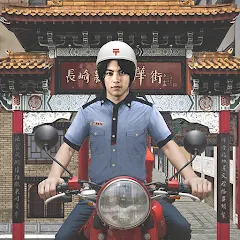








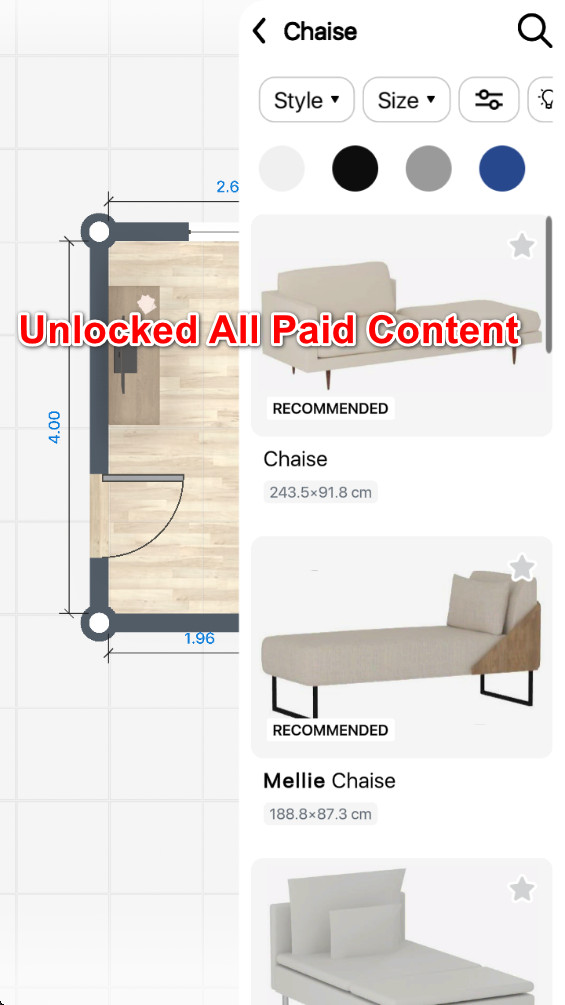
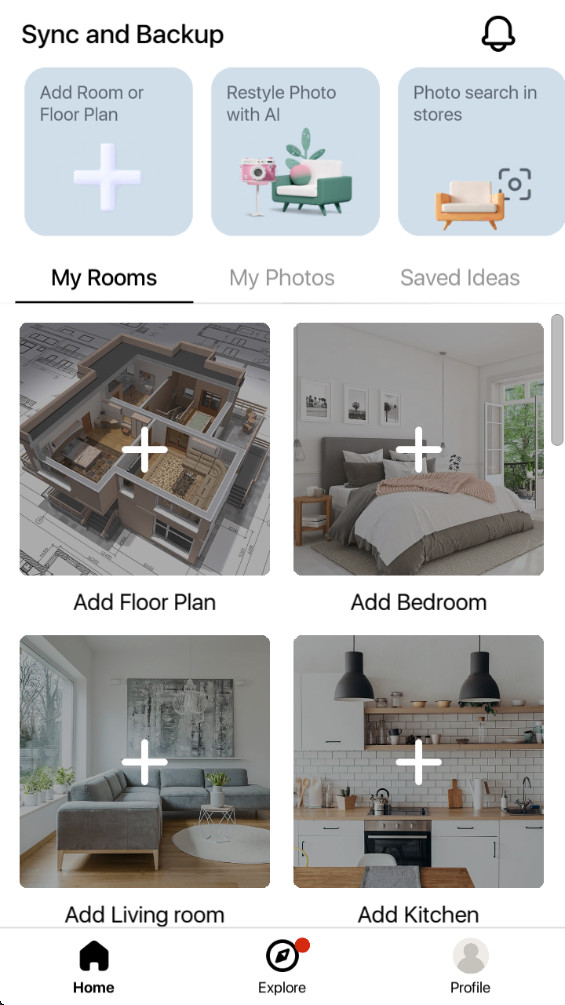
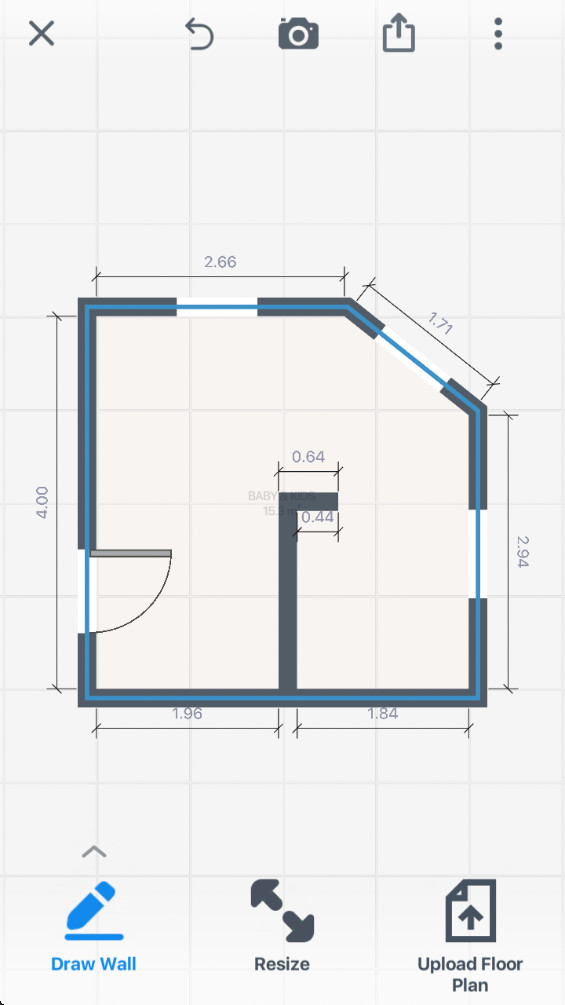
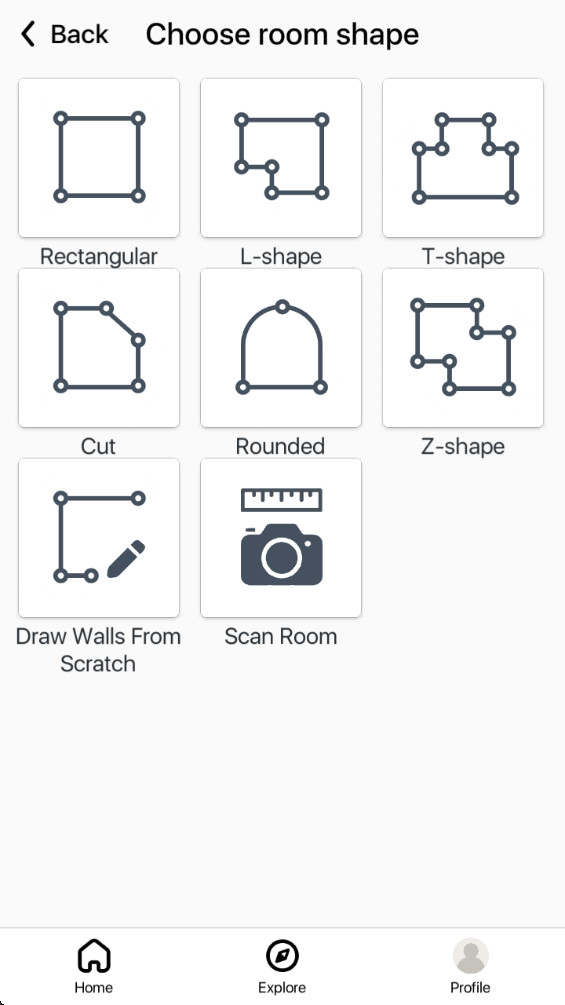
Preview: