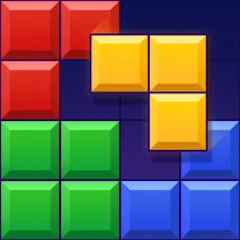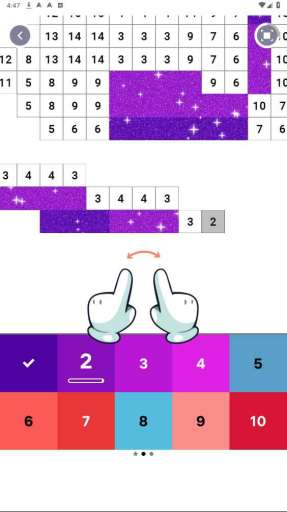MOD Info
Unlocked
Pixel Art is a very interesting casual puzzle game. The game adopts a very classic pixel style design, which increases the playability of the game to a certain extent. In addition, your main task is to color the pictures according to the classification of numbers to get beautiful pictures. Of course, there are thousands of pictures to choose from, and you can find the ones you like to experience.
Pixel Art Features
1. Perfect art therapy app for adults and children because it is a relaxing exercise that takes your mind away from other things.
2. It can reduce overthinking, reduce stress and anxiety, improve memory, increase focus and emotional control, and enhance intuition.
3. Coloring can escape all the pressure and responsibilities of adult life without spending a lot of money or time on activities.
4. It can give your brain a break when you don't need to track time but just enjoy the moments.
Pixel Art Highlights
1. Use two fingers to zoom until the square with numbers appears.
2. Pick a color from the palette and color the square corresponding to the number.
3. Long press to bring up the magnifying glass, which helps to color by number faster and more accurately.
4. When using the magnifying glass, move your finger to the end of the screen to move the picture.
5. Use your finger to slide on the palette to explore various colors.
6. Swipe left on the palette to use the magic wand and grenade.
How to play Pixel Art
1. Open the game, enter the tutorial, and use two fingers to zoom in on the pattern on the screen.
2. You can see that there are many digital codes, and these numbers represent a color. For example, the number 1 represents the color 1 below.
3. Click the color and then click the grid to color it. Color the rabbit in order.
4. For large-area coloring, you can click the color first, then long press and click the digital grid, and slide the range to quickly color the area you slide to.
5. There is also an ink splash tool in the lower right corner, which can be used to evenly color the entire grid.
6. After completion, a beautiful picture is successfully born, which can be saved and shared.
Similar Apps