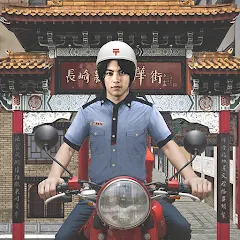MOD Info
Do you like farm development games? Do you like country life? Farming Simulator 20 will definitely give you a different experience. Players can run their own farm in a vast open world, grow a variety of crops, raise livestock, and use more than 100 real brands of agricultural machinery for farm operations.
Game Highlights
1. Go and harvest the crops, you can get rich gold coins as rewards, use these gold coins to buy more tools!
2. You can also expand your farm, buy more land, become a super rich landlord, and move towards a successful life!
3. There are more activities for you to participate in, participating in activities can get rich rewards, and more surprises are waiting for you!
Game Features
1. Players can choose male or female protagonists in the game, and even recruit male and female assistants.
2. In addition to their own farms, players can drive trains to transport and sell to other game scenes.
3. New elements have been added to animal husbandry, especially pig farming elements. Animals in animal husbandry include different specific feeds, and can even affect other farm businesses.
4. The game adopts the gameplay of a sandbox game. Players will manage a farm on a super large map in the game.
How to play for beginners
1. Enter the game, open it and click "Career".
2. Select the archive and click "Continue".
3. This is one of the fields you own at the beginning of the game. The wheat in the field is ripe and it is time to harvest it. Use a combine harvester to harvest the crops in the field. The slider on the right is the throttle, which controls forward and backward movement, and the steering wheel on the left controls left and right turns.
4. Then turn on the orange button shown in the picture, let the cutter start to rotate, and control the truck to move on the wheat field to harvest the wheat. The progress bar below the wheat is the number of harvests. Click the little man button on the right side of the orange button to hire a helper to help you drive and harvest. The helper will not finish the work until the work is completed or the harvester's grain box is filled.
5. After the map button at the top of the interface is counted, you can see your (blue dot) location and the relevant crop fields that appear nearby.
6. Go to other places and use the corresponding tool truck to carry out a series of tasks such as sowing, plowing and harvesting.
Similar Apps