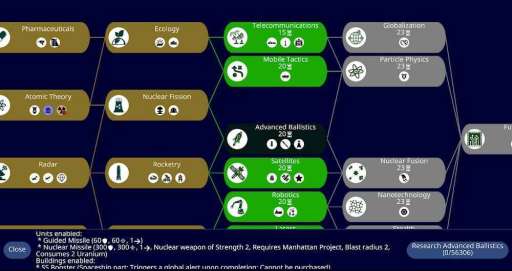MOD Info
Unciv is a business simulation mobile game that experiences empire building. The game can support up to 24 players in melee, and everyone can fight with friends until dawn. Players need to establish their own empire on this land, recruit and train soldiers according to combat strategies, obtain perfect combat combinations, fight against various forces, compete for new territories in the surrounding areas, continuously expand the strength of the empire, and make their empire the strongest!
Unciv Features
1.Teaming, robbery, alliances, transactions and other interactive methods make you feel incredibly exhilarating.
2.Different civilizations and forces, whether it's communication or conquest, everything depends on you.
3.Building an immortal legend in the magnificent history of ancient human civilization.
4.You must always guard your capital, and once your main camp is destroyed, you will directly fail.
5.The game difficulty is not too high, and the rich gameplay brings you a brand new experience.
6.You can use various interesting weapons and combine them to create a powerful empire.
Unciv Highlights
1.Explore, develop, conquer and expand.
2.Build civilization, research technology, expand cities and defeat enemies!
3.The core game of the terminal game "Civilization and Empire" series has been re-described to help players get started quickly without getting lost.
4.The picture is simple and the game information is smooth, allowing players to plan the overall situation.
5.The game is small and will not burden the mobile phone.
Unciv online method
1.First, please select the "Start a new game" interface and click to enter.
2.Then check the online multiplayer game.
3.At the same time, fill in the ID of each player participating in the game into the "ID" text box of the civilization they want to play, and directly click "Set as current player" to automatically fill in their own player ID.
Other players need to click the "Copy Player ID" button after opening the game to copy it to the clipboard, and then send it to you via the network. You can fill the received ID into the "Player ID" text box of the civilization they want to play in the start new game interface to let them join the game.
When you create a multiplayer game, the game ID will be automatically copied to the clipboard, and you can share it with other players via the network. Other players can copy the received game ID to the clipboard and click the "Join multiplayer game" button to join the game. When it is your turn, the game will display the logo of the civilization you are playing.
Similar Apps