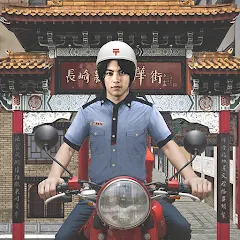MOD Info
Premium Unlocked
Do you like sandbox games? Will you become the master and then add some conditions to conduct various simulation experiments? Monster Playground is a sandbox simulation game where players can design and control various monsters in a creative and interactive world. The game provides a wealth of tools and materials, allowing players to freely construct scenes, design levels, and observe the behavior and interactions of monsters.
Game Highlights
1. The tasks are of different difficulty and the materials are brand new, which will definitely make you excited.
2. You only need to continuously control the virtual joystick on the screen to complete various operations.
3. Simple pixel graphics and interesting mobile game simulation, you can enjoy mobile games and release stress.
Game features
1. You can freely interact with monster ragdolls, weapons, bombs, vehicles, chemicals and natural elements such as fire, thunder and power.
2. You can create structures and create your own game scenes.
3. The game creates a sandbox where you can try out a large number of items and see how they interact. You can create many different scenarios.
How to play for beginners
1. After entering the game, there is a drop-down menu about characters and weapons in the upper left corner of the sandbox creation. Select the character and click on the map scene to add it.
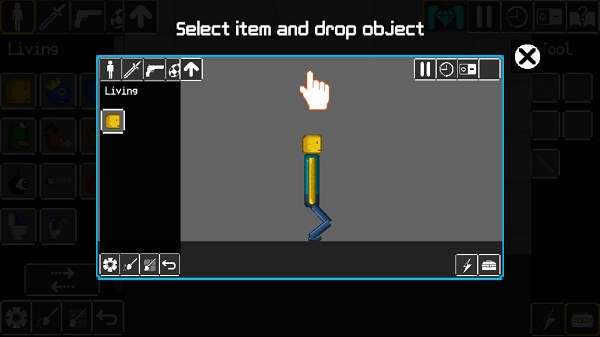
2. Characters in the game can interact between modules by equipping weapons. If you click on the weapon, you can click on the weapon for a single interaction.
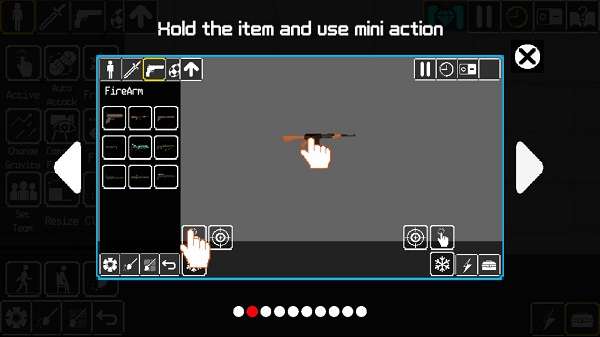
3. Double-click the character or weapon to open a new function bar, and select the appropriate function to add as needed.
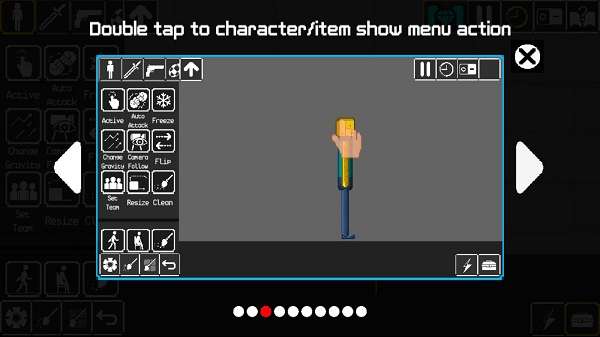
4. When equipping a character with weapons, if you cannot interact, you can double-click the character, open the function bar, and select Active to assemble it.
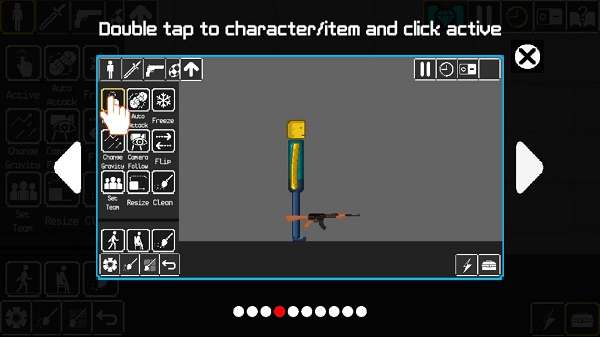
5. Weapons in the game, especially relatively powerful weapons such as bombs, can be divided into areas for multiple selections. You can also select Active to explode immediately.
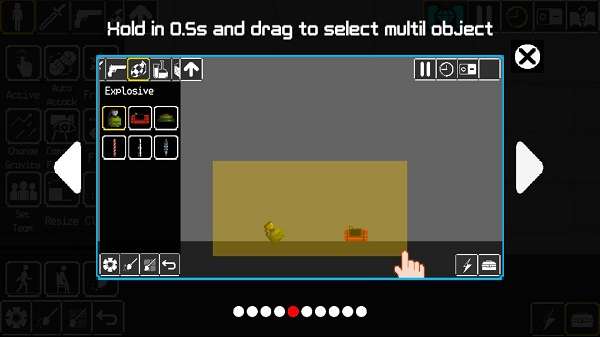
6. After the player has initially arranged everything, he can double-click the character, open the function bar, select Auto Attack, and then pull the progress bar on the left to start automatic shooting.
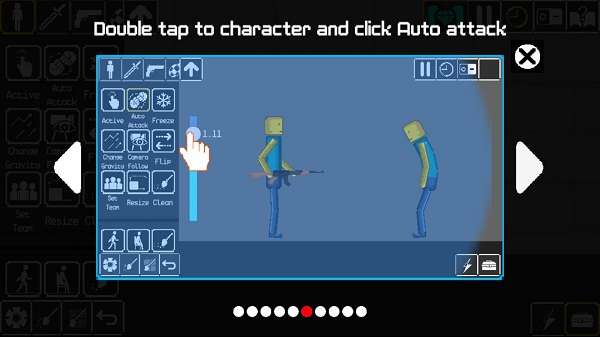
7. On the right side of the interface are various props and some necessary modules for building scenes. You can create a realistic world by selecting different modules, and through the above steps, you can make the monster playground Characters fight.
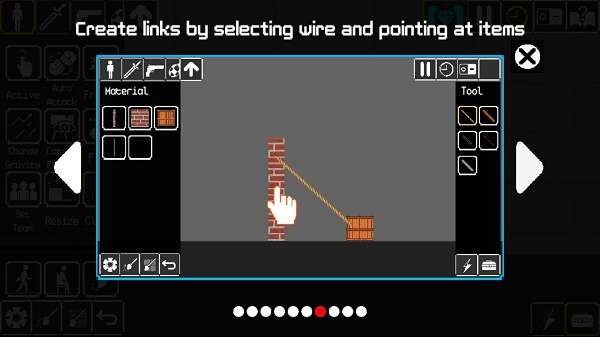
Similar Apps