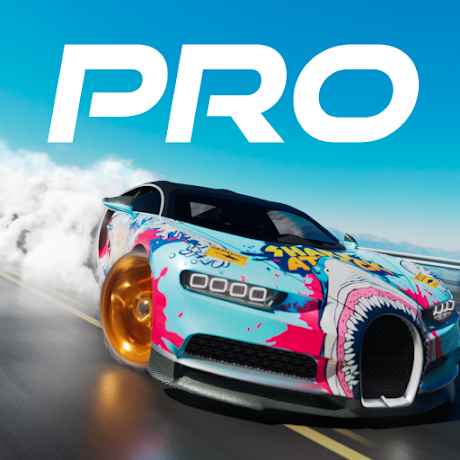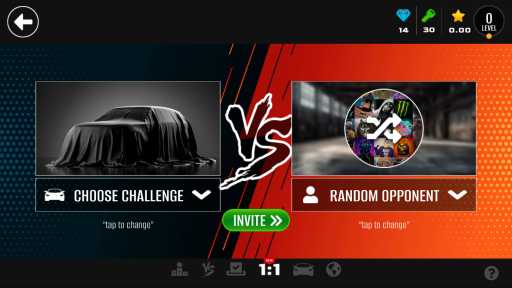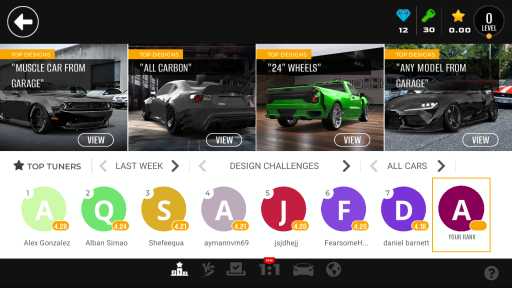MOD Info
Unlocked All Content
3DTuning is a car modification software with powerful functions, simple operation and exquisite design. Users can customize seats, steering wheels, instrument panels and other parts to create their own unique car interior space. This provides users with a comprehensive car modification experience, allowing them to realize their design dreams in the virtual world. Take photos after modification, and support license plate mode. You can share your creations with others and show off your modification talent.
Game Highlights
1.A large selection of the latest car, truck and bicycle models, as well as the most popular classic models of the 20th and 21st centuries;
2.Fully detailed 3D car model with HD quality rendering and tons of interactive elements;
3.Tens of thousands of brand-name, custom, vehicle-specific and universal fit car, truck and bike parts;
4.Unique wheels, wide body kits, bumpers, spoilers, fenders, lift kits, splitters, diffusers, off-road and sport tires, grille guards and bull bars, mufflers and exhausts, base racks and chases Frames, Covers, Decals and More Auto Parts Categories;
5.Online auto parts catalog - product specifications, official supplier information and dealer positioning;
6.Customization and configuration options include colors and finishes, suspension level and camber/offset settings, light and engine sound features, custom background apps and more;
7.The app is integrated with the game's official website, so your unique garage is always at your disposal, while constant and frequent content updates are immediately available on all devices.
Game features
1.Test your car design skills by challenging other 3DTuning users;
2.Create your unique car, truck and bike garage;
3.Post your ideas on social platforms to get likes and comments from your friends and car enthusiasts around the world;
4.Share photos and videos of your tunes to your social accounts;
5.Discover millions of custom vehicles created by other "Tune Masters" from across the United States and around the world.
How to play
1.This game mainly contains two ways of playing: challenge and configurator.

2.The challenge is to randomly select one of the vehicles to start the game. After selecting, click "ENTER" in the middle.
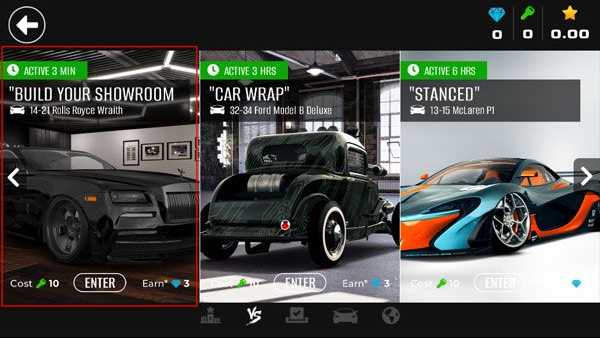
3.Then click the green button below again to start the challenge.
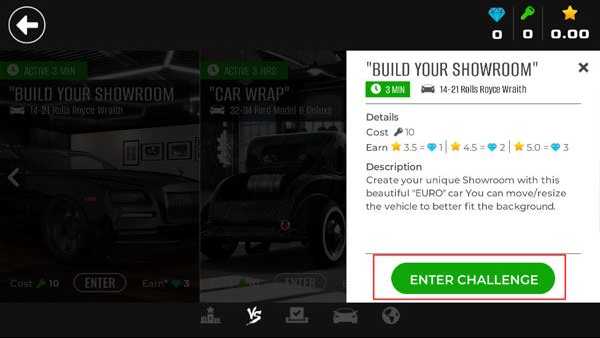
4.The configurator is for modifying vehicles. You can select the car you want to modify by pressing the left and right keys.

5.After selecting it, a prompt will pop up. After understanding the situation, click the green button to start configuring the vehicle.
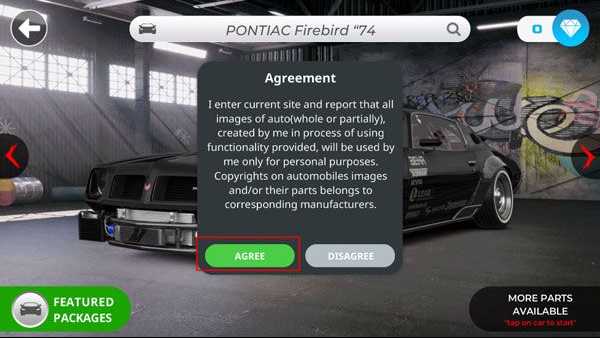
6.All the function options below are used to modify the vehicle, such as front and rear wheels, vehicle skin, etc. When the Parts Menu is On, the model can only be rotated by selecting a component from the Parts Menu or clicking a part on the car. When you're done browsing, close the parts menu by adjusting parts, rotating the car, and enabling free rotation of the model.

Similar Apps