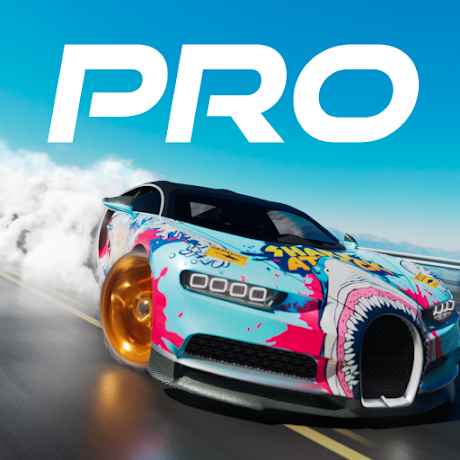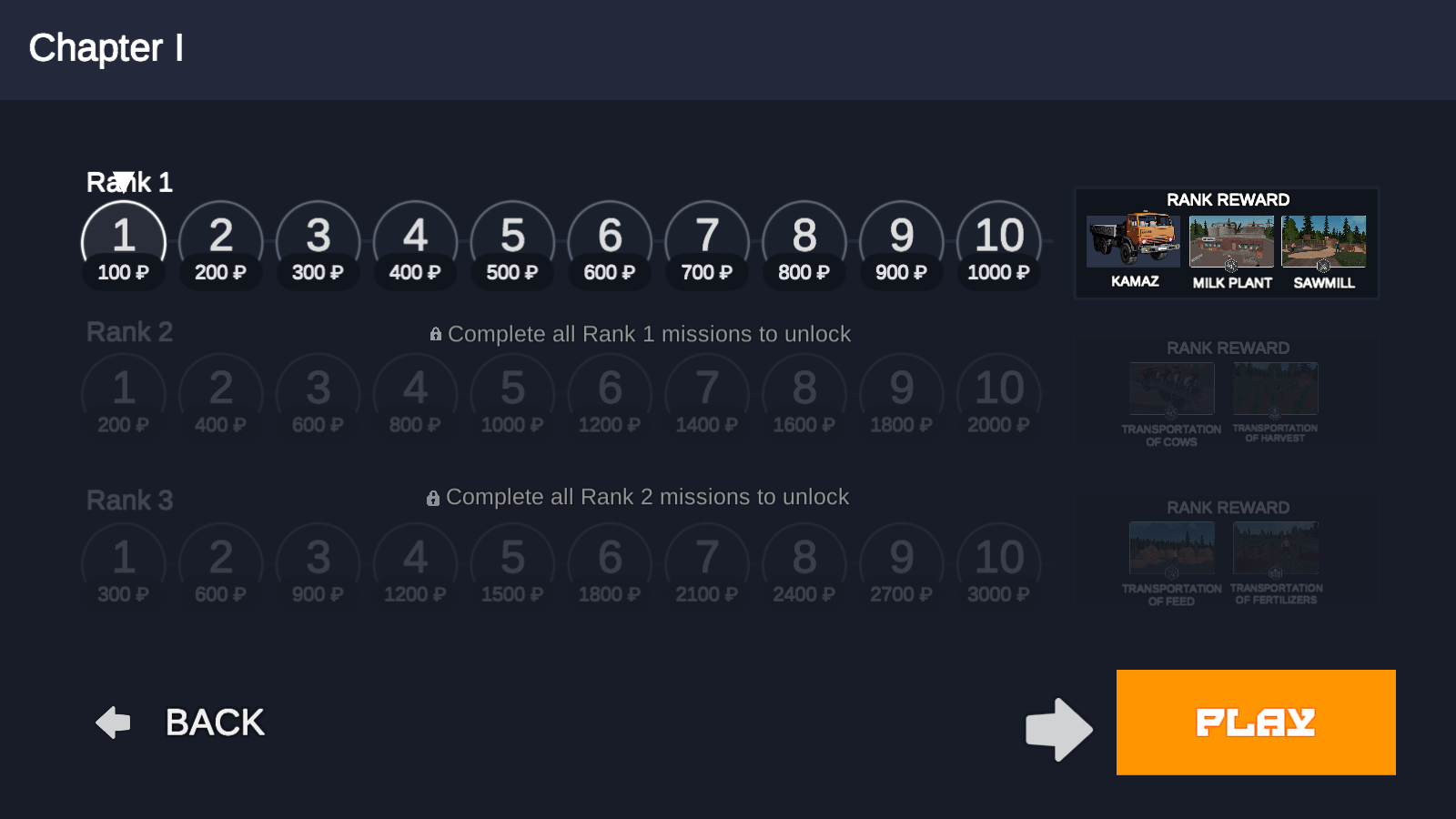MOD Info
Russian Village Simulator 3D is a super-real car simulator suitable for players who like car games.The game has two modes to choose from.The first is the open world mode, where you can directly drive a car to travel around the world.The second is the mission mode,which is very challenging by collecting materials to complete a series of tasks.
Game Highlights
1.As a member of the fighting nation, you will accept more severe challenges,and various emergencies require you to complete them.
2.The content of the game is spoof,witty and very humorous.It is an explosion of imagination and is absolutely a masterpiece.
3.A very exciting battle mode,ride a bear to participate in the battle and experience various combat challenges.
4.Extremely mischievous,you can dance or do some small damage when you have nothing to do.
5.Go to different areas to unlock new plot chapters,witness more deeds and experience more life.
Game features
1.The physics simulation is equally excellent,perfectly restoring the real situation and giving people a better driving experience.
2.A variety of game methods bring you more gaming fun,and you can relax in the game.
3.Work hard to become an experienced driver, show your driving level and overcome all difficulties.
4.Free gameplay.You can join in at any time and experience more game fun in different peach battles.
How to play Russian Village Simulator 3D
1.After entering the game,the upper left corner displays the player's status,the lower left corner can control the movement of the character,and the right side can open the backpack.

2.There are many collectible items throughout the map.They will exist in highlighted form and players can collect them by touching them.

3.In addition,most of the various animals and residents in the game can be interacted with,just aim at them.

4.There is also a vehicle driving function in the game.After approaching the vehicle,click the palm icon on the right to start driving the vehicle.

5. From left to right are the four buttons that control the car's left turn,right turn,brake,and accelerator.

6.The camera in the upper left corner can switch the driving perspective,and click the button in the upper right corner to leave the driving mode.

How to buy a house and a car in Russian Village Simulator 3D
1.First of all,in terms of mode selection,only the [OPEN WORLD] open world mode on the left can buy a house or a car,and the [MISSIONS] mission mode on the right is just for completing some level objectives.

2.After entering open mode,enlarge the [Mini Map] in the upper left corner and find the work location with [Green Star].

3.Then focus the crosshair on the work content,and click the [Palm Icon] on the right to interact,and you can start working.

4.The work will be [automatically carried out],and the [progress bar] above the head will show the completion status of the work.

5.After the work is completed,we will not only get the relevant [skill proficiency improvement],but also get [salary compensation].

6.After earning enough rewards,come to the [open space with wooden signs],aim at the wooden signs and click the interaction button.

7.Then select the type of house you want and click the blue [BUY] button in the lower right corner to purchase.

8.Buying a car is special.It cannot be purchased directly.Players have to go to the [Big Carousel] first.

9.Then obtain a car through [lottery].The prize pool of the big carousel includes various amounts of currency and the car as the highest prize.

Similar Apps