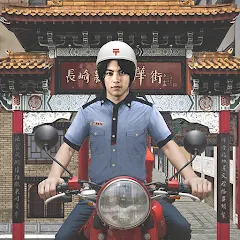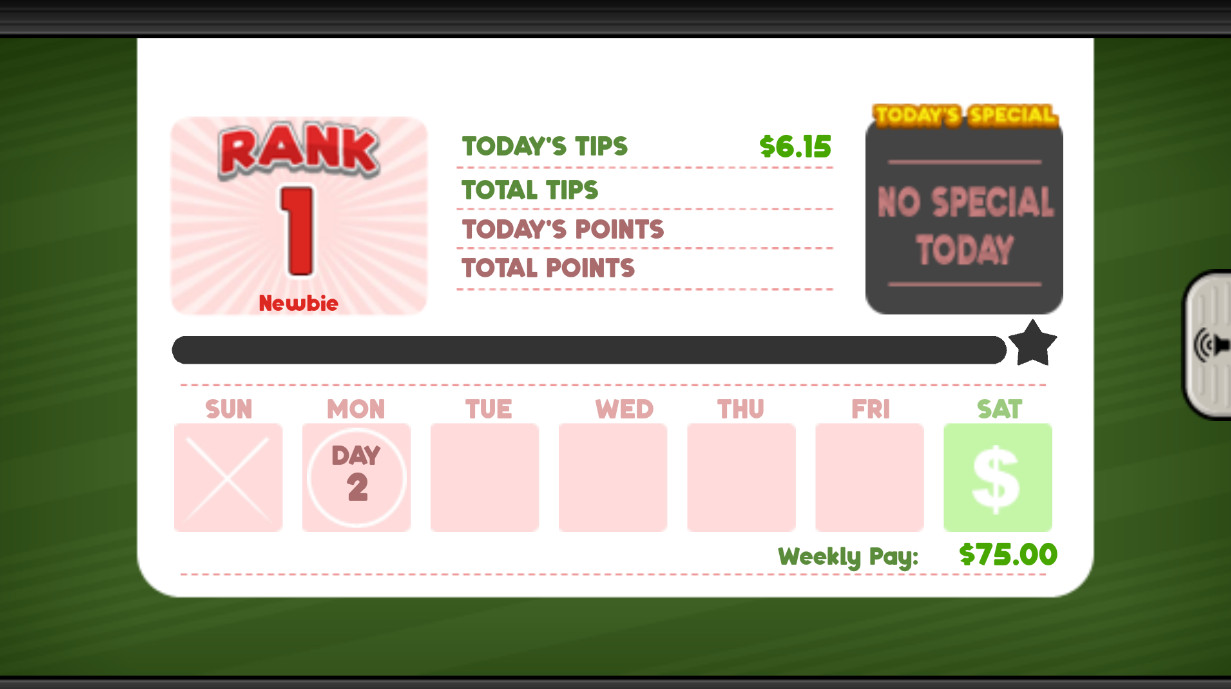MOD Info
In Papa's Taco Mia To Go, you need to run your own Mexican taco shop! Greet guests, take orders, cook delicious tacos, and satisfy customers' needs. As the game progresses, you will unlock more ingredients and ingredients, improve your cooking skills, and eventually become a taco master!
Game introduction
You'll need to multitask between four areas of the taco shop, with new controls designed to work just right in the palm of your hand. Head to the Order Station to take orders from your zany customers in the lobby. Switch to the Grill Station to cook, flip and cut meats before pouring them into taco shells. Move to the Build Station to add a variety of toppings to your tasty tacos. Jump to the Chip Station to fill a basket with chips, and choose a delicious salsa or dip to complete the meal. Each station is a hands-on experience, where you'll need to drag, swipe, and tap your way through the taco-crafting process.
Keep your customers happy to earn more points and level up. As your level rises, you'll unlock new toppings for the shop, and new customers will start visiting the taqueria! Well-crafted tacos will also earn you tips to spend in the Shop , and Mini-Game Tickets to use in the daily Mini-Game!
Game Highlights
NOW WITH HOLIDAYS - You'll now serve seasonal tacos throughout the year in Papa's Taco Mia To Go! As you reach new ranks, the seasons and holidays in the game will change, unlocking holiday-themed shells, meats, and toppings for your tacos .
SERVE CHIPS AND DIP - Each customer will also choose chips and dip to complete their meal! Unlock multiple types of chips, dips, and salsas as you go, and time the pouring just right to earn some bonus money.
NEW INGREDIENTS - The taqueria gets a ton of new ingredients for the holidays, including some new holiday ingredients that haven't been available in other versions!
CONTROL WITH YOUR THUMBS - You'll switch stations using buttons in the corners of the screen, perfect for your thumbs. You can also use buttons in the top corners to quickly switch Order Tickets, and you can view all of your Order Tickets in a zoomed-in mode for easy reading.
COMPLETE YOUR COOKBOOK - All of your Special Recipes will be collected in the Cookbook, which has been redesigned for smaller screens. Browse through each of your recipes, choose your daily special, and switch tabs in the cookbook to view a list of the ingredients you 've unlocked so far!
Game features
Hands-on taco shop in the Papa Louie universe
All new controls and gameplay designed for smaller screens
Multi-task between cooking, building, and serving chips and dip
Earn and master 40 unique Special Recipes
12 separate holidays to unlock, each with their own ingredients
Buy upgrades, furniture, and posters using your in-game tips
Play 7 different Mini-Games using your earned tickets to win prizes
Decorate your shop in the Lobby Editor
108 customers to unlock with unique orders
90 in-game achievements
How to play for beginners
1. Click the play button to enter the game.

2. Select any save file and start the game.
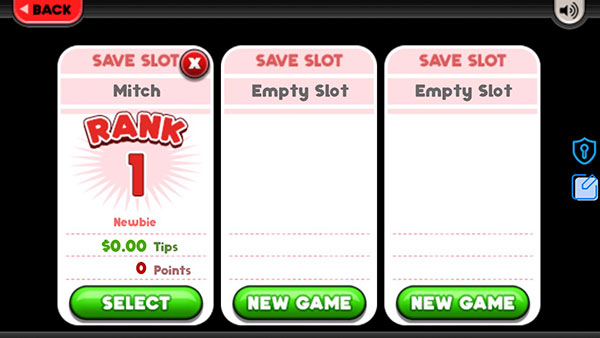
3. Dad is about to start business. When customers come over, click the green button to start recording orders.

4. After the recording is completed, you can see the ingredients on the order on the right. Click the red button on the lower right to go to the kitchen.

5. When you come to the kitchen, click on the stove to see the ingredients.
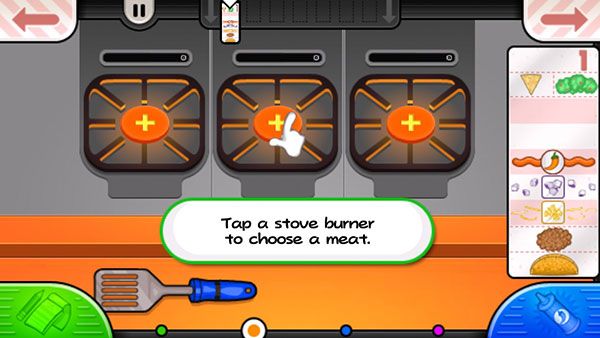
6. Now we heat the meat and put a timer on the stove. When the time reaches green, drag the shovel to stir the ingredients. When the time is up, drag the ingredients into the cake and click the blue button.
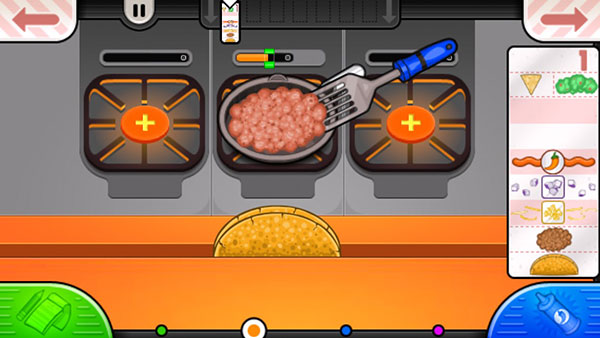
7. Next, we add the seasonings. Slide the seasoning box above to the top of the ingredients, and then slide the ingredients to add the seasonings. We will add the seasonings one by one according to the order.
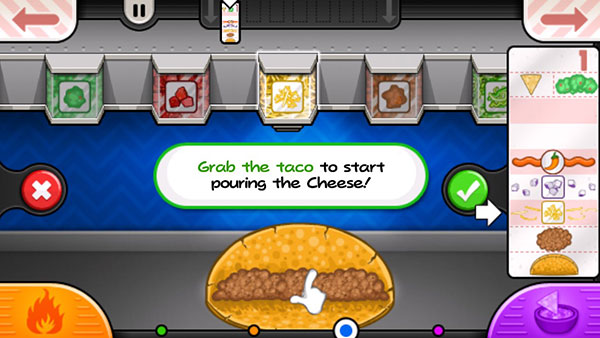
8. Click the purple button to add cake before you finish.

9. After the production is completed, we move the order to the small brand.

10. Next, wait for the diners to test it. The higher the score, the more gold coins you will get.

Recommended Topics

Papa's Games
Similar Apps