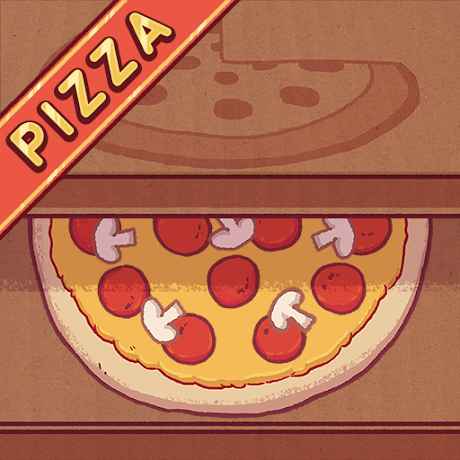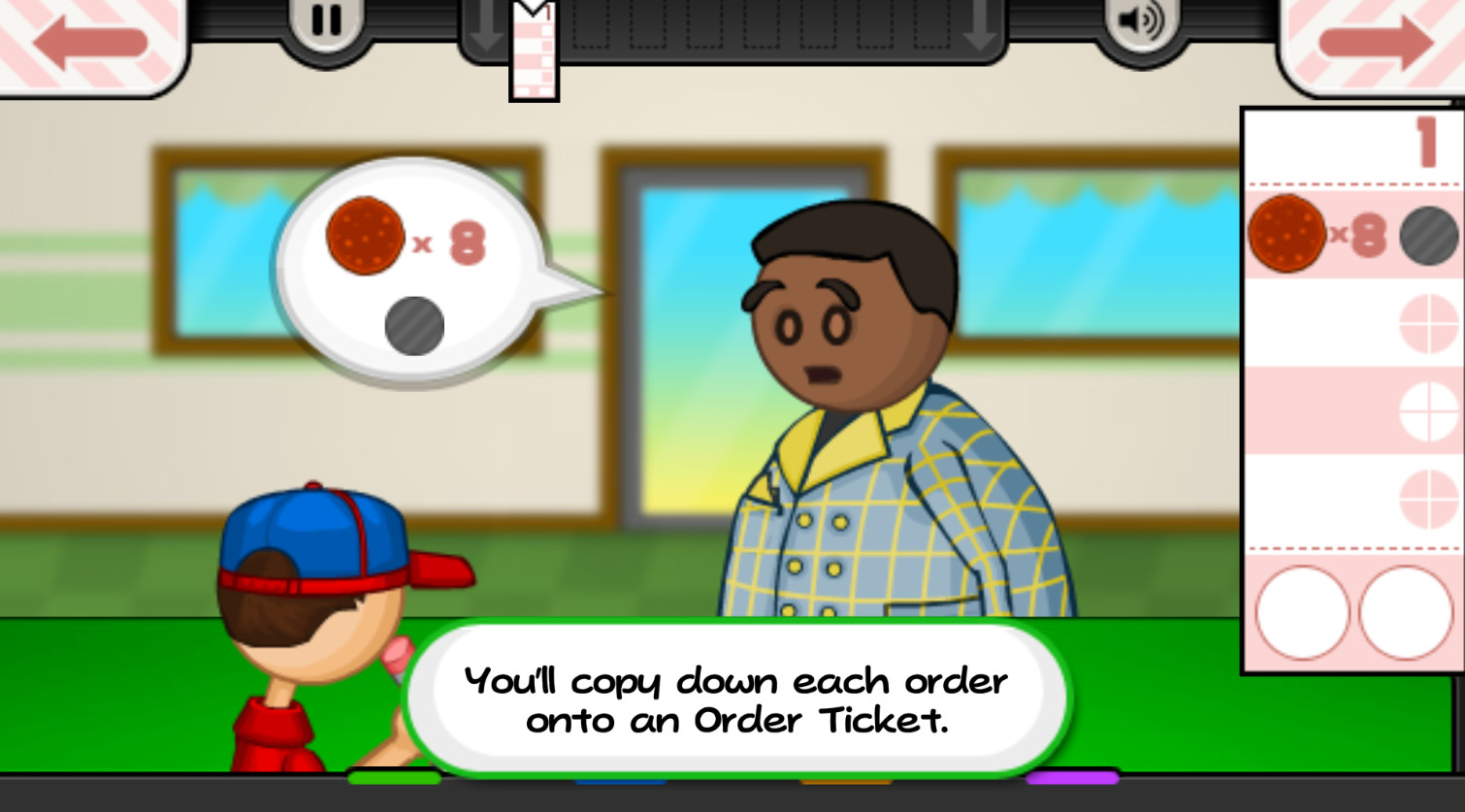MOD Info
Papa's Pizzeria To Go is a classic game where players become the owner of a pizza shop, serving as a cooking chef, serving guests, taking care of orders and improving store performance. Players need to make pizzas of various flavors according to guests' requirements, keep the kitchen tidy, and provide efficient service.
Game introduction
You'll need to multitask between each area of the pizzeria, with new controls designed to work just right in the palm of your hand. Head to the Order Station to watch for customers waiting in the lobby. Switch to the Topping Station to add a variety of toppings to each pizza. Move to the Bake Station to cook the pizzas in the oven until they're baked just right. Jump to the Cutting Station to cut the pizza into perfect slices. Each station is a hands-on experience, where you'll need to drag, swipe, and tap your way through the pizza-building process.
Keep your customers happy to earn more points and level up. As your level rises, you'll unlock new toppings in the shop, and new customers will start visiting the Pizzeria! A well-crafted pizza also earns you tips, which you can spend on upgrades and decorations for the lobby!
Game features
Hands-on pizza shop in the Papa Louie universe
All new controls and gameplay designed for smaller screens
Multi-task between topping, baking, and cutting
Shop to buy upgrades, furniture, and posters using your in-game tips
New Lobby Editor to customize and decorate your shop
90 customers to unlock with unique orders
Challenging Closers and Food Critic
75 in-game achievements to earn
Game Highlights
CONTROL WITH YOUR THUMBS - You'll switch stations using buttons in the corners of the screen, perfect for your thumbs. You can also use buttons in the top corners to quickly switch Order Tickets, and you can view all of your Order Tickets in a zoomed-in mode for easy reading.
TOPPING STATION - We've completely redesigned the Topping Station for smaller screens. Bins of toppings can be scrolled with your thumb, which allows us to have many more toppings than in the original game. Tap on a bin to select that topping, then tap multiple times on the pizza to add items directly onto the pizza. You don't need to drag individual toppings onto the pizza, so you can top faster than ever! A quick swipe on the pizza will send it off the to the Bake Station.
BAKE STATION - Papa Louie's coal-fired oven gets an upgrade! You can buy new Oven Alarms in the Shop to help you keep track of pizzas in the oven. Simply drag an alarm onto one of the oven timers, and you'll hear an alert when that pizza is cooked just right. Buy new Oven Boosters to cook your pizzas even faster than before!
Gaming Strategy
1. Role
The workers in this game are Roy and Joey. The uniform is identical to its predecessor, consisting of a red shirt with the pizzeria's logo on the front, blue pants, a brown belt with a yellow buckle, gray shoes with red laces and black soles, and a blue-red pizza hat Shop hat composition.

2. Ordering counter
The ordering station is the first station in all of Papa Louie's restaurant time management games.
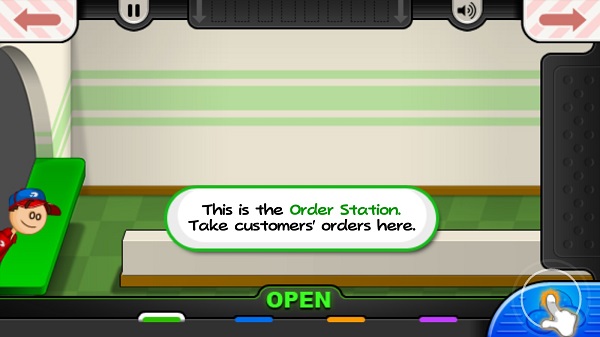
Customers will go to the order counter on the left side of the screen. When the player is ready to take a customer's order, a screen will appear showing a staff member taking the customer's order. Workers in the waiter role take orders from the restaurant. In games with delivery calls, the phone in the lower left corner of the screen will ring; when the call is answered, a staff member in the role of driver is shown answering the call in the restaurant office. They take note of what the customer on the left ordered.
As players create an order, customers move from the order line to the pickup desk and interact with decorations displayed in the lobby or wait patiently for their order to arrive.

However, if a customer waits too long in line before the player clicks the "Accept Order" button, or if the player takes too long to prepare an order, then the player will lose points.
When it's time to present the customer's final order, the scene returns to the ordering station, where staff watch the customer judge the meal, give their response, and provide a tip in the tip jar (as well as points toward earning mini meal coupons) - Game ). The total score and percentage rating for each of the three or four stations will be displayed on the screen. The total score is the sum of all percentages divided by 3 or 4 (not rounded up), multiplied by 4/3 if a Bronze customer, 5/3 if a Silver customer, and 5/3 if a Gold customer Multiply by 2; if you get all 5 stars, multiply by 3. Depending on the player's performance when establishing an order, customers will react positively or negatively, with emotions including:
Elated (90-100)
Satisfied (80-89)
Unmoved (70-79)
Not satisfied (60-69)
Anger (50-59)
irritated (0-49)
The more positive the response, the higher the tip the customer will give. Negative reactions such as dissatisfaction or anger will cause the player to lose progress in the mini-game ticket box. If the player receives a less than impressive or satisfactory response, the player will not receive stars for that order, but will not lose any stars. If the player gets an irritated or angry response, all stars the player earned for that client will be removed from the star table.
3. Production table
In most cases, orders are "built" after the main ingredients are baked, grilled, fried, boiled or mixed. Decorations, toppings or side dishes are also placed with the main order.
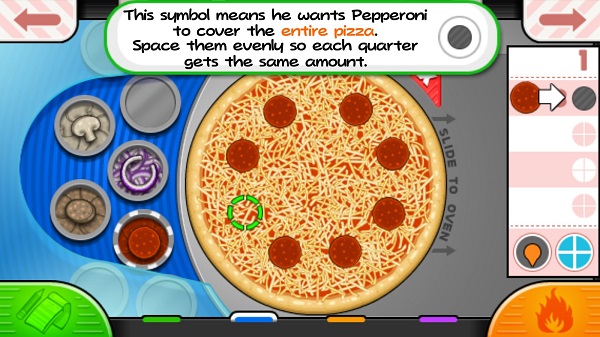
4. Baking table
The player bakes the pizza for the time required by the customer. Customers can choose to have their pizza cooked to different points on the timer dial. When the pizza is cooked, players click on it to move it to the next stop.

5. Cutting table
Players must cut the pizzas taken out of the oven to the customer's specifications.
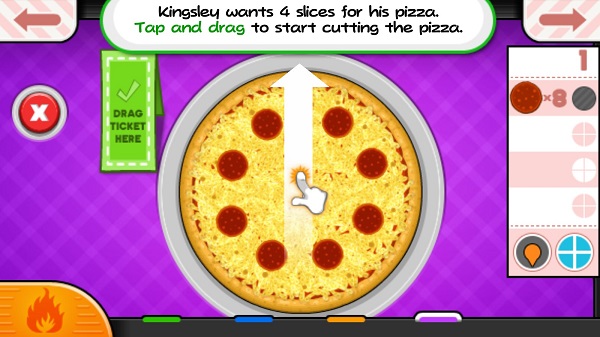
At Papa's Pizzeria, customers order pizza cut into four, six or eight slices. To slice a pizza, the player must drag the mouse (or slide a finger) over the pizza to determine the path of the pizza slicer on the pizza. If the incorrect number of slices are cut, or the slices are too small, points will be deducted when the pizza is presented to the customer.

Ingredients introduction
Onions (start)
Mushrooms (start)
Sausage (start)
Pepperoni (to start)
Green Pepper (unlocked on Day 2 with Taylor)
Bacon (unlocked at level 2 with Utah)
Banana Peppers (unlocked with Allan at level 3)
Olive (unlocked with Olivia at level 4)
Chicken (unlocked with Zoe at level 5)
Tomato (unlocked with Greg at level 6)
Colby Jack Cheese (unlocked with Sasha at level 7)
Spinach (unlocked with Julep at level 8)
Ground Beef (unlocked with Big Pauly at level 9)
Ham (unlocked with Alberto at level 10)
Red Hot Chili Pepper (unlocked with Radlynn at level 11)
Pineapple (unlocked with Chuck at level 12)
Anchovies (unlocked with Wally at level 13)
Meatballs (unlocked with Prudence at level 14)
Basil Leaf (unlocked with Marty at level 15)
Provolone (unlocked with Clair at level 16)
Capicola (unlocked with Rico at level 17)
Jalapeno (unlocked with Peggy at level 18)
Philly Steak (unlocked with James at level 19)
Asiago Cheese (unlocked with Franco at level 20)
Ham (unlocked with Ivy at level 21)
Fresh Garlic (unlocked with Mandi at level 22)
Recommended Topics

Papa's Games
Similar Apps