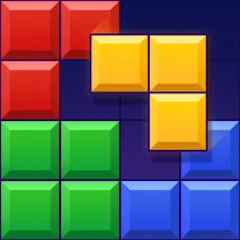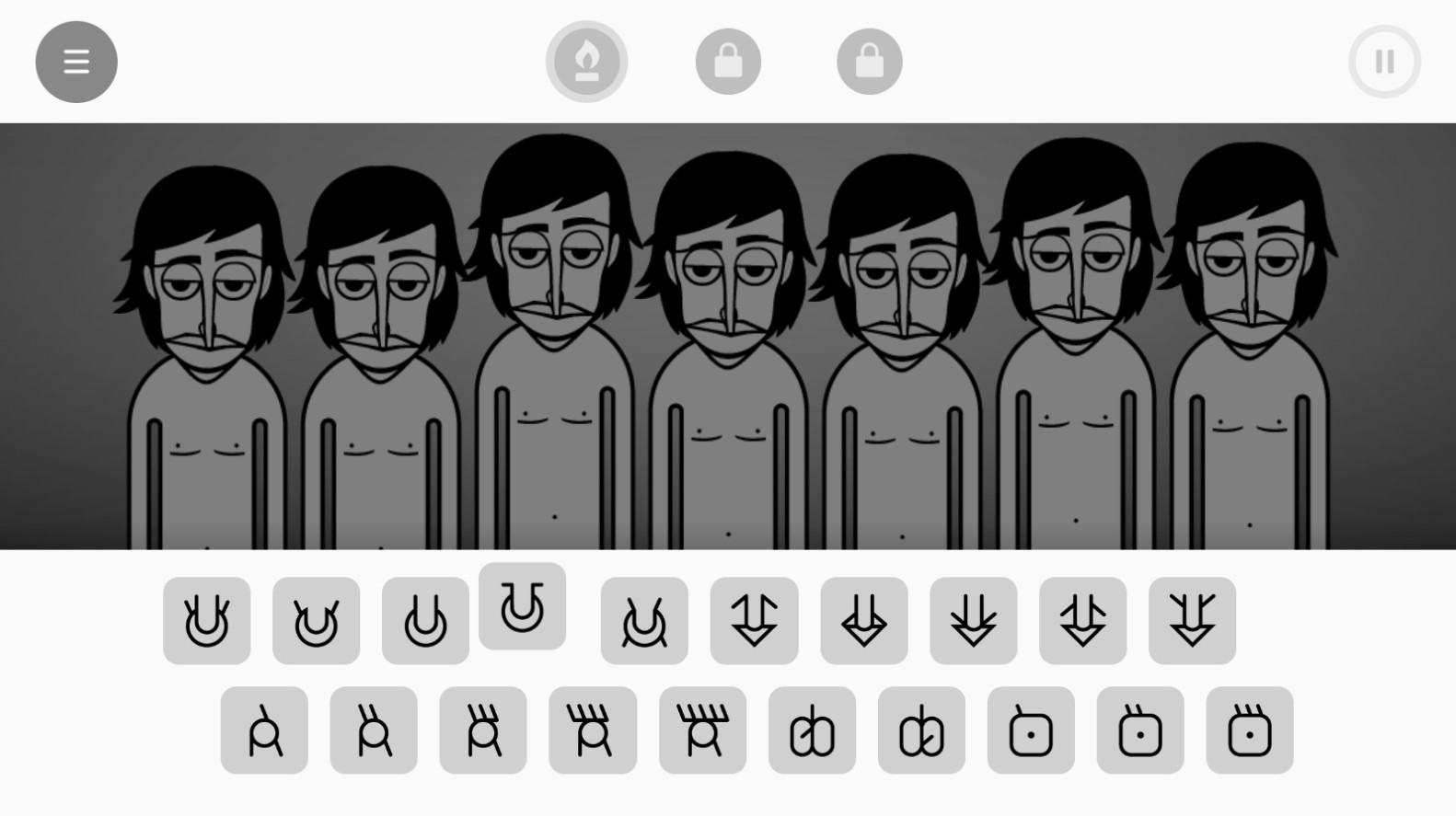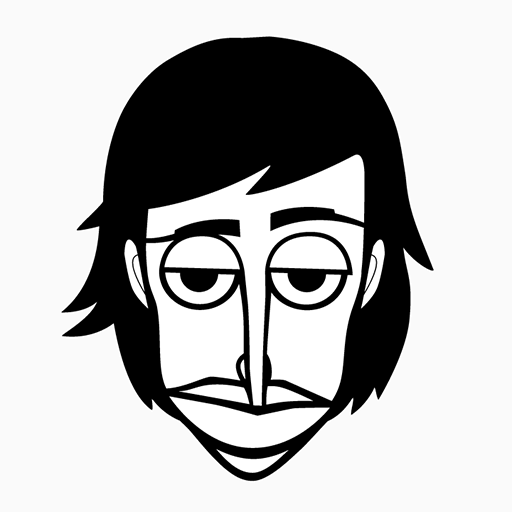
MOD Info
Incredibox is a music-themed casual mobile game. The game provides multiple audio samples. Players can combine unique original music and rhythms through simple clicks and drags. Each audio sample represents a different sonic element, including drum beats, bass, backing, and harmony. Players are free to select different audio samples, adjust their tempo and volume and layer them together. The game also provides cute cartoon characters, who will perform and interact according to the player's creative changes, adding a touch of fun and interactivity.
Game introduction
Incredibox is a music app that lets you create your own music with the help of a merry crew of beatboxers. Choose your musical style among 9 impressive atmospheres and start to lay down, record and share your mix.
Part game, part tool, Incredibox is above all an audio and visual experience that has quickly become a hit with people of all ages. The right mix of music, graphics, animation and interactivity makes Incredibox ideal for everyone. And because it makes learning fun and entertaining, Incredibox is now being used by schools all over the world.
Gameplay
How to play? Easy! Drag and drop icons onto the avatars to make them sing and start to compose your own music. Find the right sound combos to unlock animated choruses that will enhance your tune.
Save, share and download your mix! Once your composition sounds great, just save it and you will get a link to your mix. You can easily share it with anybody so they can listen and even vote for it.
If your mix sounds great and gets enough votes from other users, you may go down in Incredibox history by joining the Top 50 chart. Ready to show your stuff?
Too lazy to create your own mix? No problem, just let the automatic mode play for you!
Pump it up and chill ;)
FAQ
1. What is mixing?
What the game calls a remix is the musical composition you create as you play.
2. Can I record a mix?
Yes! Click the Record button and recording of your mix will begin immediately. All actions you make will be recorded (adding sounds, removing sounds, muting, soloing, launching bonuses, etc.). You have approximately 3 minutes to express yourself as a musician/composer! After the recording is finished, you must fill out the save form. After this step, your mix is ready to share!
From paid apps, you can also choose:
(1) Store your mixes locally in your mixlist.
(2) Set it to public/private.
(3) Export it as an audio file (MP3).
3. Can I share my mix?
Yes! Once you fill out the save form, your mix is ready to share. Once the mix is saved on it, we'll give it a unique URL. You can share this URL via email, social networks, or any method of your choice. People who click your link will be redirected to incredibox.com and will be able to watch and listen to your mix via the embedded player on our website. People can vote for your portfolio by clicking the Like button. If you get enough votes, you can join the Top 50 leaderboard!
4. What is the top 50?
The Top 50 chart is a ranking based on the number of votes cast for each combination. You can watch and listen to mixes created by the global community, so you can enjoy and be inspired by each user's musical creativity.
5. What are the rules for participating?
When you save a public mix, it appears in the Live tab of the playlist. Additionally, it will automatically compete for the top 50. This is a global competition. Every vote you receive on the mix will be saved on our servers. Becoming a member of the top 50 is very simple, you just need to get as many votes as possible from other users. To increase your chances, you can share the link/URL of your portfolio to all your friends!
6. Why are all the characters appearing in Incredibox male?
There is only one character in Incredibox, which is repeated 7 times on the stage. This black and white character (also our logo) is a boy purely because: it's a comic from Paul, the voice behind the Incredibox project!
All the sounds you hear in Incredibox come from one unique man: Paul (aka Incredible Polo). This specificity (one-man band) brings us to Incredibox gameplay. Our game concept is based on the fact that a unique character is able to play different sound loops depending on the costume he is wearing.
7. I can’t find my mix!
Mixes created using our free demo will remain online for approximately 6 months. With a paid app, the mix you create stays online until you decide to delete it yourself through your app. Please remember that we will remove any mixes that use inappropriate words (DJ name, title, or dedication) without warning you. You can try using this table to find your combination.
8. I purchased a game for my Android device, can I play it on iOS or OSX? (vice versa)
Sorry, Android, iOS, OSX, and Windows are different operating systems, and purchases cannot be transferred from one operating system to another. Note, however, that you can stream games on multiple devices with the same operating system.
9. What is safe mode (parental control)?
As a parent, you can enable this mode to ensure that your children are not redirected to the internet from our apps or see any content created by other users. All app sharing functionality, all external links, and all remixes created by other users will be hidden/disabled. When safe mode is turned on, saved mixes automatically gain private status.
10. I got a new device so now my mix list is empty, can I restore all my mixes?
If you still have access to your old equipment, restoring your mix should be easy. Please follow these steps:
(1) From your old device: Open the Incredibox app and send us an email via the feedback button you can find in the points section. Set email subject to your name - Restore Mix (old devices)
(2) From your new device: Open the Incredibox app and send us an email via the Feedback button as well. Set email subject to your name - Restore Mix (new devices)
(3) We will then make the changes manually in our database. This is not an automated process, so please be patient and wait for our response.
(4) After receiving our reply from your new device, you must click the "Restore" button in the "Settings" section.
Similar Apps