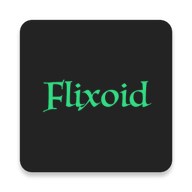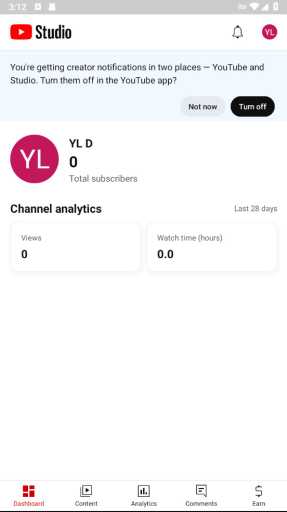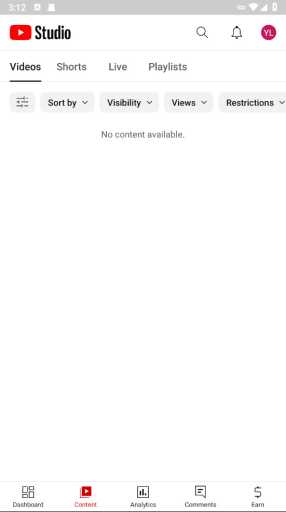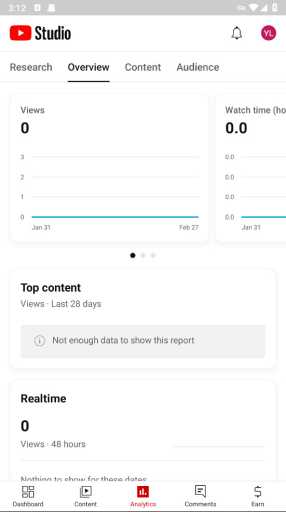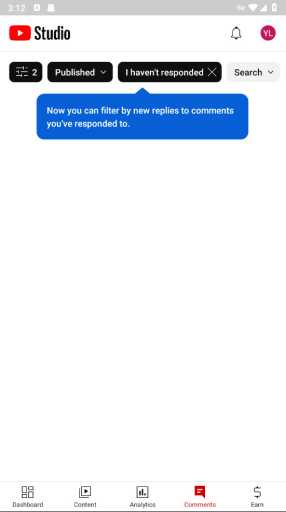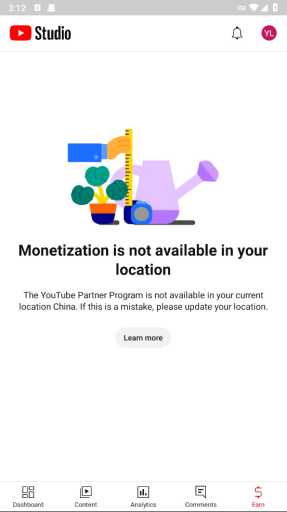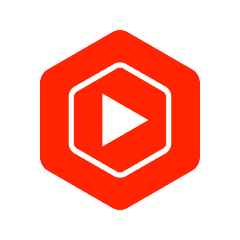
MOD Info
YouTube Studio is an application officially developed by YouTube and available to YouTube channel owners and content creators. The app makes it easy to manage and monitor your YouTube channel's content, including video uploading, editing, publishing, editing and deleting comments, viewing statistics and revenue reporting, and more. Through YouTube Studio, users can track and analyze channel performance in real time and make necessary adjustments and optimizations to improve content quality and attract more viewers.
Software Highlights
Simple and intuitive user interface: YouTube Studio app provides an intuitive user interface that allows users to easily manage and analyze their YouTube channel. Users can easily access a variety of features and tools to optimize their video content and channel performance.
Real-time data analysis: The app provides real-time video statistics, including views, audience interaction, subscriber growth, and more. Users can use this data to understand how their videos are performing and find ways to improve their channels.
Video management tools: The app provides complete video management tools so users can easily upload, edit, delete and publish videos. It also helps users optimize video titles, tags, and descriptions to improve search engine optimization (SEO).
Interact with fans: Users can reply to comments, view user subscriptions and cancel subscriptions, etc. through the YouTube Studio app. This makes interacting with fans easy and convenient, helping users build closer connections and increasing user engagement.
Video creative and editing tools: The app provides creative and editing tools that help users create unique and professional video content. Users can use these tools to add titles, subtitles, thumbnails, music, etc. to beautify their videos.
Intelligent recommendations and suggestions: The YouTube Studio app will provide intelligent recommendations and suggestions based on the user's viewing history and analytical data. These recommendations help users understand their audience preferences and guide them to make better decisions on content and marketing strategies.
Software features
- Get a quick overview of how your content and channel are performing with the new Channel Dashboard.
- Understand how your channel and different types of content are performing thanks to detailed Analytics. You can also see performance data for different types of content in the Analytics tab.
- Cultivate a deep relationship with your audience with the ability to sort and filter comments to find the most important conversations in your community.
- Make changes to the look and feel of your channel, and manage individual pieces of content by updating the information for individual videos, shorts, and livestreams.
- Start a business on YouTube by applying for the YouTube Partner Program so you can get access to monetization.
Similar Apps