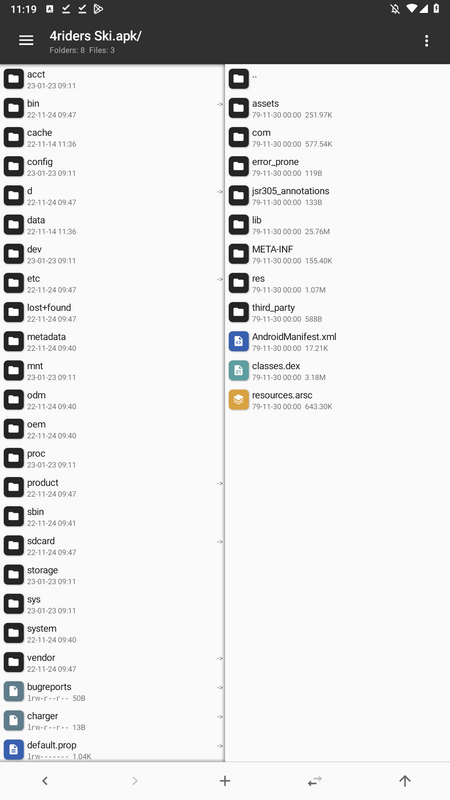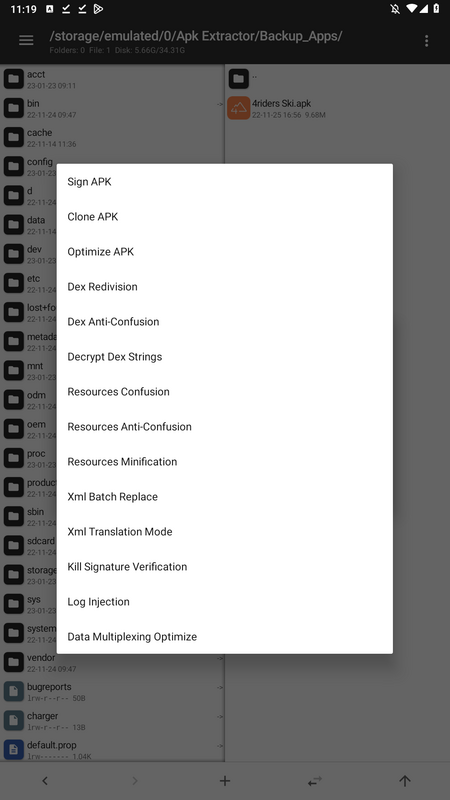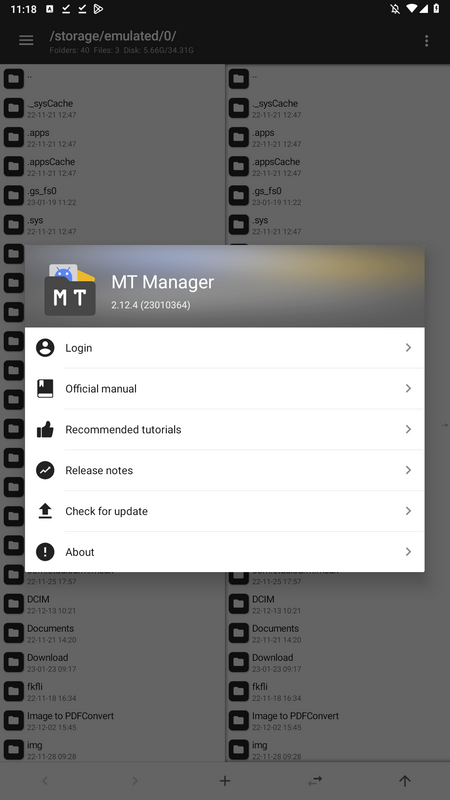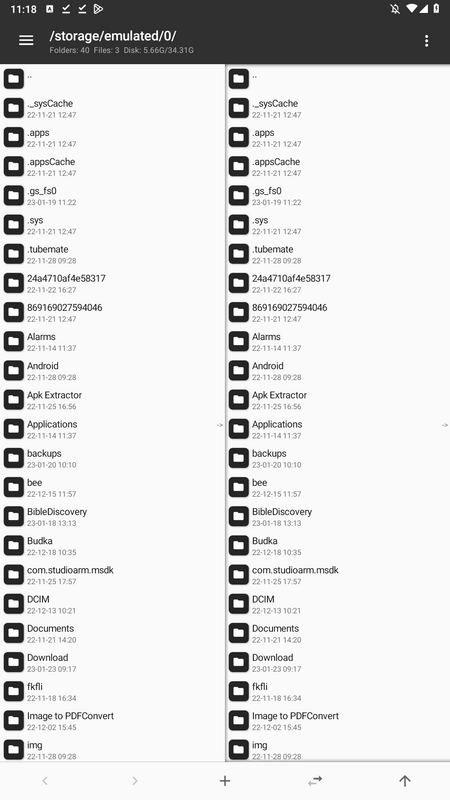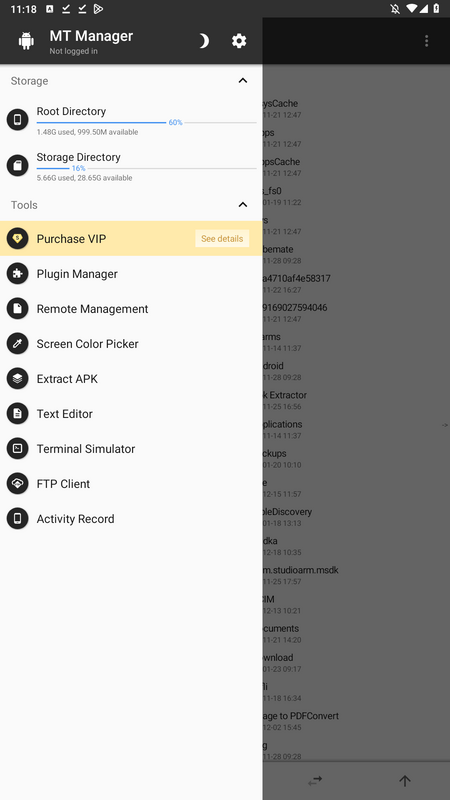MOD Info
MT Manager is a powerful file management application. It provides a wealth of functions and tools that allow users to easily manage and operate files and folders on their mobile phones. MT Manager supports a variety of common file operations, such as copy, cut, paste, rename and delete. In addition, it can browse and edit various file types, including text files, pictures, audio and video, etc. The application also has compression and decompression functions, making it easy to handle ZIP and RAR files.
Software Highlights
1. Can reasonably manage the software and documents in the mobile phone;
2. It has the function of file management and supports batch renaming and search;
3. You can also edit and modify the text directly, making it smooth to use;
4. Support file copying, deletion, modification, editing, creation, etc.;
Software function
1. File copy, move, create soft links, rename, delete, create files (folders), and batch file operations. After obtaining Root permission, you can access the system directory, mount the file system for reading and writing, and modify file permissions and owners.
2. Open ZIP format files like WinRAR. You can delete, rename, move files in the ZIP, add/replace external files to the ZIP without decompressing and repackaging. It also supports decompressing some files in the ZIP independently.
3. It comes with a powerful text editor that can smoothly edit large text files. It supports setting whether to display line numbers, switch automatic line wrapping, two-finger zoom font size, automatic recognition of encoding, code syntax highlighting, automatic indentation, and regular search and replacement. .
4. It has functions such as picture viewing, music playback, font preview, script execution, text comparison, etc. You can easily view storage devices, FTP connections, bookmarks, background, tools, etc. in the sidebar.
5. APK editing functions, mainly including DEX editing, ARSC editing, XML editing, APK signature, APK optimization, APK coexistence, signature verification removal, RES resource obfuscation, RES anti-resource obfuscation, translation mode, etc.
Software features
1. ROOT permissions
File copy, move, delete, batch rename, create soft connection, mount partition read-write/read-only, modify file permissions, owner, user group, file search
2. Media files
Text editor that supports code highlighting, image browsing, music playback, script execution, and RAR file decompression
3. ZIP compressed package
MT Manager has complete ZIP function support: you can directly browse files in ZIP, and directly add, decompress, delete, rename, display picture thumbnails, and use independently developed secondary compression-free technology.
4. Android reverse engineering
DEX file decompilation and modification of bytecode, character constant pool modification, translation mode, APK file signature, software coexistence, APK alignment optimization
5. MATERIAL DESIGN style design
Google has launched a new design language MATERIAL DESIGN. Google says the design language is intended to provide a more consistent, broader "look and feel" across phones, tablets, desktops and "other platforms."
6. Software UI follows MaterialDesign specifications
MT Manager’s layout guidelines also have a consistent look and feel across different platforms and screen sizes by using the same visual elements, structural grid, and common leading rules. The software's structural and visual consistency creates a recognizable user environment for cross-platform products, providing users with a high degree of familiarity and comfort, making the product easier to use.
7. The immersive status bar is integrated with the software
The immersive mode of MT Manager corresponds to Immersive Mode, which is presented in full-screen state, hidden status bar and navigation bar.
8. Intuitive dual-window file operation view
The two-window browsing of MT Manager brings great convenience to our operations such as copying and cutting. At the same time, full-featured support for compressed files and thumbnail browsing of many file formats are also highlights.
9. Various colorful flat file icons
With the release of Android 5.0, the MATERIAL DESIGN design of MT Manager will definitely become the trend of future APP design. This design concept makes the MT Manager interface more fresh and concise in experience, and can very effectively inspire application developers. The creative passion enables MT Manager to bring a more excellent application interface
Similar Apps