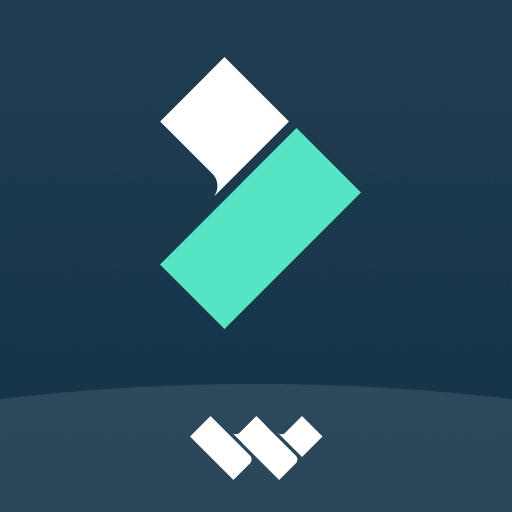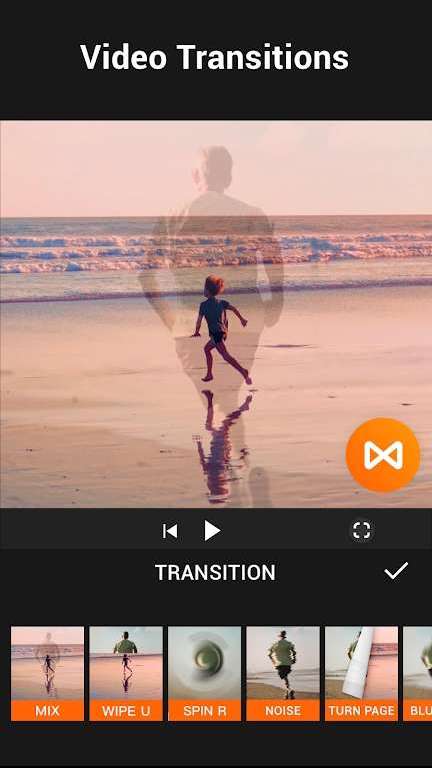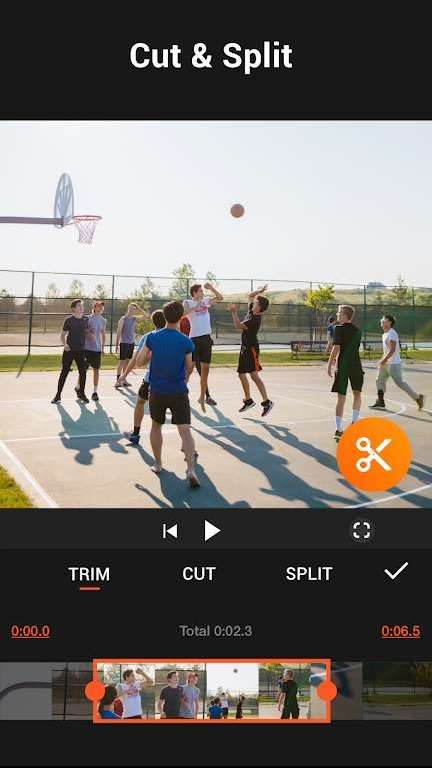MOD Info
YouCut is a video editing, video production and video editing application. It offers a variety of features that allow users to clip, crop, merge and adjust videos easily. Users can add music, filters, and special effects to enhance their videos. In addition, YouCut can also help users perform operations such as video reverse playback, speed change, rotation and tilt. Whether you are a professional video maker or a casual user, YouCut is a convenient and easy-to-use tool to help you create stunning videos.
Software features
YouCut - The best video editing, video editing and vlogging tool! It is a short video and vlog editing software with video editing, video clipping, video splicing, video segmentation and other functions. It is specially customized for video editing enthusiasts. Even if you have zero foundation, you can use this professional video editing software for video editing. Use the tools to create popular videos and become a video expert on major popular social platforms (such as Douyin Short Video, Kuaishou, Huoshan Video, Xigua Video, Weipai, Li Video, etc.)!
Video merge, cut, clip, split, compress, adjust speed (video speed adjustment from 0.2x to 100x), add music, use FX special effects, switch canvas ratio, share to YouTube... without damaging video quality! Use video to express your true self. Short videos are becoming popular all over the world! YouCut video editing is used by young people. Why don’t you give it a try? You may be just one video editing tool away from video bloggers~
Software Highlights
[All-in-one video editing] Multi-track editing of video tracks, audio tracks and other material tracks; supports timeline zoom editing and precise video editing; add videos, photos, images, animated stickers, text, and easily create birthdays, anniversaries, travel vlogs, Videos on topics such as child growth.
[Video Splicing] Merge and splice multiple video clips to easily create short videos, support one-click sharing to various social platforms, and record every moment of life.
[Video Editing] Watermark-free video editing, you can edit wherever you like, video editing is accurate to 0.1s, and you can adjust the length of photos in batches; video splitting, you can cut out any part of the video with one click.
[Video speed adjustment] Video speed adjustment supports 0.2x -100x speed adjustment, and you can control the rhythm of your video.
[Video Reverse] Go back in time for a moment and play the video backwards to experience a different video.
[Video Ratio] Multiple video ratios 1:1, 16:9, 3:4, 4:5... Supports canvas scaling and adjustment ratio; customize video background, optional solid color, gradient, pattern, blur and other background effects.
[Video Soundtrack] Classic local music, massive genuine music (romantic, hip-hop, dynamic, soft, etc.), extract music, create stuck videos, and have various video sound effects to match with you.
[Video Transition] Add unlimited video transition effects. Whether it is Douyin, Kuaishou, Weishi, bilibili, Weibo, or WeChat Moments, you will be the most dazzling person.
[Video Special Effects] Glitch, VCR, Mosaic, Blur, Snow, Flame, Split Screen, Retro, Movie Border and other special effects allow you to immerse yourself in the fun of video editing.
[Video Filters] Multiple film-level series of filters: film, people, movies, food, etc., create blockbuster videos with one click.
[Video subtitles] Add video narration, switch between more than a dozen text animations at will; bilingual subtitles, support 20 languages including Chinese, English, Japanese, Korean, etc.; there are many font styles and colors for you to choose.
[Dynamic Stickers] There are a large number of Gif dynamic stickers for you to choose from. Supporting sticker search, there is always one that suits you.
【Video Mirroring】Mirror flip video and support 90° rotation of video up and down/left and right.
[Music Album] Turn photos of daily life into exquisite music MVs, add your favorite background music during video production, connect each photo with transition effects, and output high-definition and smooth vlog videos.
[Parameter adjustment] Adjust and set video brightness, contrast, saturation, vignetting and other parameters, and customize filters and special effects. Selectable resolution to compress and convert videos, HD video production and video compression software.
【No Watermark】As a free YouTube video editing and production software, YouCut will never add watermarks to your videos. And there are no intrusive ads on your screen while you're editing your video.
[Video Sharing] Share videos to social media apps anytime, anywhere, such as YouTube, Instagram, Facebook, WeChat (WeChat), etc.
Similar Apps