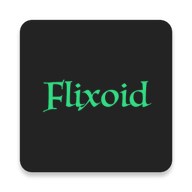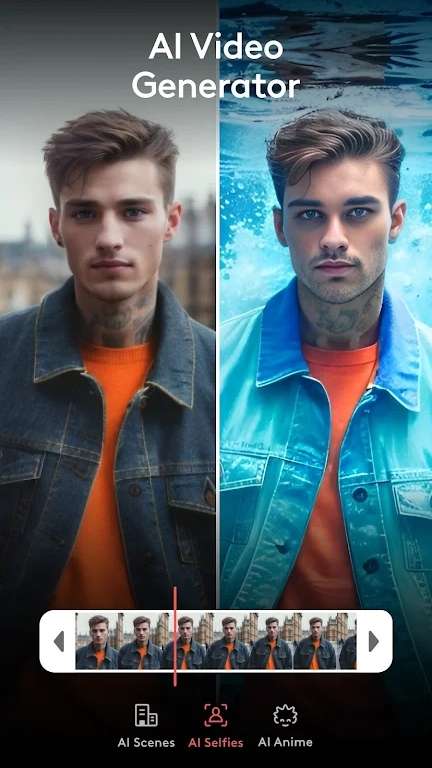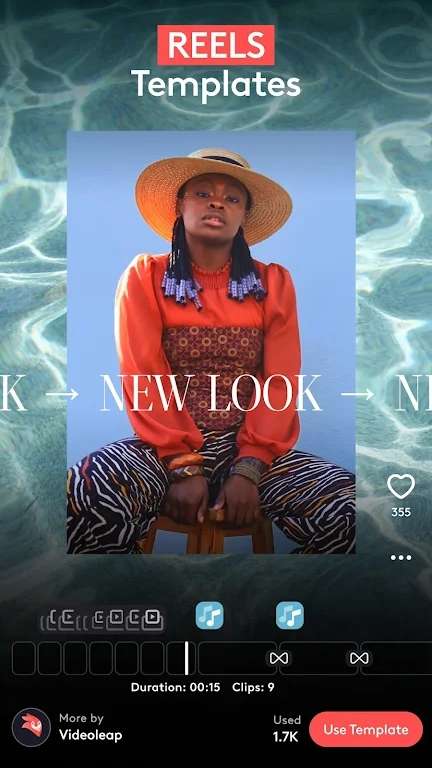MOD Info
Videoleap is a powerful AI video editing application. It features smart editing technology that helps users create professional-grade videos quickly. The app offers a variety of easy-to-use tools and effects such as clipping, merging, trimming, adjusting speed, adding filters and animations, and more. Videoleap also has an intelligent editing function that can automatically edit according to music rhythm and image sensing, making your videos more attractive. Additionally, it supports high-resolution output and easy social media sharing. Whether you are a professional or an ordinary user, Videoleap can meet your video editing needs, allowing you to easily create beautiful video works.
Software features
Start creating and editing amazing videos, short films, films, and social media content with Videoleap, an easy-to-use video editor app that lets you convert and edit videos into professional-quality clips in minutes. Add artistic effects, blend videos with images, and layer editing. Easily create video content for your small business, grow your social media following, or create aesthetic stories, shorts, and clips.
Experience the power of AI with Videoleap’s new AI Video Maker and AI Video Generator features. Apply AI effects and AI filters to your videos to transform everyday scenes into extraordinary visuals. Whether you're a pro or a beginner, our AI video editor makes it easy for you to create stunning AI videos or photos.
Whether you're a video pro or a beginner, Videoleap has something for everyone. Edit movies and stories, make edits to reels, create YouTube clips or movies for Instagram, YouTube or TikTok, or adjust your videos to the format you want with professional-quality video editing apps. Apply 24fps video filters and change video background using feature-rich movie making tools.
Software Highlights
– Add effects to videos, reels and clips
- Edit/Cut video or clip to format: Easily resize or trim video like a video master
– Add an image or intro: Enhance your video with an image or intro without a watermark
- Intuitive timeline with zoom: frame-by-frame video editing
– Rotate or crop: adjust orientation or size
– Slideshow and Movie Maker: Create video slideshows with music instantly
- Video Speed Editor to speed up videos or add slow motion; blur or zoom in to add more dimension to your clips
FAQ
What Music can I use in my Projects?
Currently, you can pull tracks from your iTunes Music Library, iTunes Store purchases, and any audio files hanging out in your iOS Files app for your Videoleap Projects.
We get it, subscription tunes are tempting, but they're a no-go for now, even if you've downloaded them for offline use. Unfortunately, this rule is Apple's doing and we can't change it, no matter how much we'd love to.
How do I use my own photos/videos in a Project?
We love that you're eager to unleash your creativity in Videoleap with your own images and videos! To get started, you'll first need to grant Videoleap access to your Photos app, so that you can seamlessly use your media within Videoleap.
Using an Android device? Open Settings > tap Apps > scroll down and select Videoleap > tap Permissions and make sure Storage is enabled.
How do I use my own music in a Project?
We love that you want to try out Videoleap using your own music! To do this, follow the steps below to ensure Videoleap has access to your Media and Apple Music.
How do I use my own music in a Project?
We love that you want to try out Videoleap using your own music! To do this, follow the steps below to ensure Videoleap has access to your Media and Apple Music.
Using an iOS device? Head into the Settings app > scroll down and tap on Videoleap > make sure you've granted access to Media and Apple Music.
Using an Android device? Your audio settings will already be enabled and you should have no trouble accessing your music.
Just be aware that there are some limitations on the music that can be used in Videoleap, e.g. songs originating from online subscriptions are not available for use within the app, even if they have been downloaded for offline listening.
Similar Apps