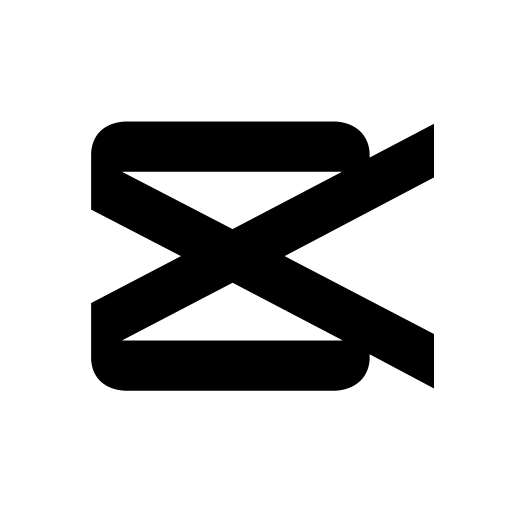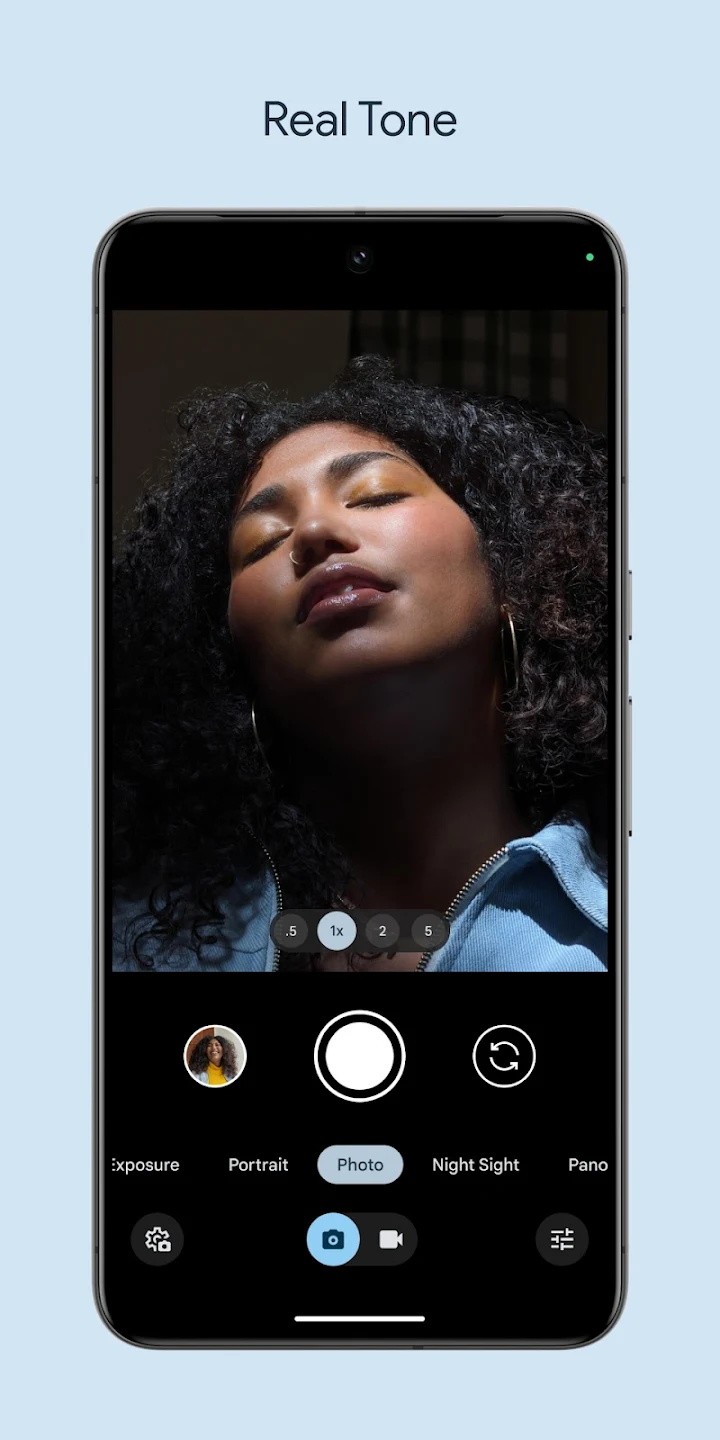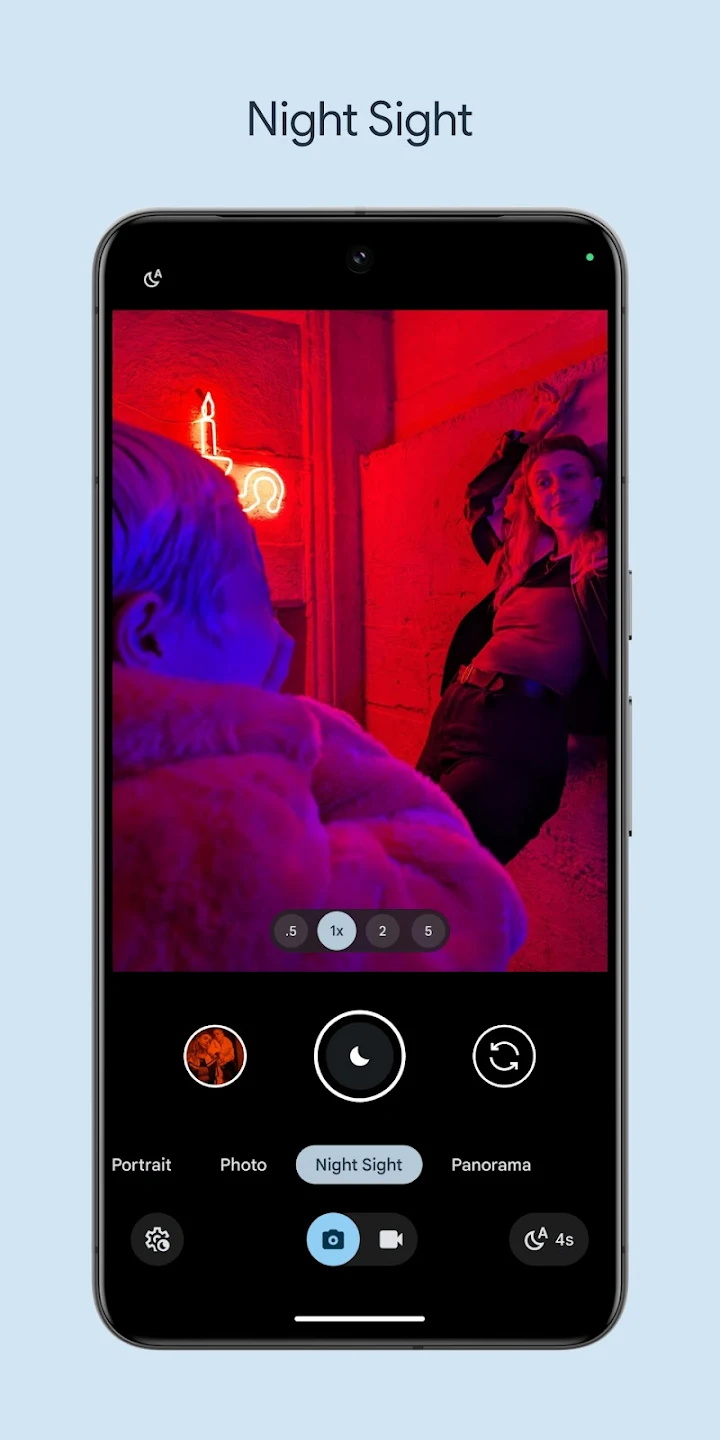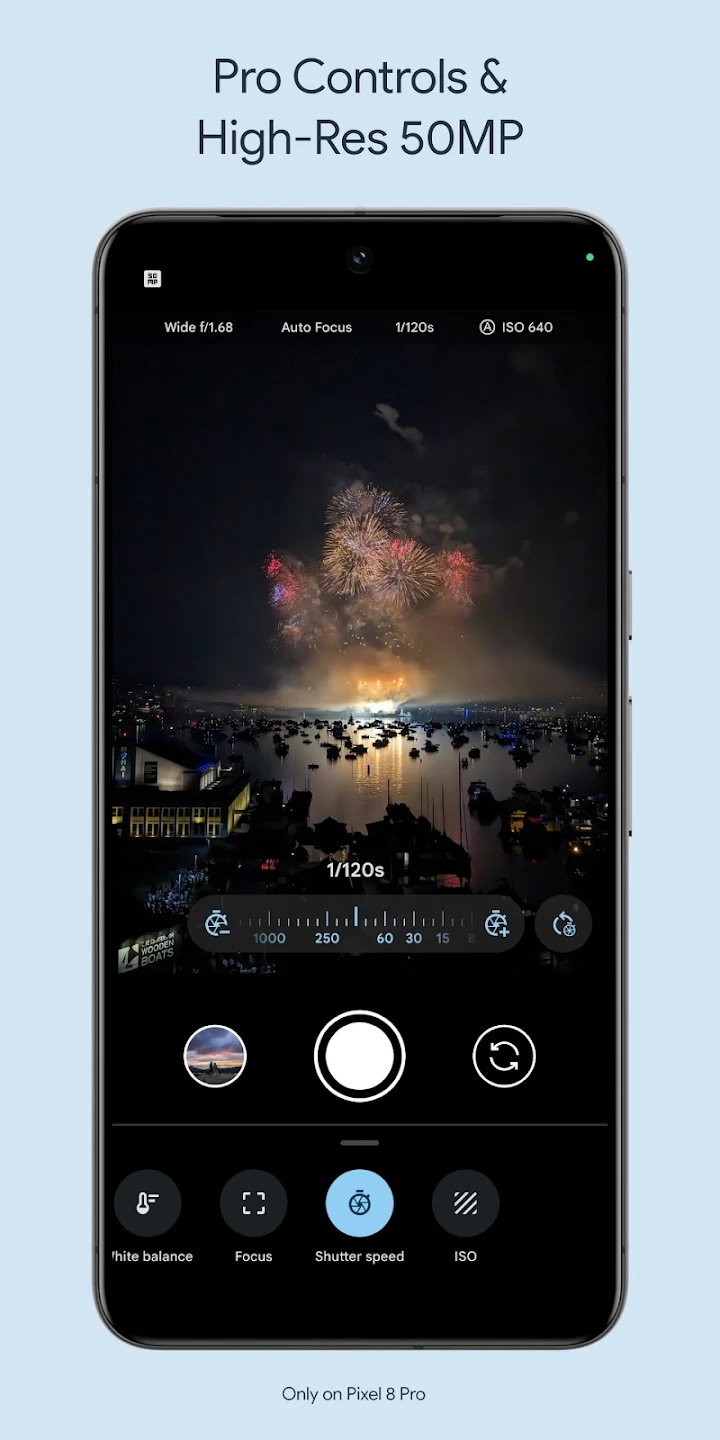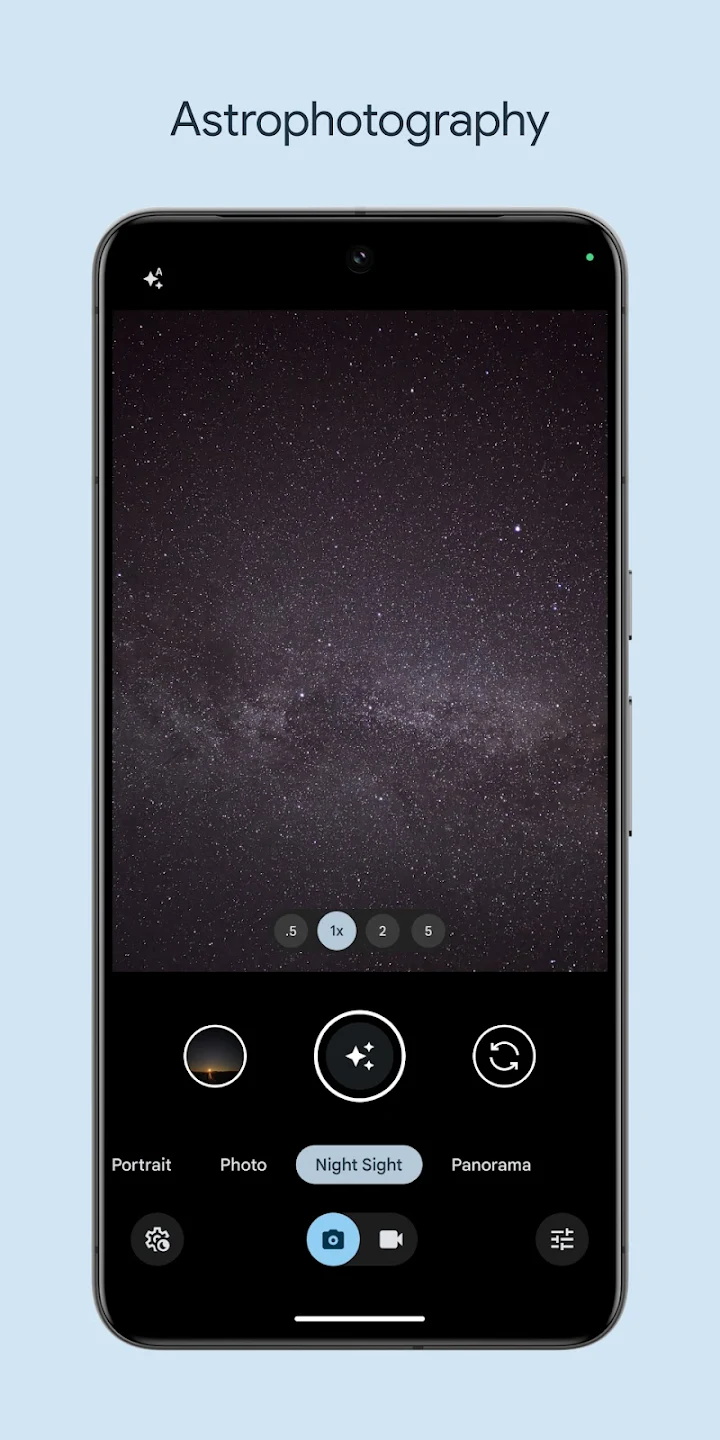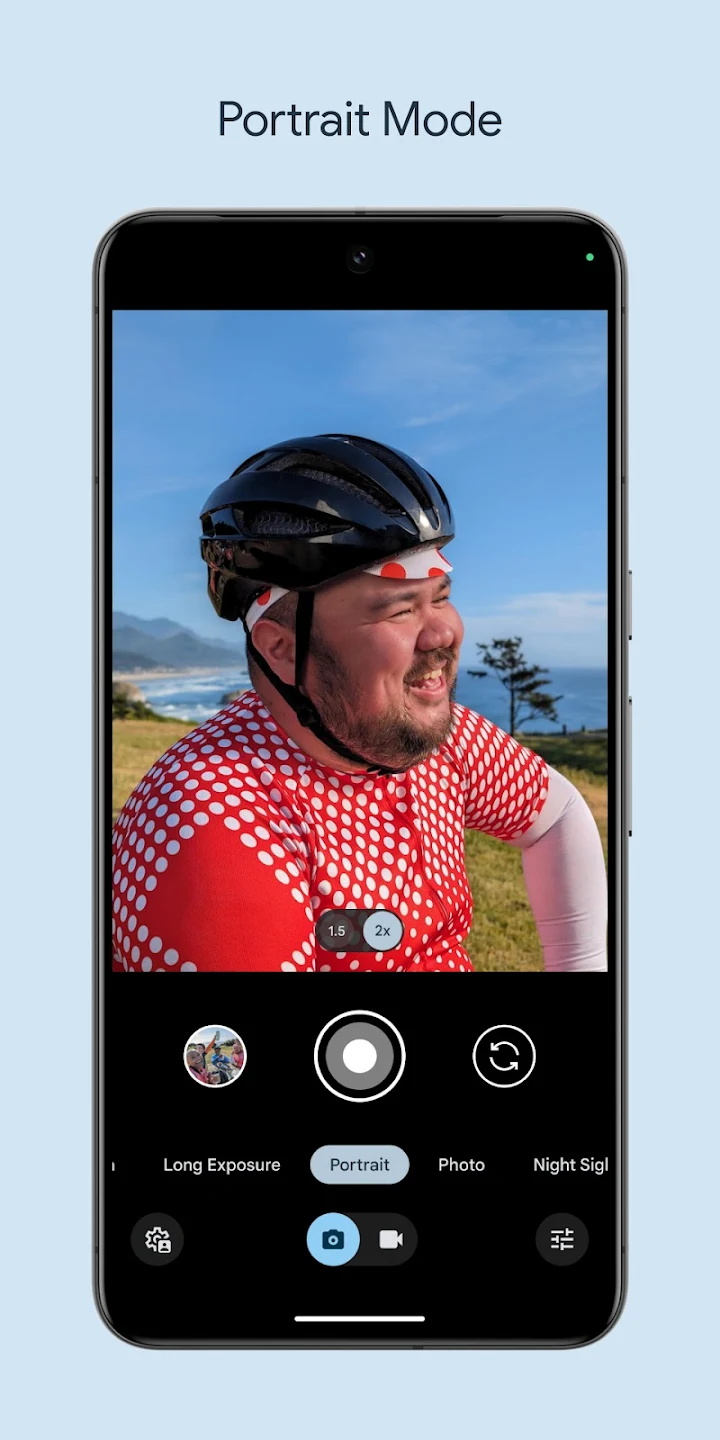MOD Info
Google Camera is a powerful mobile camera app. It provides rich shooting functions and optimization tools, allowing users to take high-quality photos and videos. Google Camera has a simple and intuitive interface that supports manual adjustment of parameters such as focus, exposure, and white balance to meet different shooting needs. In addition, it provides a variety of shooting modes, such as panoramic shooting, night mode and super zoom, allowing users to capture more details and create unique effects. Google Camera also has intelligent recognition capabilities that can automatically detect faces, smiles, and dynamic scenes and make appropriate adjustments.
Software Highlights
1. Panorama mode: take high-resolution panoramic photos
2. Photo ball mode: take immersive 360-degree photos
3. Lens blur mode: similar to SLR camera’s shallow depth of field shooting
4. The viewfinder displays all pixels captured by the sensor (no clipping)
5. The newly designed interface is simpler and easier to use. The entire interface is centered on the oversized shooting button.
Software features
Take stunning photos
HDR+ with Exposure and White Balance Controls - Take incredible photos using HDR+, especially in low-light or backlit scenes.
Night Sight - You’ll never want to use your flash again. Night Sight brings out all the details and colors that get lost in the dark. You can even take photos of the Milky Way with Astrophotography!
Super Res Zoom - Get way close from far away. Super Res Zoom makes your pictures sharper when you zoom in.
Long Exposure - Add a creative blur to moving subjects in the scene
Action Pan - Add a creative blur to the background while keeping your subject in focus
Macro Focus - Vivid color and striking contrast in even the smallest subjects
Incredible videos on every take
Record smooth videos with stunning resolution and clear audio, even in crowded, dimly lit places
Cinematic Blur - Create a cinematic effect by blurring the background behind your subject
Cinematic Pan - Slow down your phone’s panning movements
Long Shot - Take casual, quick videos by simply long-pressing the shutter key while in the default photo mode
Recommended Topics

Google Apps
Similar Apps