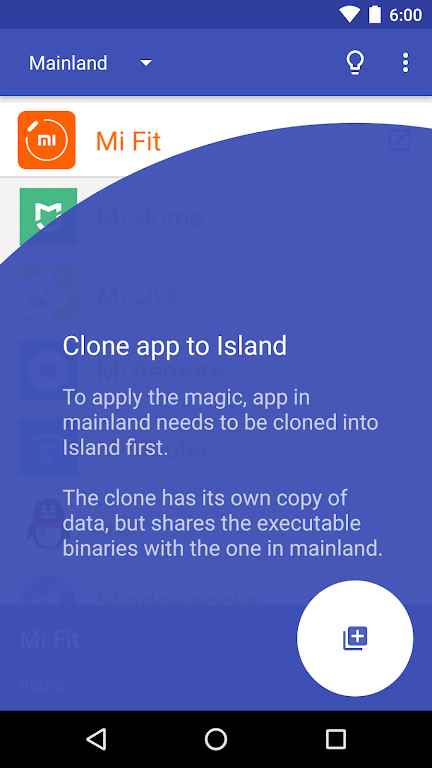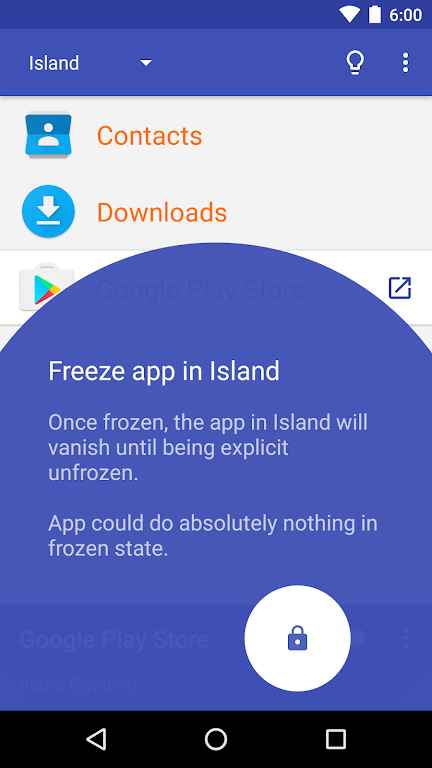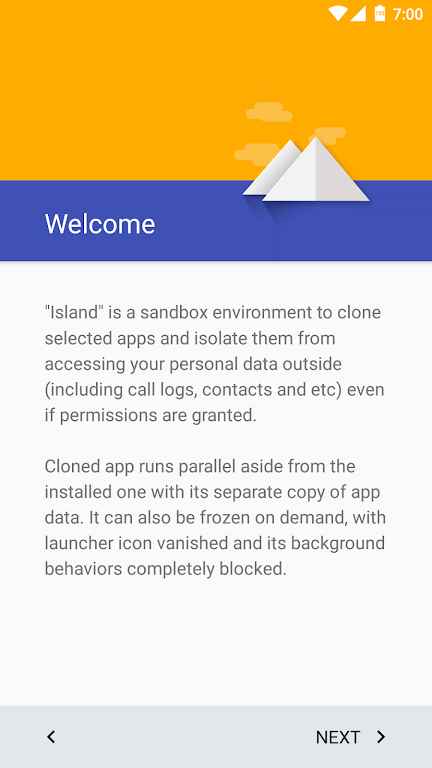MOD Info
Island is a powerful multi-open application for mobile phones. The interface is quite refreshing and concise. It can help the majority of Android users play the game better. The gameplay is still very rich!
Software features
1. Isolate applications and protect privacy.
2. Clone the application and run it in parallel.
3. Freeze all background behaviors of the application.
4. The page is simple and clear, and users can operate it intuitively.
5. Content switching can be performed at any time, and the operation is straightforward.
Software Instructions
1. First, we open the Demon Refining Pot software and click it to create a workspace immediately. At this time, you only need to click to agree.
2. After creation, you can see in the application list that in addition to "Personal" at the top, there is also a "Work" application list. You can switch between the two application lists by sliding left and right. It is very convenient. In the lower right corner of the workspace application There will be a briefcase blue logo.
3. Applications can be cloned and installed from personal space. The installation method is to open the Demon Refining Pot, select the application in Shanhaijie, and click the plus sign.
4. The cloned application does not actually occupy the system storage space, but there will be an installation process.
5. The same applications in personal and workspace can generate icons on the homepage desktop respectively, so there are different distinctions, and the application prefixes in workspace can also be prefixed with different symbols. Their notification channels are independent of each other. You can also Different push sounds are set for the two WeChat messages, but the push message display is the same, except that a blue briefcase logo will be displayed on the right.
6. With the Demon Refining Pot, you can also temporarily freeze some applications that are not used frequently but wake up each other. One way is to directly close the "Workspace" and you can see that the application icons all turn gray.
7. Another way is to freeze some applications in the "workspace". This requires installing a refrigerator, cloning them into the Demon Refining Pot, turning on the activation running mode, and freezing the applications directly.
Similar Apps