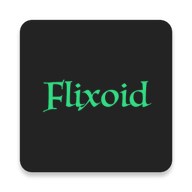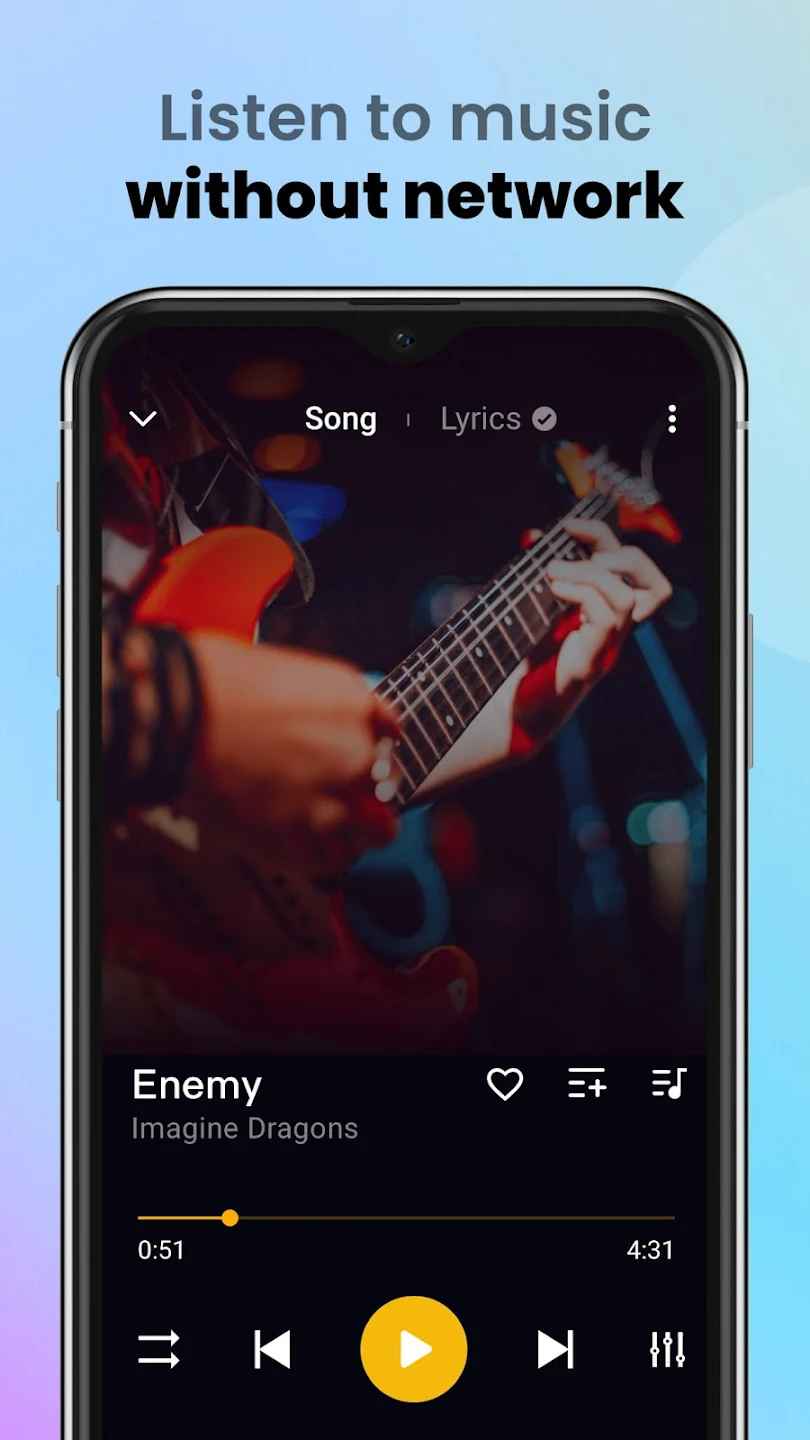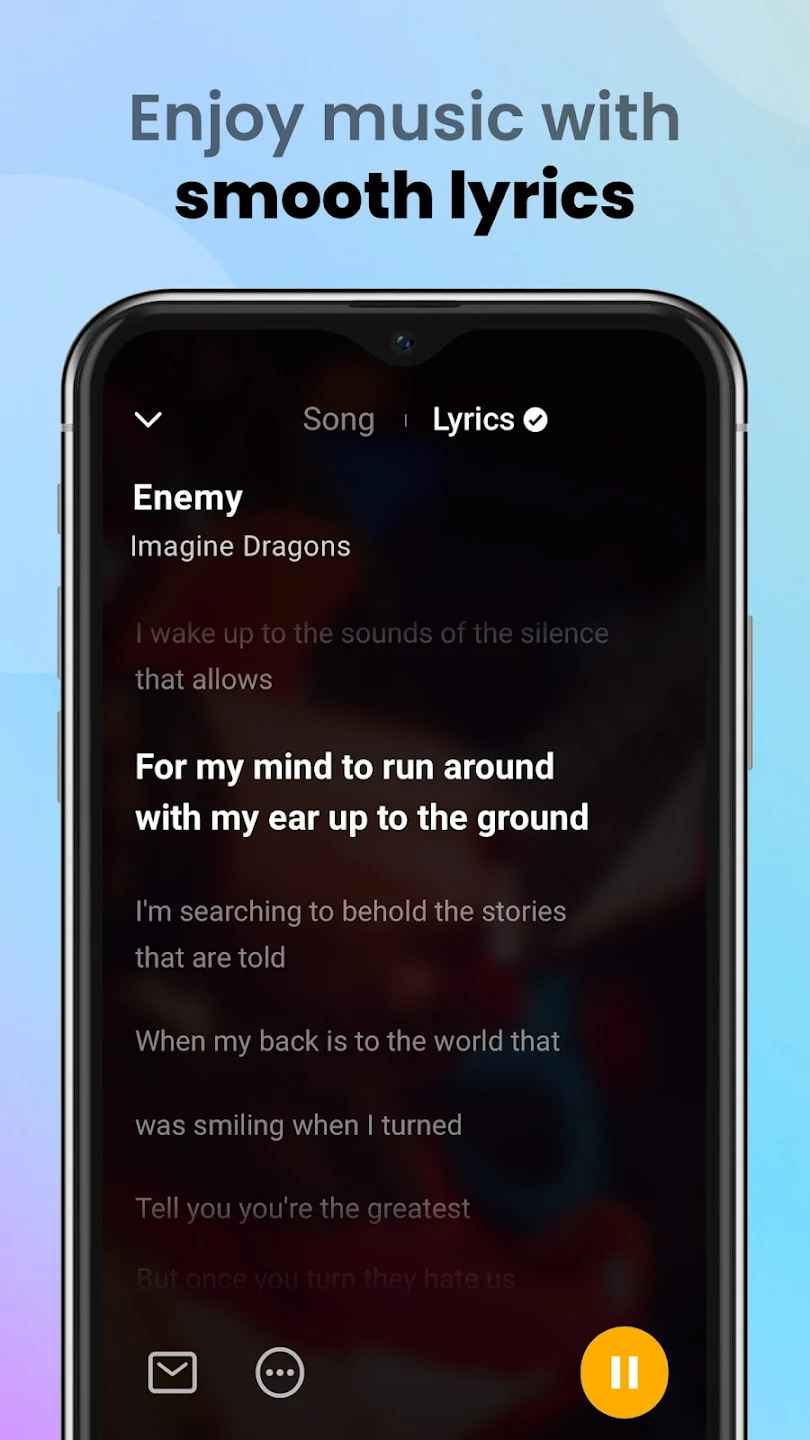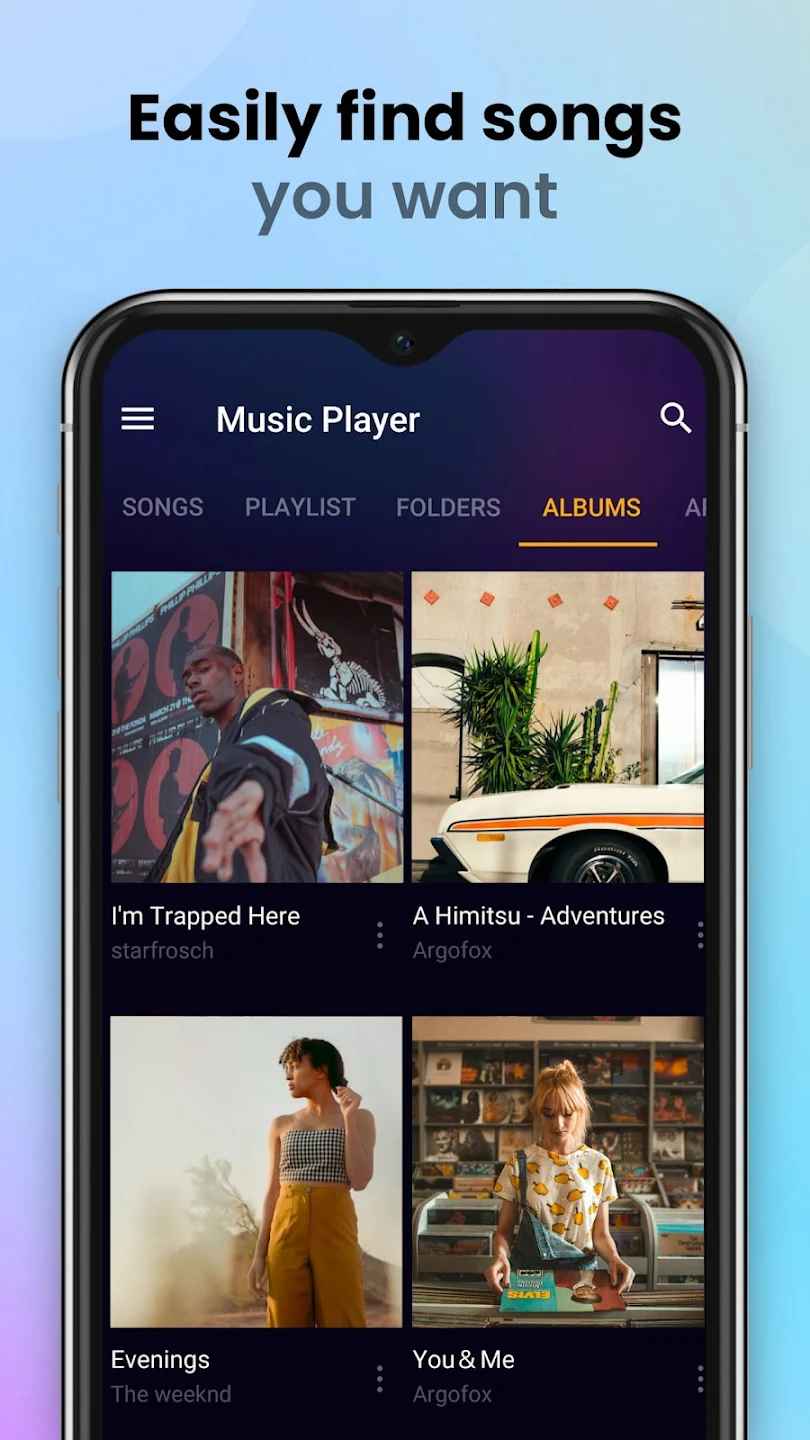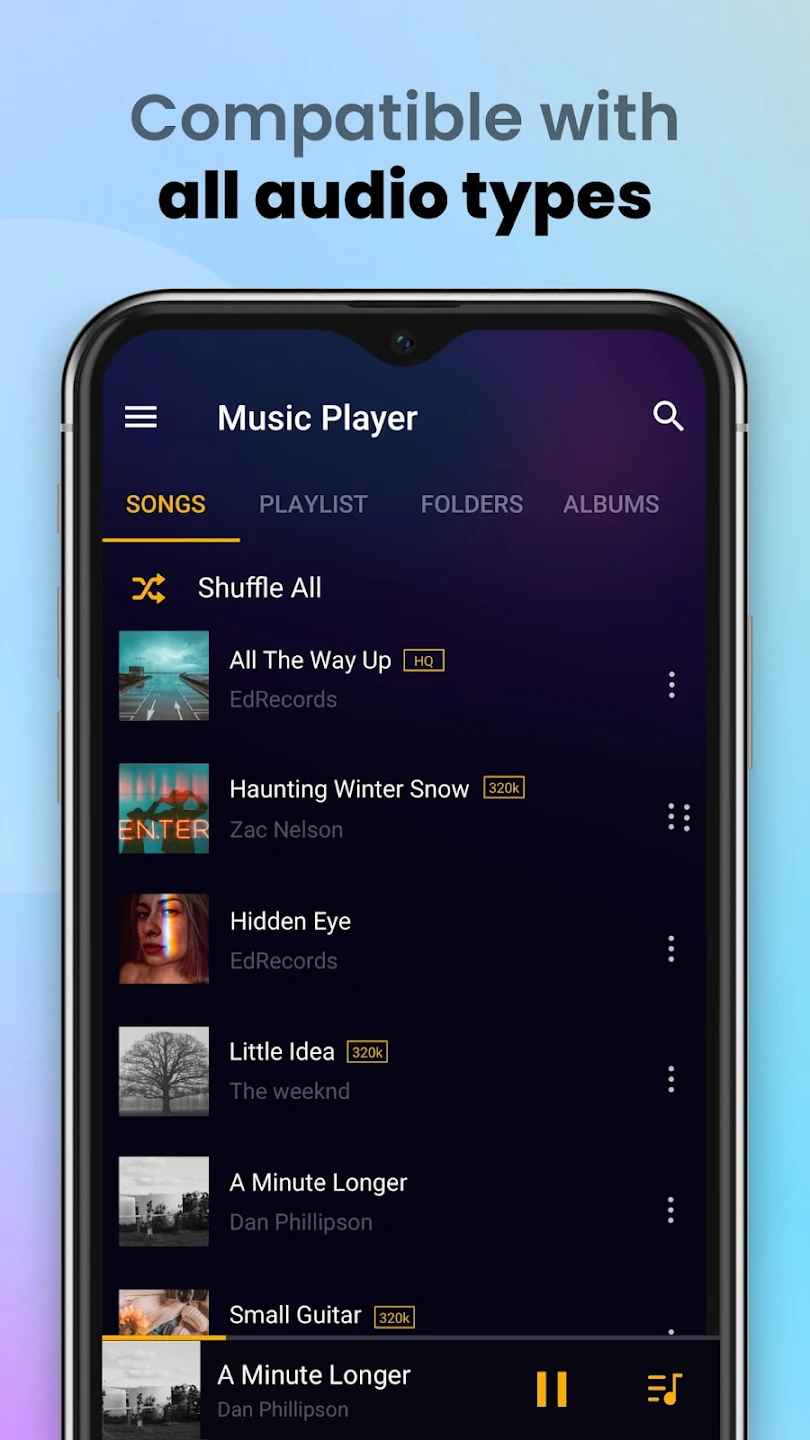MOD Info
Music Player is a powerful advanced audio player application. The software has an elegant, fast and simple interface, as well as powerful audio configuration options. The media library can be organized and browsed by albums, artists, genres, folders, songs, playlists and videos. And create smart playlists based on multiple conditions: album, artist, genre, title, play count, skip count, last played, last added, rating, podcast, duration, year, file path, etc., making your music classification easy It's clear at a glance. And the software supports online downloading of lyrics and edited illustrations, artist photos, and singing along with your favorite songs
Software features
Enjoy an organized media collection
1. Organize and browse your media library by albums, artists, genres, folders, songs, playlists and videos.
2. Create smart playlists based on multiple conditions: album, artist, genre, title, play count, skip count, last played, last added, rating, podcast, duration, year, file path, etc.
3. Search, filter and sort your music library to quickly find the songs you want.
4. Update and correct mislabeled tracks with the powerful built-in tag editor.
Enhance your music experience
1. Experience visual browsing by browsing albums and artists in grid or list view.
2. Add album artwork, artist photos and genre illustrations to your music collection.
3. Connect with your favorite artists by reading biographies and album reviews.
4. Download lyrics and sing along with your favorite songs.
track music
1. Use the 5-star rating system to evaluate and classify songs.
2. View recording statistics about the song, including play count, skip count and play date.
3. Synchronize your ratings with popular desktop media players: Winamp, Windows Media Player and Media Monkey.
Customize your widget
1. Choose between 5 different home screen widgets (4x1, 4x2, 2x2, 3x3 and 4x4) with multiple configurable options: show artist pictures instead of album artwork, show ratings, show shuffle/ Repeat playback controls and more.
2. Choose between 2 different lock screen widgets (4x2 and 4x4) with a wide range of configurable options: unlock slider selection, skip tracks with volume buttons, swipe gestures, background selection, control selection, Time display, skin selection, etc.
there are more……
1. With the built-in sleep timer, you can fade your music while falling asleep.
2. Shake the phone to switch to the next or previous song in the playlist. Ideal for use on the go.
3. Display currently playing notifications and controls in the status bar for quick access.
4. Customize the functions of the headphone buttons with the help of a variety of configurable controls.
Software function
1. Function column
The function bar provides quick access to important functions. For example, filters allow you to find the item you're browsing. Functions that do not fit into the function bar can be found in the menu.
2. Multiple selection mode
Multiple selection mode can be activated by long pressing an item. Touch other items and then click the action on the function bar to perform the corresponding action for the selected item.
3. Project function table
Use the dotted item menu to display options related to that item, or press and hold an item to select it.
4. Current playlist
The current play column will display the information of the song being played, and can pause/resume playback. Just tap the currently playing column to navigate to the currently playing screen.
5. Navigation menu
Flip the screen to open the navigation menu and access Browser and Favorites. Alternatively, you can tap the menu icon on the left side of the function bar.
6. My favorite
Favorites allows you to collect your favorite music (songs, albums, artists, genres, folders, playlists and videos). Use the Add to Favorites function to add a music item to Favorites (either in multi-select mode or via the menu on the right).
Software Highlights
1. Make your music media library come alive! Album covers, artist photos, and genre artwork can be selected from multiple sources such as: ID3 tags (embedded artwork), SD card folders, photo album apps, and the Internet.
2. Applicable to Android system > 2.3 device mixing effects: 5-band waveform equalizer and preset/customized preset values, stereo enhancement, reverberation effect (large concert hall, medium-sized concert hall, flat, Small room, medium room, large room), bass boost effect, volume control.
3. Free additional DSP plug-in: 10-band waveform equalizer with 15 presets/customized presets, amplifier, bass boost control, stereo enhancement, left and right volume control, seamless playback, automatic/manual fade, playback Gain, limiter. Please go to Settings > Audio and click the "Download DSP plug-in" option to install the free plug-in.
4. Music statistics and smart playlist: recently added, best rated, most played, least played. Use the "Smart List Editor" to create custom playlists with many different criteria: Album, Artist, Genre, Title, Play/Skip Count, Recently Played/Added, Rating, Podcast, Length, Year , path, etc. All smart lists are updated automatically.
Similar Apps