
MOD Info
Microsoft Edge is a fast, secure, and feature-rich mobile browser application developed by Microsoft. Using the latest Chromium core, it provides a smooth browsing experience, fast loading of web pages and rapid response. It features smart search and recommendation features that allow users to easily find the information they need. In addition, there are built-in ad blockers and tracking protection features to improve user privacy and security. At the same time, it supports practical features such as bookmark synchronization, reading mode, and extension plug-ins, allowing users to personalize the browser experience.
Software Highlights
[Extremely fast and concise, say goodbye to tedious tasks with one click]
Powerful search engine, one-stop search for the entire network, search for text, search for pictures, quick identification, help you find the content you want.
[Ad blocking, smart filtering to remove ads]
Intelligent blocking removes ads, improves surfing efficiency, and allows you to enjoy a faster surfing experience.
[Multi-terminal synchronization, you can read as you wish]
Easily and securely access saved information like history, favorites, passwords, and collections across multiple devices.
[Privacy protection, data security puts you first]
Provides three levels of protection and multi-level tracking prevention services to better protect your privacy.
[Browse with confidence, hide your identity for deep protection]
InPrivate tabs don't store your browsing data (such as cookies, history, autocomplete information, or temporary files), keeping your search history private.
[Auto-fill, smart and efficient to save time]
Using the Microsoft Edge browser as the Autofill provider gives you access to saved credentials from other apps on your phone.
[Create a collection, and the data documents will follow you]
Pictures, text and other useful information can be saved at the same time, making content management more efficient. In addition to content organization, collections can also be easily shared with other members of the team, making collaborative work more convenient.
Software features
Web Browser with Productivity Tools
Collections makes it easier than ever to collect and organize content you find on the web across your signed-in devices.
Search Engine Powered by AI
Artificial intelligence that works for you. Get comprehensive answers with Bing with the same technology behind ChatGPT
Next-generation OpenAI model that is more powerful than ChatGPT customized specifically for search. It takes key learnings and advancement from ChatGPT and GPT-3.5 - even faster, more accurate and more capable.
Bing distills the latest information from across the web to summarize and cite answers to your question.
AI lets you hone in your search. Ask follow-up questions, make refinements in chat. Bing will contextualize the page you’re on, summarize information. You can ask follow up questions to get what you need
Boost your work productivity with Bing Chat Enterprise*, your AI-powered chat with commercial data protection
*Available for customers who are licensed for Microsoft 365 E3,E5,A3or A5 for faculty, Business Standard, Business Premium at no additional cost
Secure Browsing: Privacy First
Protect yourself with a safe web browser that lets you take control of your data.
Private browser that protects you and your family’s sensitive information from trackers while you browse online.
Tracking prevention is enabled by default, so you don’t have to take any action to start having a more private browsing experience.
A private browser that securely syncs your favorites, passwords, Collections, and other saved data across your signed-in devices.
Shopping Made Easy: Save Time & Money*
Shop using built-in tools to help you save time and money on Microsoft Edge.
Get cashback on purchases with Microsoft Edge partner retailers.
Coupons and deals are now easier than ever to find! Get a list of available coupons and apply them to orders in seconds.
Compare prices across different retailers & get notified of price drops.
Earn rewards while you search with Microsoft Bing and find shopping deals online and in nearby stores*
Browse the Web InPrivate
Privacy matters. InPrivate tabs won't store your private browser history (like cookies, history, autofill information, or temporary files)
Private Search & Browsing: InPrivate protects your privacy online.
Your search history will not be saved to associated back to your Microsoft account.
Ad Blocker
Use a secure browser and block ads by turning on AdBlock: Visit?Settings and click Content Blockers.
Block unwanted ads and browse without interruption
Recommended Topics

Microsoft Apps
Similar Apps












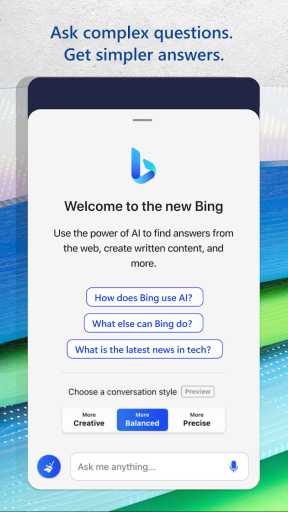

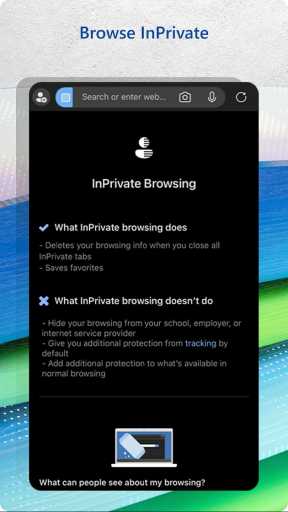



Preview: