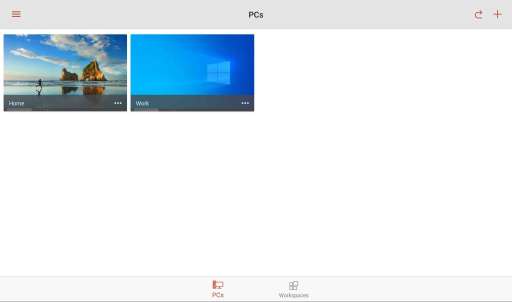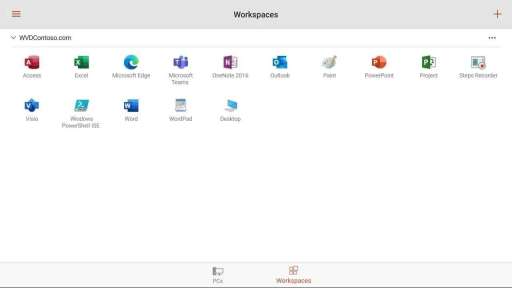MOD Info
Microsoft Remote Desktop allows users to remotely connect to their Windows computers or servers through their mobile phones. By using Microsoft Remote Desktop, users can access and control their remote computers from anywhere. Whether it's work files, desktop applications, or data, it can all be accessed and manipulated securely through this app. The application provides an intuitive and easy-to-use interface that allows users to easily browse and manipulate content on remote computers.
Software features
Access remote PCs running Windows Professional or Enterprise and Windows Server.
Access managed resources published by your admin.Connect through a Remote Desktop Gateway.
Rich multi-touch experience supporting Windows gestures.
Secure connection to your data and applications.
Simple management of your connections and user account from the Connection Center.
Audio and video streaming.
Redirect your clipboard and local storage.
Instructions
1. After entering the Microsoft Remote Desktop app, click the "+" option in the upper right corner;
2. Then click the “Desktop” button;
3. The following interface will appear. We only need to click "Rescan". Of course, you can also click to add manually;
4. When the scan is completed, users need to select your computer name;
5. Then click Connect;
6. The mobile phone has been successfully connected to the computer;
7. At this time, we can remotely control the computer through the mobile phone!
Recommended Topics

Microsoft Apps
Similar Apps