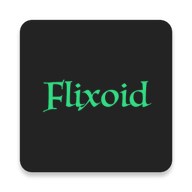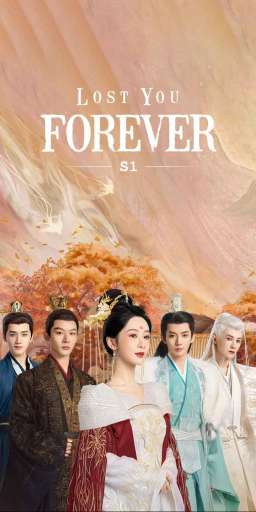MOD Info
Tencent Video is a video playback application owned by Tencent, which provides users with a rich variety of film and television content. Whether it's popular movies, TV series, variety shows or cartoons, Tencent Video can meet users' various viewing needs. The application supports high-definition and smooth online viewing, and also provides offline downloading functions, allowing users to enjoy exciting content anytime and anywhere. Users can create playlists based on personal preferences and obtain personalized recommendations through an intelligent recommendation system.
Software Highlights
1. Full support for 3D, left eye, right ear, magic mirror, and subtitles, and home theater can’t be better.
2. With the drama chasing function, you will no longer miss exciting programs from now on.
3. There are a lot of interesting videos gathered together. Everything you want to watch is available here.
4. Brand new membership system, you can watch various blockbusters as you like without any ads.
Software features
Other features you may like:
Category selection: Movies, dramas, and variety shows are categorized into different pages. We make it easier for you to find a specific category that you want to explore more.
Continue to watch: We help you to remember where you left last time and pick up from there directly.
Video definition adjustment: You can select different picture qualities based on your demand. When you are watching with cellular data, you may select 360P to save your data. You can also enjoy Blu-ray picture quality (Full HD) to upgrade the watching experience .
Subtitles: We provide multiple languages and subtitles for you to choose from. You can also switch language based on your preference.
Screen control: You can swipe your screen up and down with your finger to adjust volume and brightness and swipe left and right to skip back or forward the video.
Similar Apps