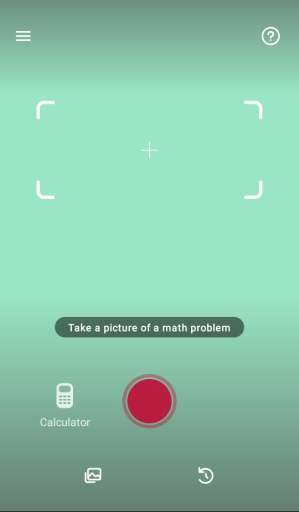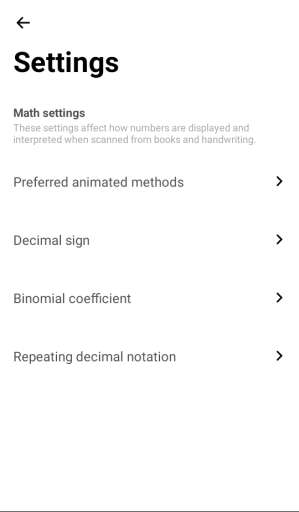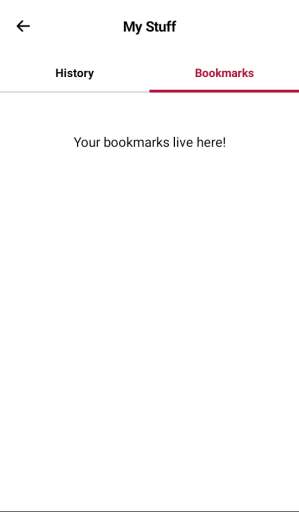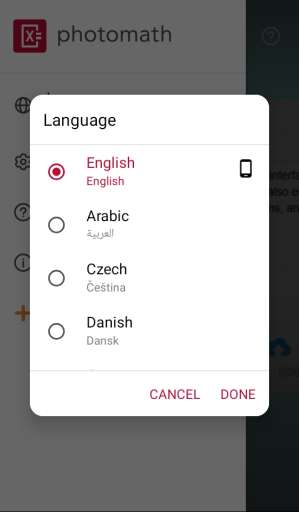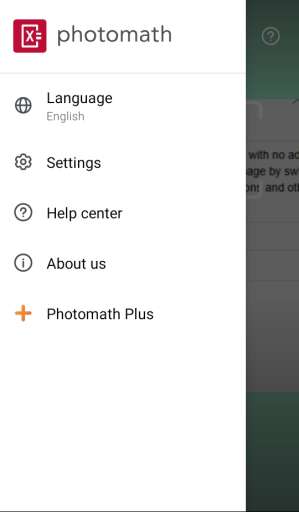MOD Info
Photomath is the world's smartest photo math calculator! The software interface is smooth, beautiful, and clean with no ads. Simply point your device camera at a mathematical expression and Photomath will instantly display the answer, complete with detailed step-by-step guidance. After scanning, you can also edit the calculation formula on the page by swiping to the left. Just click where you want to change it, and the answer will appear instantly. It is very easy to get started, and it supports linear equations, inequalities, quadratic equations, angular functions, exponential functions and other arithmetic.
Software features
1. Just point your camera at a mathematical expression and PhotoMath will instantly display the answer.
2. Click the step button to see the complete step-by-step solution.
3. Currently supports several functions such as four arithmetic operations, fractions, decimals, linear equations, and logarithms.
Software function
1. Scan textbooks (printed) and handwritten questions.
2. Scientific calculator.
3. Step-by-step instructions for each solution.
4. Multiple solutions.
5. No need to use Internet connection.
6. Supports more than 30 languages.
7. Interactive charts.
Software Highlights
1. Basic mathematics/pre-algebra: arithmetic, integers, fractions, decimal numbers, powers, roots, factors.
2. Algebra: linear equations/inequality, quadratic equations, systems of equations, logarithms, functions, matrices, graphs, polynomials.
3. Trigonometry/elementary mathematics: identities, conic sections, vectors, matrices, complex numbers, sequences and sequences, logarithmic functions.
4. Calculus: limits, derivatives, integrals, curve sketches.
5. Statistics: combination, factorial.
How to use the software
1. After downloading and installing the software on this site, open the software and we can directly scan the math questions through the camera;
2. The software will then display the answer and allow us to view the analysis process;
3. It also supports taking pictures of the questions and completing the device questions through the photo album;
4. Click here to use the calculator;
5. Click the clock icon to view your records.
6. In addition, the software also comes with a detailed software help center. You can check it if you have more questions.
Similar Apps