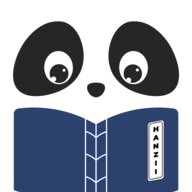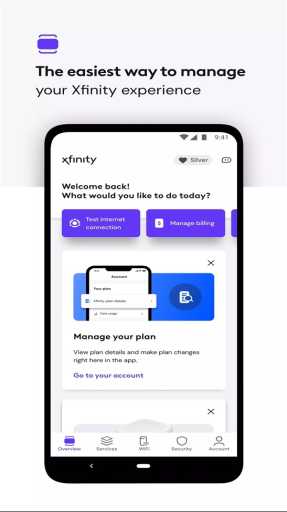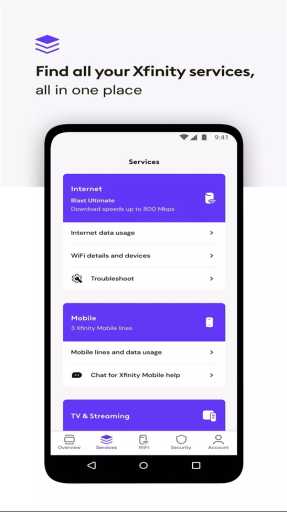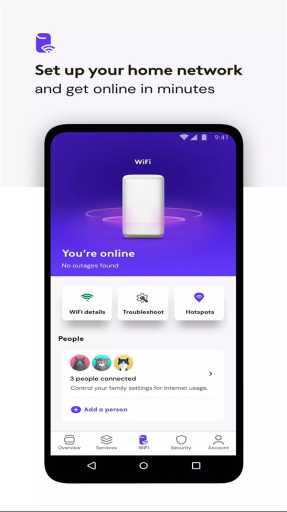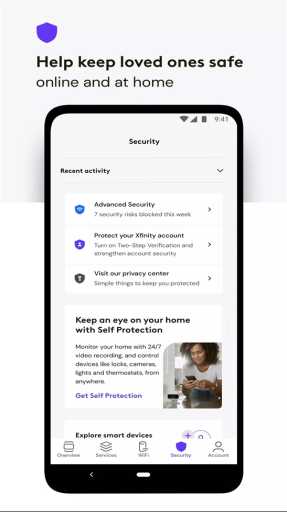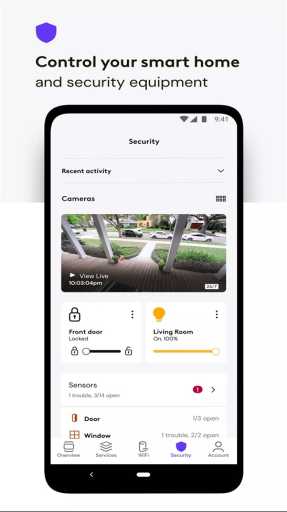MOD Info
With the all-in-one Xfinity app, you can enhance your online experience. As an Xfinity customer, you get free perks: manage your account, pay your bills, improve network performance, and enjoy special perks and product benefits. For customers who rent Internet devices, you also get personalized tools to improve WiFi performance, test the Internet speed of each connected device, keep your device and your family safe, and set up parental controls.
Software Highlights
Manage it all. Simple.
Enhance your online experience with the all-in-one Xfinity app.
The power of the Xfinity 10G network is in your hands. Manage your account, pay your bills, enhance your network and enhance your experience on the Xfinity app.
Everything you need to manage your Xfinity account—view your plan details, change or upgrade your service, and more.
Xfinity Rewards. Join for free and as a customer you'll enjoy special perks, unique experiences and product benefits within the app.
Tools that help you test your internet speed, troubleshoot your connection, check your data usage, and even reboot your device.
Software features
Access personalized tools and tips to help improve your WiFi performance.
Test the internet speed of every connected device in your home.
Protect your devices and help keep your loved ones safe, including advanced security.
Includes parental controls for peace of mind. Pause WiFi on any connected device, set family safe browsing, device restrictions, and more.
Enjoy ultimate control. Set up and personalize your WiFi, assign user profiles, and get help improving the performance of every connected device.
Reset your Xfinity password
Go to xfinity.com/password.
Enter your Xfinity ID, a verified mobile phone number associated with the account, or a verified personal (non-Comcast) email address. Then, click Continue.
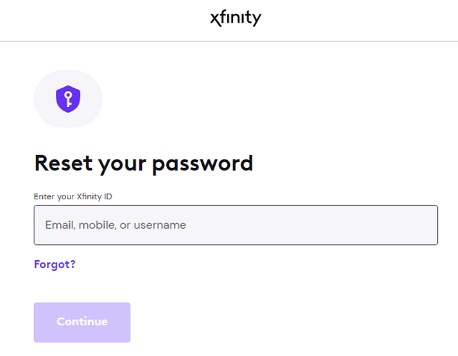
If you're not sure what your username is, go to xfinity.com/username.
If you enter your Xfinity ID incorrectly, you won’t be presented with any password reset options.
Entering a verified mobile phone number lets you send yourself a password reset code through text message or an automated call.
Entering a personal (non-Comcast) email address lets you send yourself a password reset code through an automated email.
Select how you would like to reset your password — text message, call, or secret question.
You’ll only see the option(s) you have set up on your account.
Enter the password reset code sent through the delivery method. Then, click Continue.
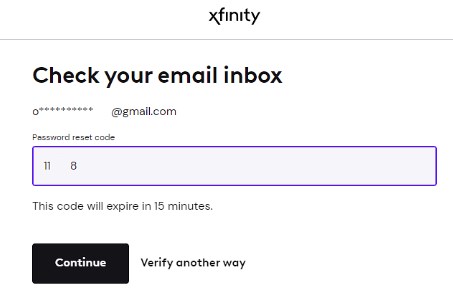
If you request a reset but don’t receive a reset code, check that your personal (non-Comcast) email address or mobile phone number was entered correctly.
You should also check your Junk or Spam folder if trying to reset by email.
If you enter your code from a text message and it doesn’t match, check to make sure you’ve entered the reset code rather than the 266278 number that texted you.
If you enter an incorrect answer to your secret question three times, the secret question password recovery method is temporarily disabled on the third failed attempt.
You'll need to pick another way to reset your password by clicking the Verify another way button.
Once you’ve successfully reset your password, you can use the secret question feature again if you need to.
The secret question and answer recovery option won’t display if you have two verified contact points (e.g., mobile phone number and personal email).
Create and confirm your new password. Click Continue.
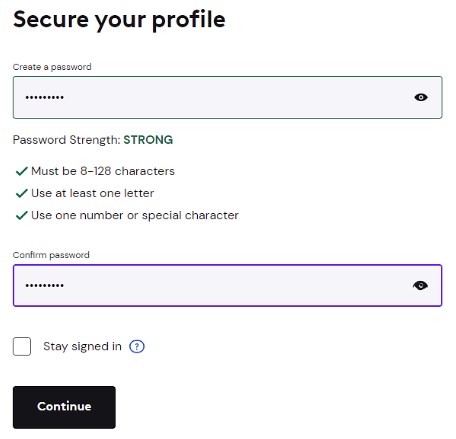
You should see a confirmation when you're good to go.
FAQ
How long does it take for payments via the Xfinity app to clear?
Payments made by check may not be reflected in the Xfinity app until the check clears. Credit card payments require verification by the clearing house.
Payments may take one to three days to be credited. Pending payments will be reflected in the application. If your service is suspended due to non-payment, your service will be restored after you make payment.
Can I pay my final bill using the Xfinity app?
Yes. You can log into the app and pay your final bill.
Can I still access the Xfinity app after my account is disconnected?
Yes. You can log into the app and pay your final bill.
Add a Mobile Number
Your mobile number can be added in the Xfinity app.
Sign in with your Xfinity ID and tap the Account tab at the bottom of the screen.
Tap Account settings.
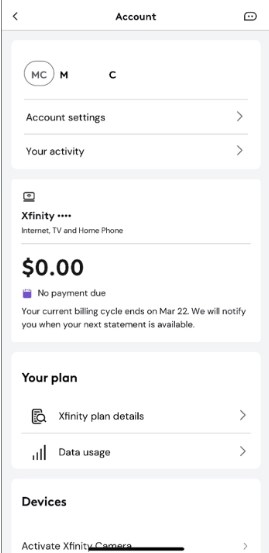
Tap Xfinity ID and security.
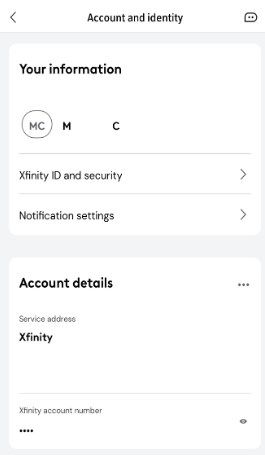
Tap Add mobile number.
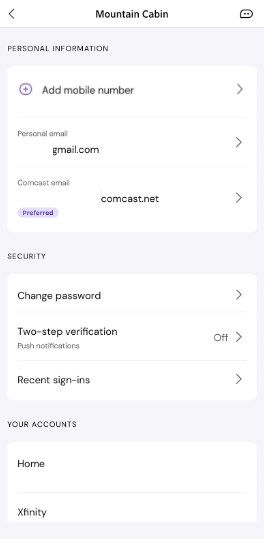
Enter your Mobile number and then tap Continue. We’ll send a six-digit verification code to the mobile number you entered.
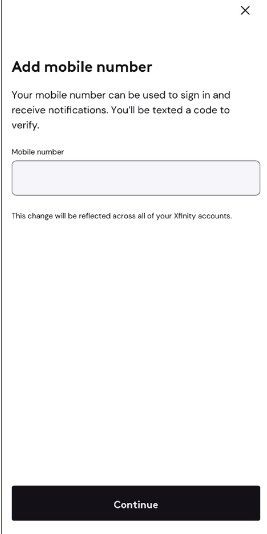
Enter the verification code and then tap Verify.
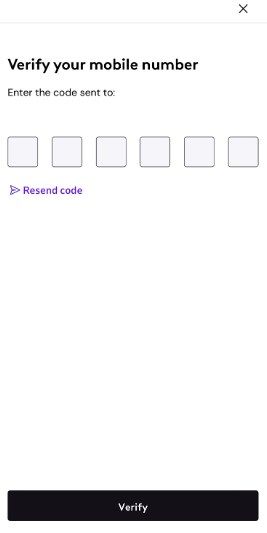
You’ll receive a confirmation message.
Change a Mobile Number
Tap the Account tab and then Account settings.
Tap Xfinity ID and security.
Tap your mobile number.
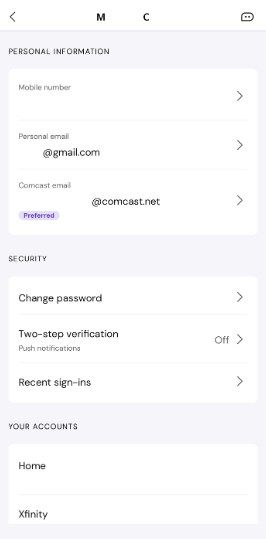
On the pop-up screen, tap Change mobile number.
Enter your mobile number and tap Continue.
To complete the confirmation process, enter the six-digit verification code we'll send by text message.
Similar Apps