
MOD Info
GasBuddy is a useful app that helps users find nearby gas stations and compare gas prices. Users can use GasBuddy to view real-time gas prices at various gas stations, choose the most cost-effective gas station, and save money on gas. The app also supports users to report gas price changes to help other users get the latest gas price information. GasBuddy covers a wide network of gas stations and provides detailed gas station locations, contact information, and user ratings.
How to Pay with GasBuddy app?
1.Update the App: Make sure you have the latest version.
2.Find a Station: Go to the Find Gas page and look for a Love's station with a mobile Pay icon.
3.Pay with GasBuddy: Tap the “Pay with GasBuddy” button, enter the pump number, and your Driver ID.
How do I delete a drive?
Tap the individual drive in the list, then tap Delete This Drive at the bottom of the page.
How do I turn off Drives?
1.Open the app and tap the settings button (top-left)
2.Tap App settings
3.Tap Location Settings (Access, privacy and Data Sharing)
4.Then tap Vehicle & Driving Data
5.Here you will be able to toggle Drives logging off.
Similar Apps


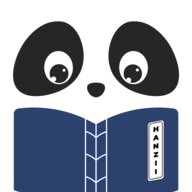









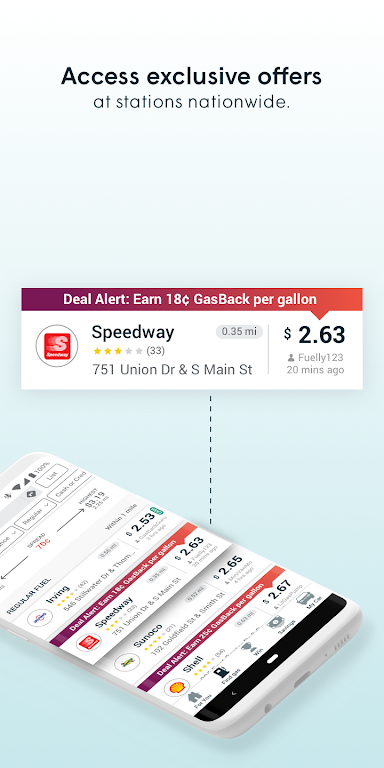
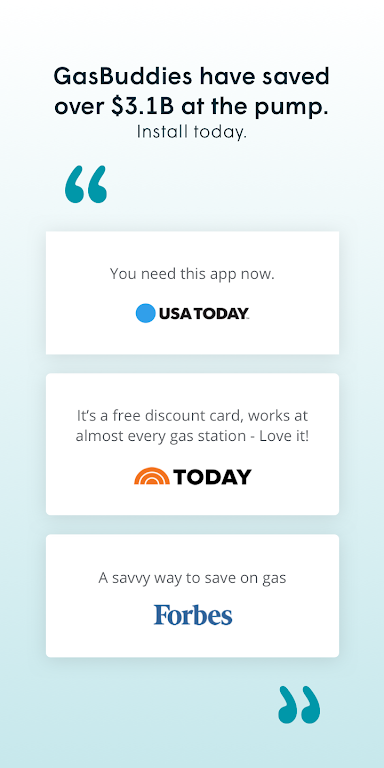
Preview: