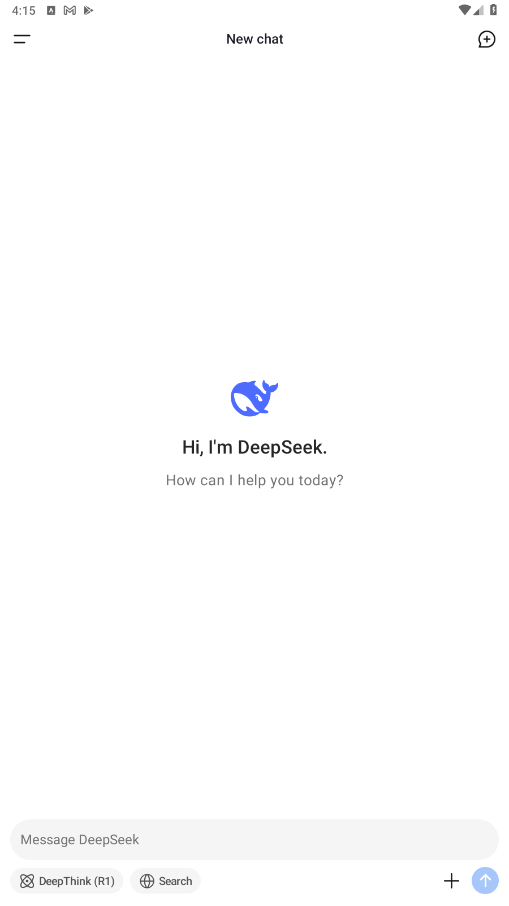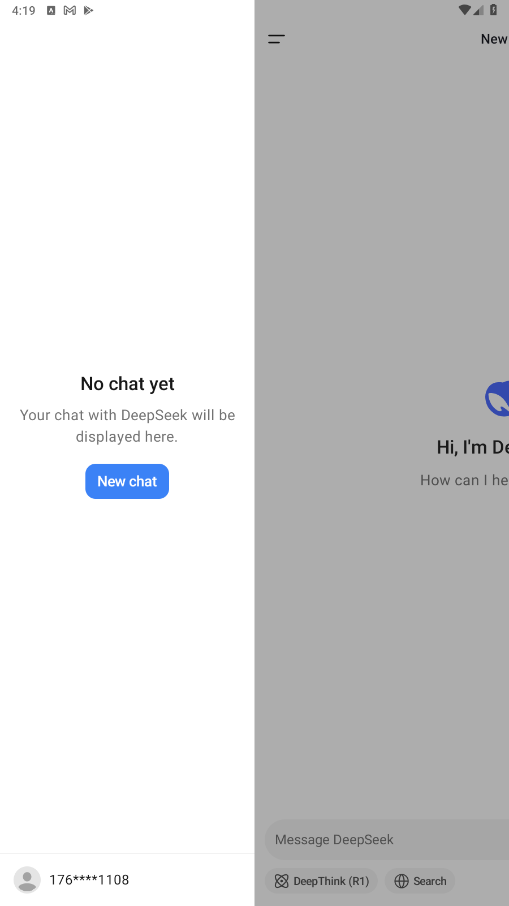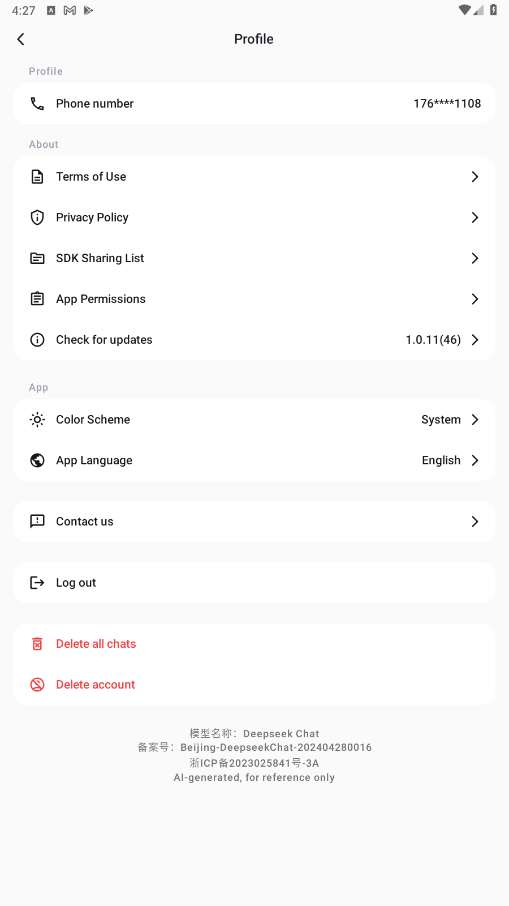MOD Info
DeepSeek AI is a search application that uses artificial intelligence technology to provide users with a more accurate and intelligent search experience through deep learning and natural language processing. Unlike traditional search engines, DeepSeek AI not only supports web search, but also understands the user's query intent and provides more personalized and relevant search results.
How to use deepseek
1. Register/Login:
Please create an account or log in with an existing account. Use your mobile phone number to get a verification code and click Login to automatically create an account.

2. Enter your query:
Type or speak your search query in the search bar. DeepSeek AI uses natural language processing, so you can ask questions in a more conversational way instead of just typing keywords.
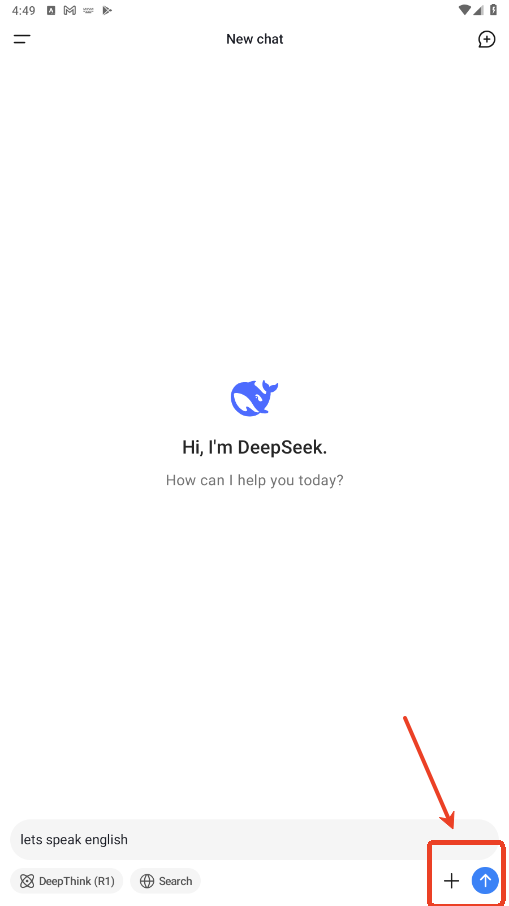
3. View search results:
DeepSeek AI will display relevant results based on its analysis of your query. It not only provides web pages, but also documents, images, and other media that match your search.
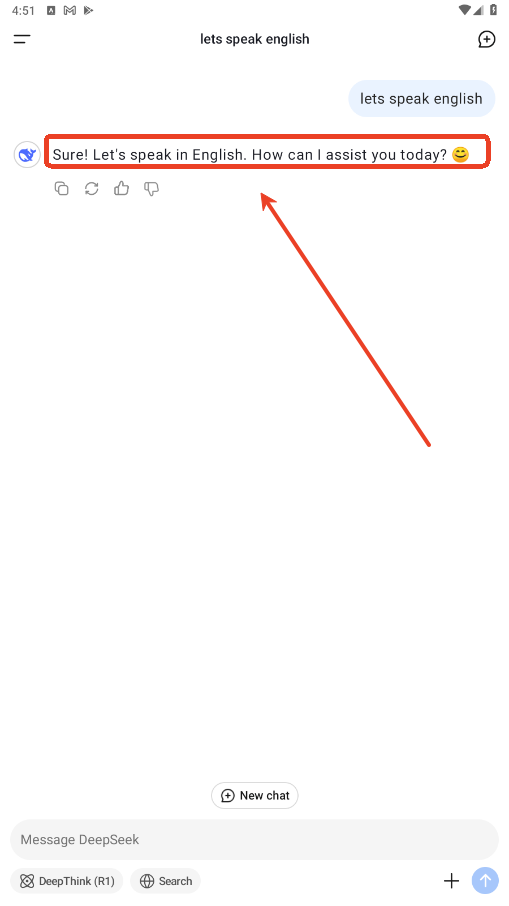
4. Add a new chat:
When you want to reopen a Q&A, you can click the plus sign in the upper right corner of the page.
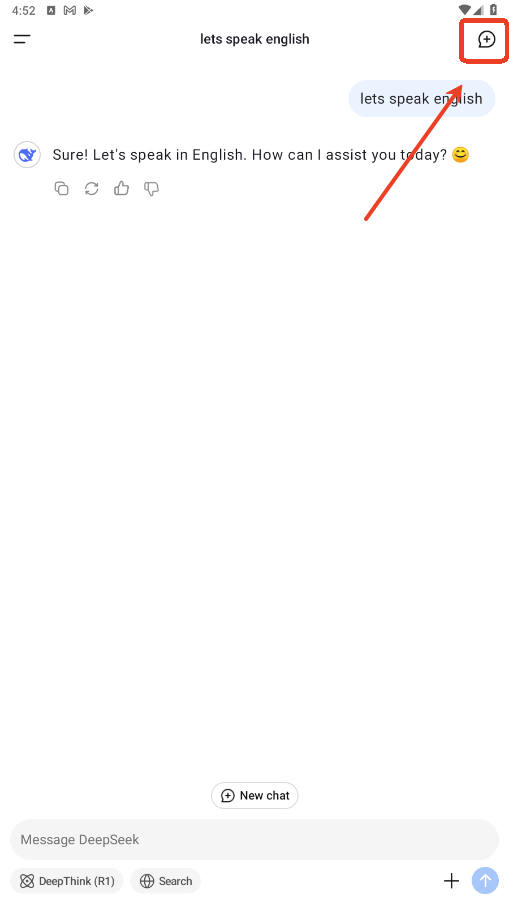
5. View historical chats:
You can view other historical questions at the two horizontal bars in the upper left corner.

FAQ
Is there a rate limit when calling the API? Can I increase the limit for my account?
The rate limit exposed on each account is dynamically adjusted based on our real-time traffic pressure and the short-term historical usage of each account.
We do not support increasing the dynamic rate limit for a single account for the time being. Thank you for your understanding.
Why does your API feel slower than the web service?
The web service uses streaming output, that is, each time the model outputs a token, it will be displayed incrementally on the web page.
The API uses non-streaming output (stream=false) by default, that is, the output of the model will not be returned to the user until the generation is completed. You can use streaming output in API calls to optimize interactivity.
Why does calling the API always return empty lines?
To prevent TCP connections from being interrupted due to timeouts, we keep-alive and keep returning empty lines (for non-streaming requests) or SSE keep-alive comments (for streaming requests) while waiting for requests to be scheduled. If you parse the HTTP response yourself, make sure to handle these empty lines or comments appropriately.
Similar Apps