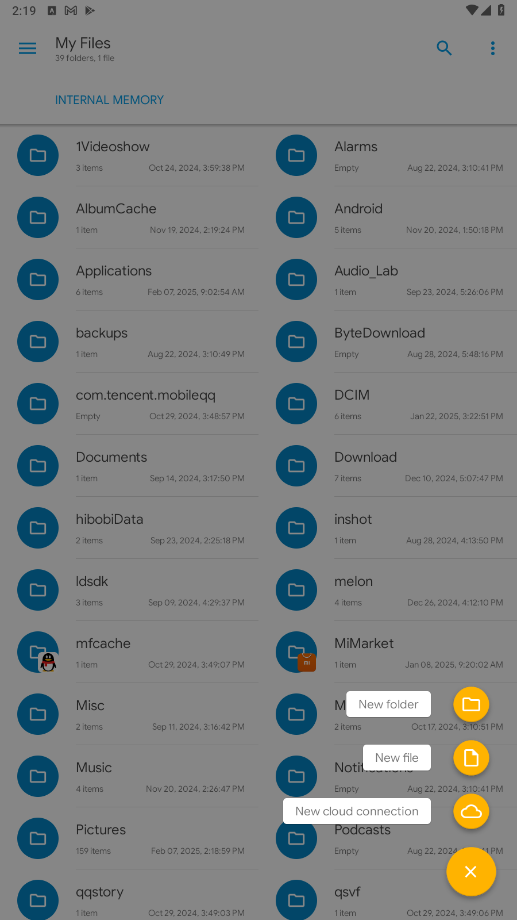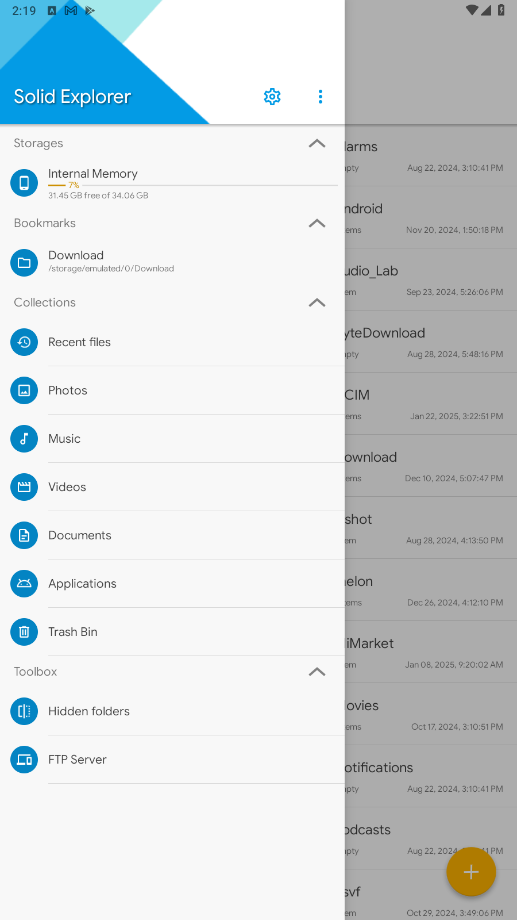MOD Info
Premium Unlocked
Solid Explorer is a powerful Android file manager app that provides a variety of powerful file management features, such as multi-tab support, file compression, encryption, cloud storage integration, etc. This version removes ads and supports more customization options. Users can access features such as file encryption, ad-free experience, expanded storage support, and more flexible user interface configuration through this version.
How to use Solid Explorer
1. Browse files
The default interface is the file browsing interface. Solid Explorer provides a dual-pane layout for easy operation of multiple folders at the same time.
You can browse files by clicking on the folders in the left or right pane, or you can search for files directly.

2. File management operations
Copy, move, and delete: long press a file or folder and select the copy, cut, or delete option.
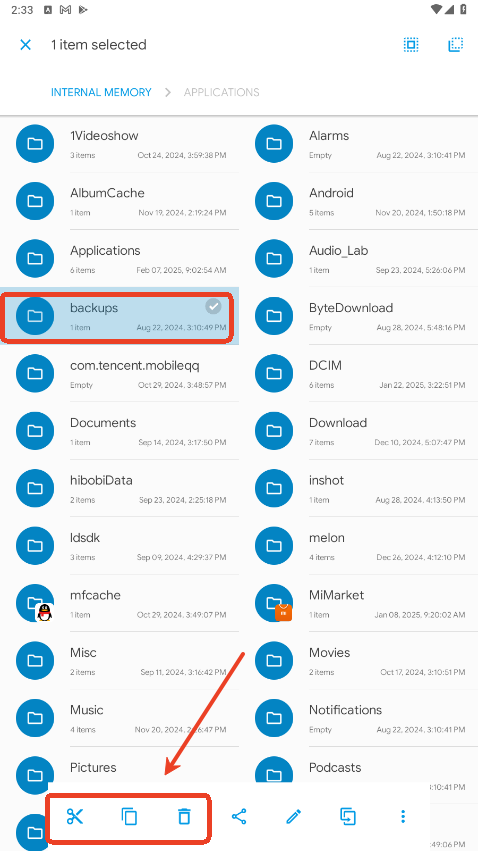
Multi-tab support: click the tab bar at the top of the screen to open multiple file browsing tabs and quickly switch between different folders.
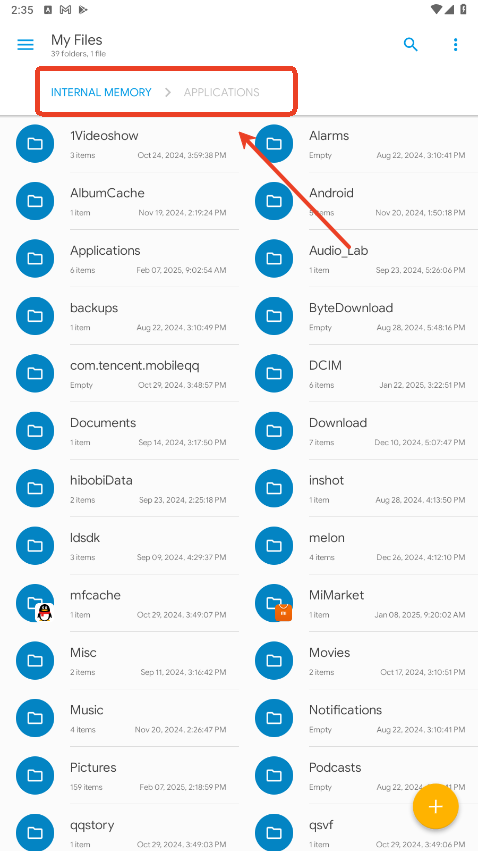
3. Encrypt files
In the file list, long press the file you want to encrypt and select the "Encrypt" option.
Set a password to protect the privacy of the file.
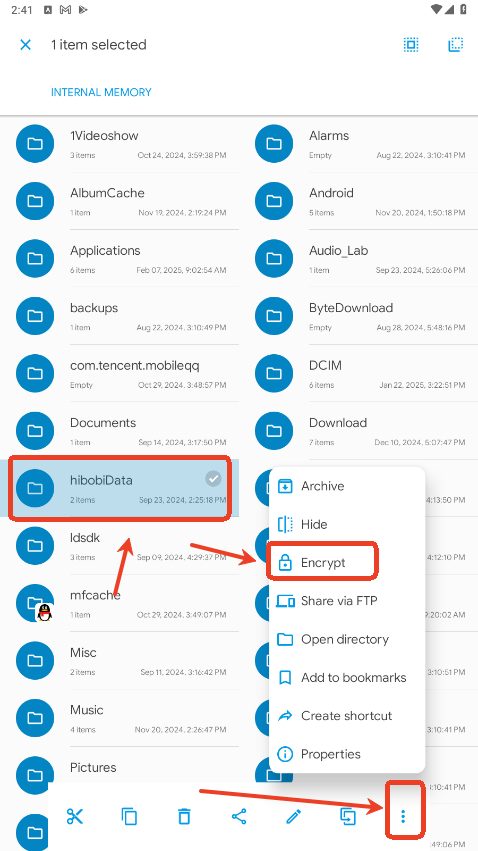
4. Custom settings
Enter settings (click the three horizontal lines icon in the upper left corner)

You can adjust various options such as appearance, theme, file type processing, etc.
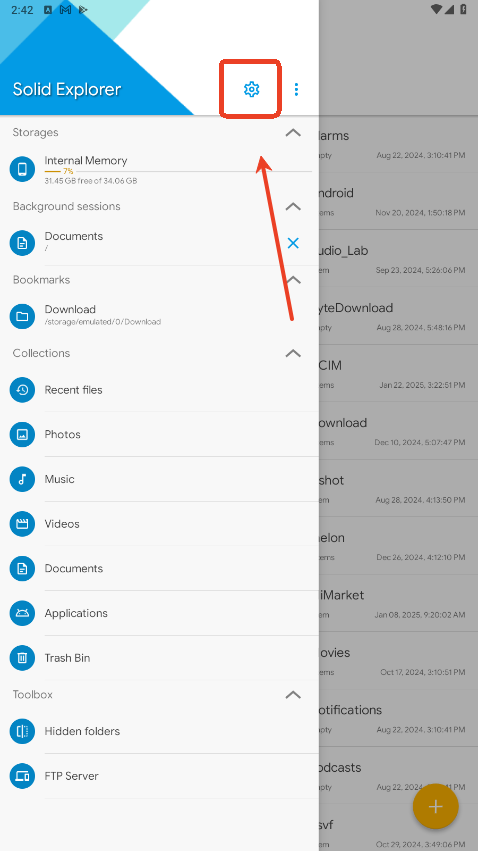
How to move files in solid explorer
1. Select and long press a file. Click the Cut button.
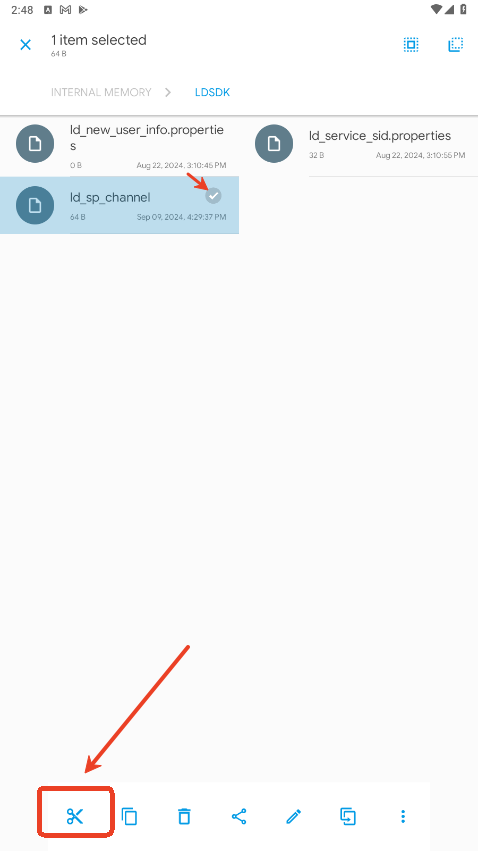
2. You can select a new file to paste and move.
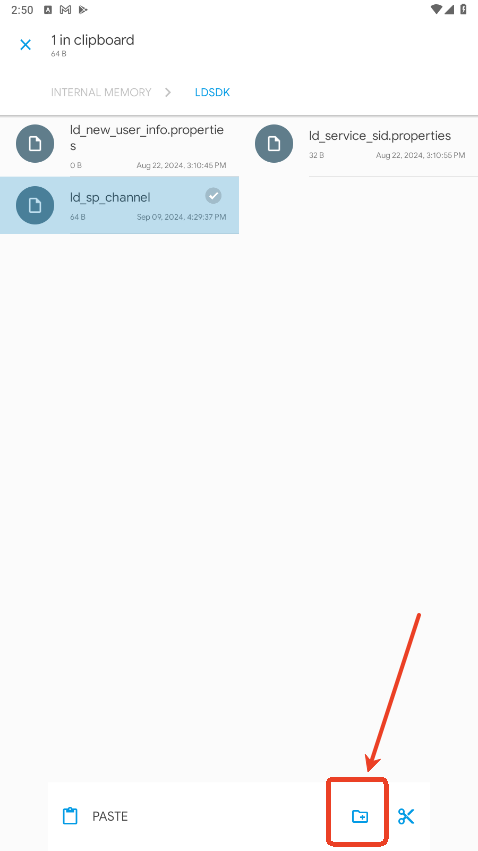
3. You can also return to the home page to customize a folder and click the Paste button.

Similar Apps