
MOD Info
AnyScanner is a powerful mobile scanning app designed to transform your smartphone into an efficient scanner. Users can scan various documents, pictures, business cards, etc. through the app and convert them into PDF or JPEG format. AnyScanner has intelligent processing functions such as automatic cropping, edge detection and image enhancement to ensure clear and accurate scan quality.
how to use anyscanner
1. Create a new scan: Select the "Scan" button on the main interface.
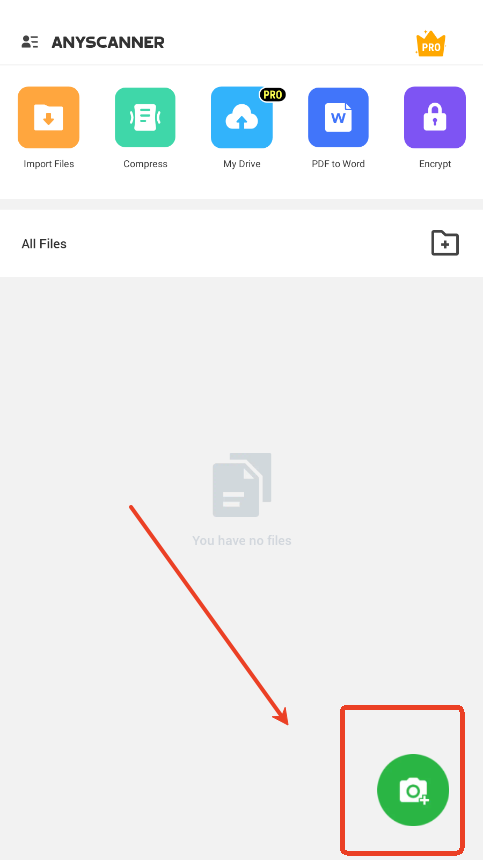
2. Met the document: Parallel documentation to the camera.
Automatic focus: Waiting for the edge of the automatic recognition documentation.
Take photos: Click the shooting button to save the scanning image.
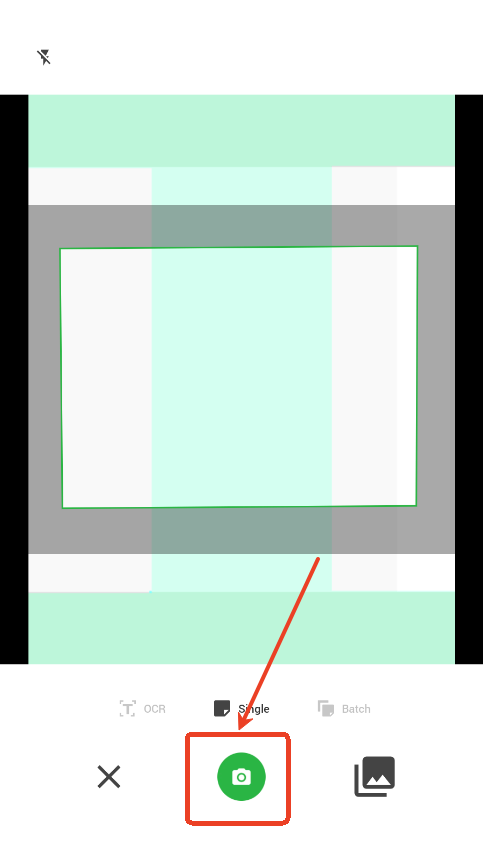
3. Preview scanning results: View the document just scanned to confirm the clarity.
4. Edit document:
Cutting unnecessary parts.
Adjust brightness and contrast.
Add notes: Use the brush tool to add annotations or marks to the document.

5. Select the preservation format: Select to save the document as PDF or JPEG.
6. Save to the device: Save the file to the mobile phone's album or specified folder.

7. Share document: Share files through email, social media or cloud storage.

8. View historical records: View all scanned document lists in the application.
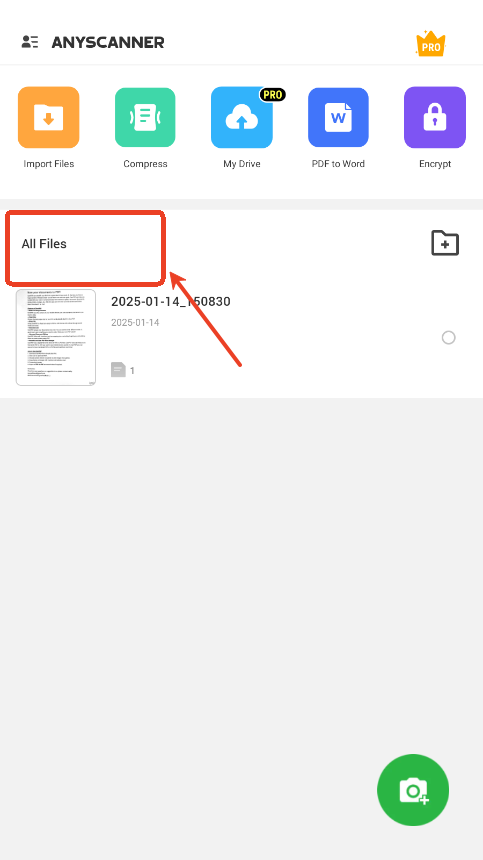
9. Delete not needed documents: Select and delete scan files that are no longer needed to keep the application tidy.
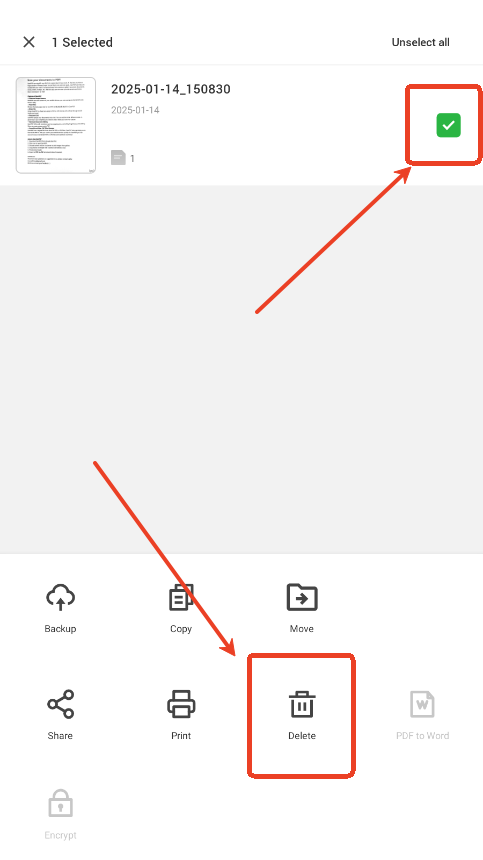
Similar Apps










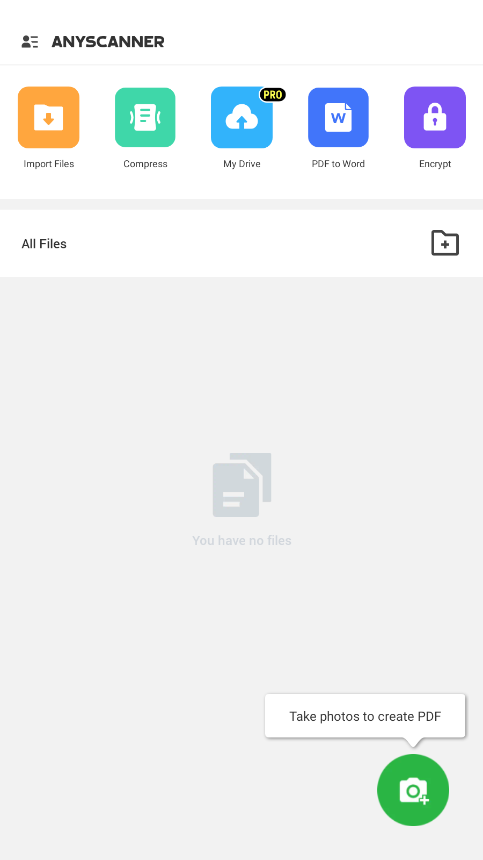

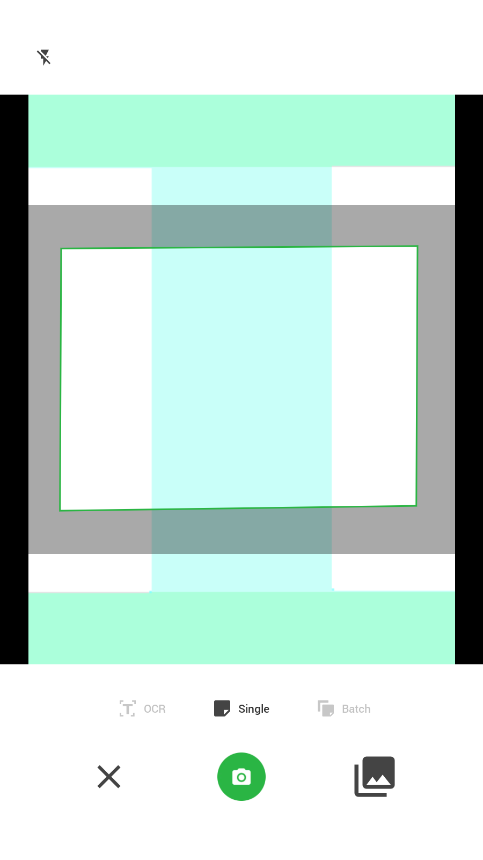

Preview: