
MOD Info
Traveloka is a popular travel booking app that provides services such as global air tickets, hotels, train tickets, car rentals, and attraction tickets. Users can easily search and compare prices of different flights, accommodation, and travel products, and easily complete bookings. Traveloka provides multiple payment methods and supports localized user interfaces, suitable for global travelers.
how to check in traveloka flight
1.Log in to your Traveloka account.
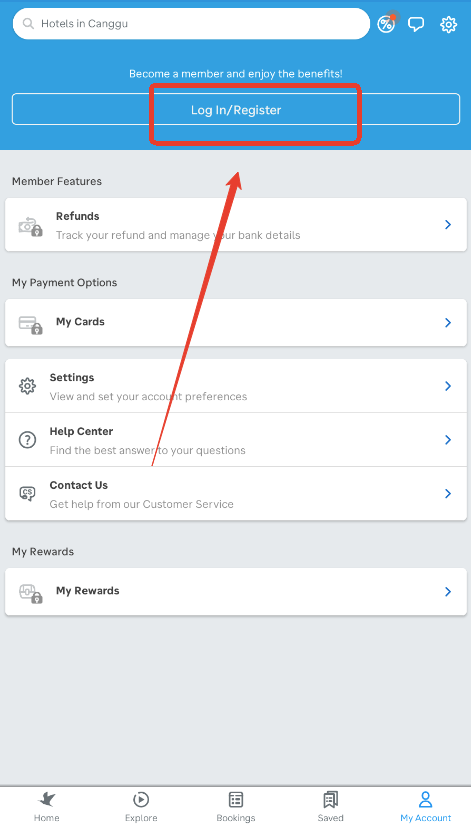
2. Open your e-ticket through Booking.
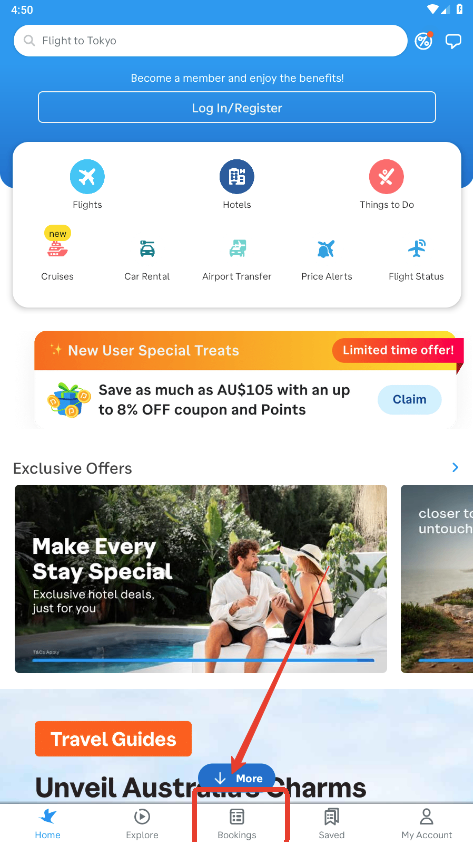
3. Tap Online Check-in.
4. Once you have agreed to the Online Check-in policy, fill in your check-in details. Then, tap the Check In button.
5. When check-in is successful, you will be able to see the boarding pass through your e-ticket.
how to reschedule flight in traveloka
1.Open your e-ticket.
2.Select Request Reschedule.
3.Click on Reschedule, Choose a new flight schedule,and Fill in your reschedule details.
4.Choose Your New Flight.
5.Proceed with payment.
6.Receive Your New E-ticket.
how to refund traveloka tiket
Refund can be requested through the Traveloka account used during booking. Once you are logged in, go to My Booking, click Details, then click on the Refund button to start filing for a refund. You can learn more about submitting a refund request by visiting the Refund tab.
Similar Apps


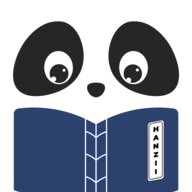







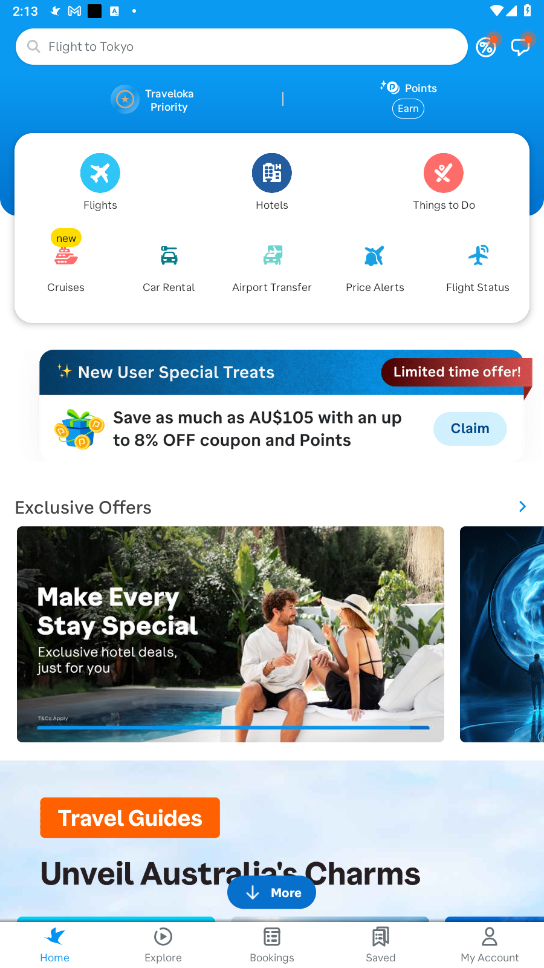

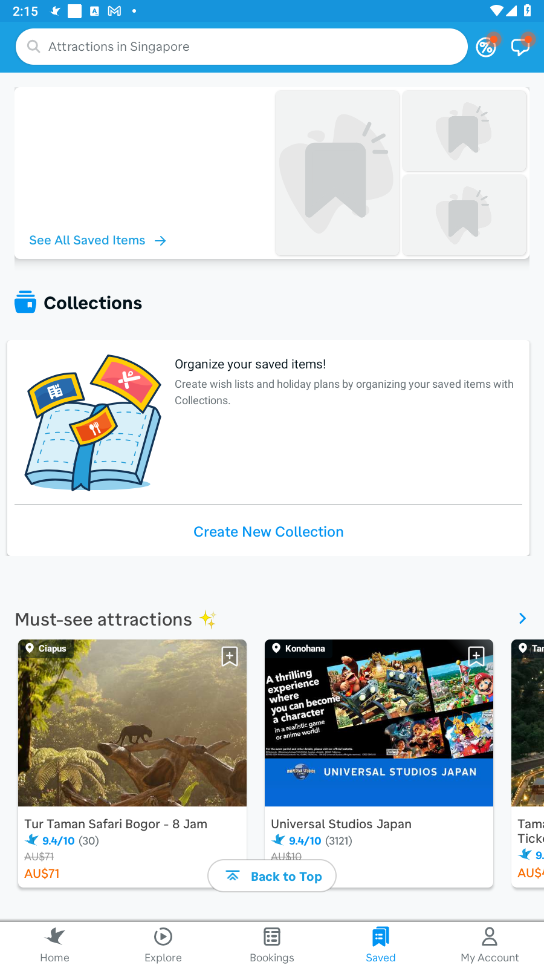

Preview: