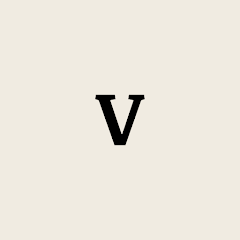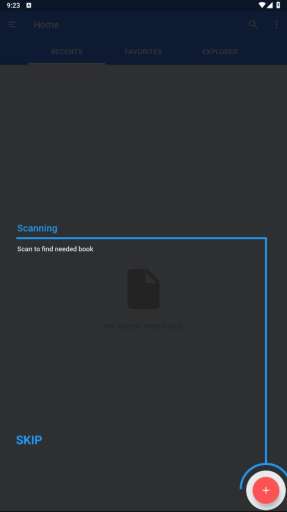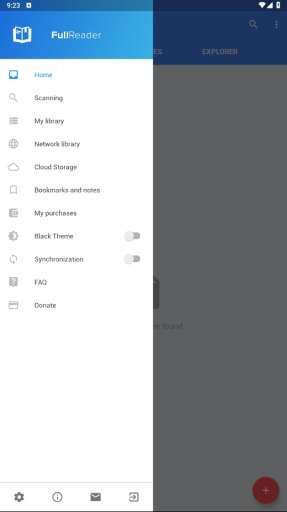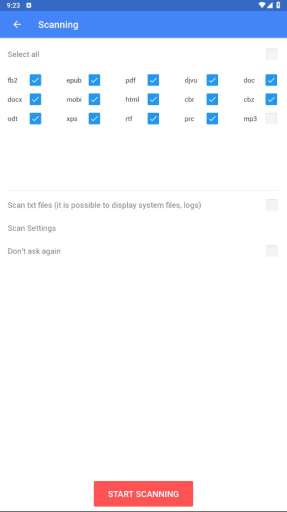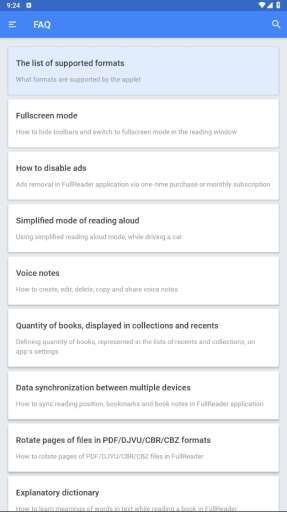MOD Info
Premium Unlocked
FullReader is a versatile reading app that supports various e-book and document formats, such as EPUB, PDF, MOBI, FB2, etc. Users can customize the reading interface and adjust the brightness, font and background color to enhance the reading experience. In addition, FullReader integrates dictionary, translation and voice reading functions to facilitate users to understand and enjoy the reading content. The app supports cloud storage synchronization, allowing users to access their reading materials anytime, anywhere.
Software features
Supported formats
fb2, ePub, txt, PDF, doc, docx, cbr, cbz, rtf, DjVu, DjV, html, htm, mobi, xps, oxps, odt, rar, zip, 7z, MP3.
Convenient and stylish interface
This Android book reader has a user-friendly interface, clear navigation, and all options and tools are conveniently laid out. Choose between the classic bright theme or the brand new black theme, which is designed for energy-saving AMOLED displays. Choose how to display book covers - in a list or as thumbnails.
File Management
Enjoy the convenient Explorer that allows scanning the device memory and finding all supported file formats, search for books according to various criteria and taking into account additional parameters, and benefit from a full-featured toolset for working with files.
My Library
The e-book reader section features a convenient, well-structured classification of books according to various criteria. It provides an option to create a list of Сollections of collections and your personal books.
Cloud Storage
FullReader offers integration with GoogleDrive, Dropbox and OneDrive, so you can save storage space on your smartphone or tablet and synchronize books between multiple devices.
OPDS-Catalog
Add your favorite online libraries with this Android book reader and download the required books directly
Customizable Toolbar
Benefit from this e-book reader options and various customizable parameters: TTS engine, reading speed and pitch, voice of the currently read text fragment and highlight color.
Built-in Translator
The translator is integrated into FullReader and supports 95 languages, no need to install any language dictionary is included.
Notes and Bookmarks
Create colorful notes to highlight important passages in the text and make bookmarks on interesting pages! Manage all your notes and bookmarks in the Reading window or in a special menu in the Book Reader application. All notes are grouped by book and can be exported to a separate document. Now bookmarks can also be added to audiobooks!
Day/Night Mode
FullReader provides the optimal color scheme for the reading window, allowing you to enjoy your favorite e-books at different daytimes. There is also an option that allows to set automatic switching of modes.
Click Area
Set quick access to certain options and tools of the e-book reader application during reading.
Settings
This reading application offers extensive settings, divided into Quick (available in the reading window), Advanced and General. Brightness control options are presented in the form of a widget that can be called up directly in the reading window.
Book Info
The section contains detailed book information, basic operation of book tools and allows editing and adding new information.
MP3
FullReader supports audiobooks in MP3 format. Not only can you play audiobooks, but you can also make bookmarks while they are playing, create your own playlists and control the entire reading process.
Widgets and book shortcuts
Create book shortcuts and use widgets to quickly navigate to the reading window from your device's display.
Positioning
This Android e-reader is completely adapted and translated into popular languages around the world: Russian, Ukrainian, English, German, French, Spanish, Portuguese, Italian, Vietnamese.
User Support
We care about every user of our eBook Reader, especially those who are enough and fair! (We really appreciate your feedback and we are always ready to answer your questions and comments.
Software Highlights
READ BOOKS EVERYWHERE
In the Explorer section of the app, users can upload books from the app to Google Drive to store all their favorite books. The application is user-friendly when it allows users to recognize their remaining capacity to be able to streamline and store their books. Once the user has highlighted the text, it will save at “Bookmark and Note” to more easily search again.
Books are the key to renewing each of our souls, helping us tolerate social knowledge; ebooks are one of the top choices for us to access the knowledge of identity every time in each place. So FullReadeebookbook Reader is increasingly popular with each of us; let’s be intelligent users to find a place that can contain your soul in it.
READING HAS NEVER BEEN SO DIFFICULT
The application has two methods of reading: active reading or passive reading. Dynamic is the traditional way of reading texts and novels. Passive is when you choose a favorite book and start the day busy; all you need to do is get into the “play” button. Everything that has FullReader – ebook Reader done. You can do your job and still have access to the world of books with great ease. The app can run in the background or run on the home screen; when running on the home screen, it also runs the text so that the reader can capture the ebook’s content if necessary.
Not only that, the reader can highlight the expensive lines of text in the book at any time by holding the paragraph and selecting the highlight of it and can copy or translate it. This is a highly suitable function for those who are looking to learn a foreign language, and they can practice their listening skills through ebooks.
Similar Apps