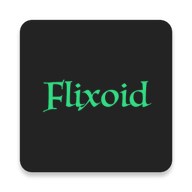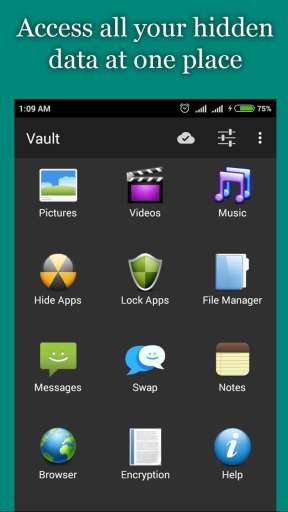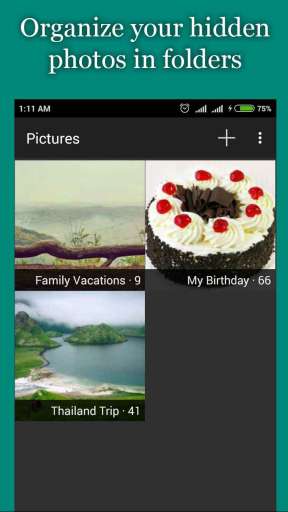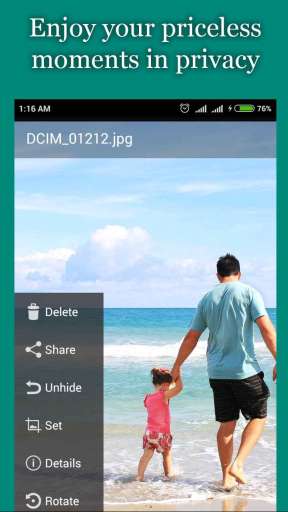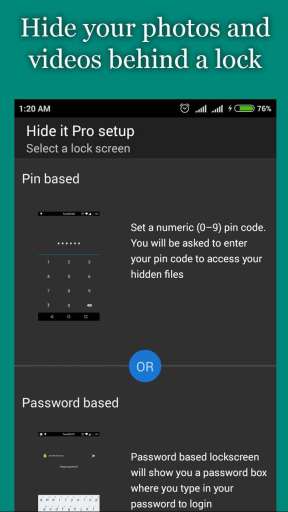MOD Info
Premium Unlocked
Audio Manager is an audio management software designed for Android users. It provides comprehensive volume control functions, allowing users to easily manage various volume settings of their mobile phones. Whether it is ringtones, media volume or notification volume, Audio Manager can help users make detailed adjustments. In addition, the software also supports the creation and saving of audio profiles. Users can preset multiple audio configuration schemes according to different usage scenarios and switch quickly.
Software Highlights
Detailed volume type settings: Audio Manager supports multiple volume type settings, including but not limited to ringtones, media, notifications, etc., allowing users to adjust precisely as needed.
Audio configuration function: Users can preset multiple audio configuration schemes through the software and quickly switch according to different environments and usage requirements, which greatly improves the convenience of use.
Multi-language support: The software supports more than ten languages to meet the needs of users in different regions.
Theme panel selection: Audio Manager has built-in multiple theme panels, users can choose and change according to their personal preferences, making the software interface more personalized.
Plugin support: The software provides two desktop plugins to facilitate users to view and adjust the volume at any time.
Software Features
Volume Adjustment: Audio Manager allows users to view and adjust various volume settings of the phone, including ringtones, media, notifications, etc.
Audio Configuration Management: Users can create, edit, delete and save audio profiles, and quickly switch between different configuration schemes as needed.
Time Scheduler: The software has a built-in time scheduler function, and users can automatically apply audio configurations according to customized time to achieve automated management.
Desktop Shortcut: Users can place audio configuration icons on the desktop to switch schemes at any time.
Audio Device Identification: When a new audio device is connected, Audio Manager can automatically identify and set it to ensure correct audio output.
Similar Apps