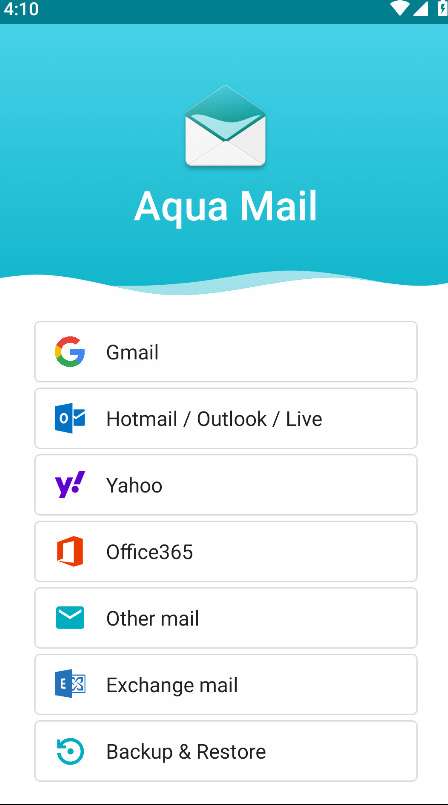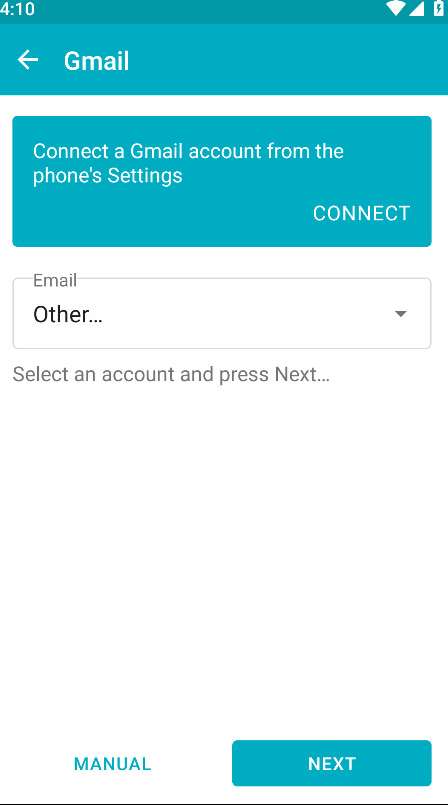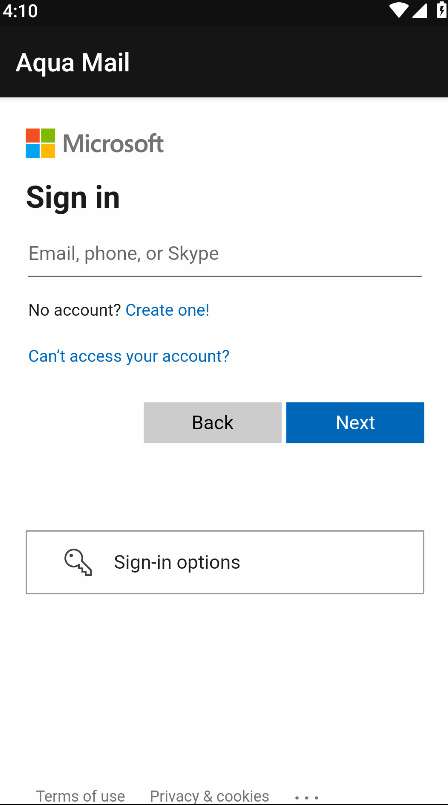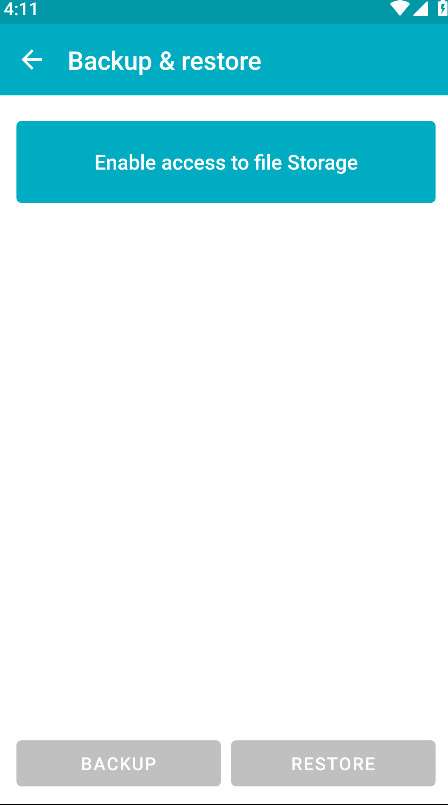MOD Info
Pro Unlocked
Aqua Mail is an email management software designed for mobile phone users. The software has a simple and friendly interface, powerful and practical functions, and supports multiple email providers and hosting services, including Gmail, Yahoo, Hotmail, FastMail, Apple, GMX, AOL, etc. It is also compatible with email account hosting platforms such as Google Apps, Yahoo BizMail, Office 365, and Exchange Online. Whether it is an individual user or a corporate user, Aqua Mail can meet their diverse email management needs.
Software Highlights
Multi-platform compatibility: Aqua Mail supports multiple email providers and hosting services, allowing users to manage all email accounts without installing multiple applications.
High security: Supports more secure login methods such as OAUTH2 to log in to Yahoo, Gmail, Hotmail and other email accounts, and improves account security without entering a password.
Backup and recovery function: Supports backup and recovery through popular cloud services (such as Dropbox, OneDrive, Box, and Google Drive) or files to ensure that data is not lost.
Third-party application integration: Supports integration with popular third-party applications such as Light Flow, enhanced SMS and caller ID, cloud printing, etc., providing greater control, synergy and customizability.
Push function: Supports push of emails from most email services and self-hosted IMAP servers, ensuring that users receive timely notifications of new emails.
Software features
Account management: Supports adding, editing and deleting multiple email accounts, and easily manages all email accounts.
Email management: Provides functions such as email search, sorting, filtering, etc. to help users quickly find and process emails.
Folder management: Supports easy navigation and management of emails using the smart folder function, making it convenient for users to classify and organize emails.
Calendar and contact synchronization: Supports calendar synchronization and contact synchronization for Exchange and Office 365, allowing users to view and manage all calendar and contact information in one application.
Rich text editing: Provides a rich text editor with style selection and a large number of formatting options (including embedded images) to help users create perfect emails.
Custom settings: Provides a large number of setting options to allow users to configure the application according to their preferences and needs, including theme selection, font size, notification settings, etc.
Similar Apps