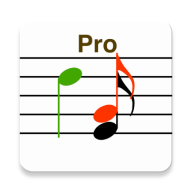
MOD Info
Sight Sing Pro is an app designed for music lovers and students to improve sight-singing skills. Users can practice sight-singing through the practice module and learn to identify pitch, rhythm and intervals. The app provides a variety of practice tracks and difficulty options, and supports customized practice to meet personal needs. It is also equipped with real-time feedback and evaluation functions to help users correct mistakes in time and improve their skills.
Software features
Measuring the pitch you sing for each note and providing feedback so that you can know if that pitch is correct or not.
Recording your song and playing back with correct melody.
Report section to show your performance report.
Providing the 'Drill' mode where you can precisely configure what kinds of notes will appear in the music score. Also, the transpose function is available with it.
Selecting clefs from treble, bass, alto, and tenor.
Selecting a level of score difficulty from Intro I, Intro II, Easy, Moderate, and Difficult.
Choosing the type of notes and rests that appear in the music score.
Supports for ties, dotted notes, and triplets.
Setting the leap.
Selecting time signature from 2/4, 3/4, 4/4, 3/8, 6/8, and 9/8.
Selecting a key from twelve major and twelve minor keys.
Setting the number of bars.
Changing the tempo.
Displaying syllables in fixed-do, moveable-do, or letter name. (Also, a double-tap on the music score will hide/show them easily.)
Supports more octave options.
Scale practice mode.
Storing music sheets you tried so that they can be reviewed later.
Achievement Tests with 1600+ highly selected musical sheets.
Software Highlights
Learn to sing by looking at music
If you don’t have basic knowledge, you definitely won’t be able to sing a song if you look at the tablature with the lyrics below, even though this is quite basic. That’s why Sight Singing Pro will try to support you as much as possible so you can sing through the music without having to listen to the melody first.
Accordingly, the application will guide you to observe the symbols on the music staff, give you the most basic exercises to help you understand the notes above, how to pause, divide the beat… Once completed If you master this ability, you can completely sing the lyrics below without having to listen to the melody first. Although doing this may take a lot of time and effort, please be patient to achieve the result.
Supports determining musical height
For those who want to practice singing, this feature is truly a great tool. In this feature, Sight Singing Pro will act as a vocal teacher to help you adjust each note and each lick to the best standard compared to the original version. To use this feature, choose a short piece of music or your favorite song, then sing it note by note for the application to evaluate.
Sight Singing Pro will clearly analyze the recorded sound, then send you detailed feedback so you know what you’re missing and how to sing it again correctly. If you can’t fix it several times, refer to the chart that compares your pitch with the sample pitch, thereby helping you achieve better results.
Feel the sound from musical instruments
Besides helping you learn music theory and singing, Sight Singing Pro also helps you practice musical instrument perception in extreme detail. The application will provide completely free intensive courses for you to get in tune with every musical instrument every time you hear the melody from them. Accordingly, Sight Singing Pro offers popular musical instruments such as piano, drum, guitar… for you to choose from.
You will then be given a few different tasks, typically identifying the notes that the instrument just played. This will help you quickly get a feel for each type of instrument, making it easier than ever to pick up the tone to sing.
How to Use
1. Press 'Tonic' to check the tonic of the music score.
2. Scroll through the score to get the picture of a whole song.
3. Press 'Start' and begin singing along with the score.
4. The color of a note will change to green when the pitch you sing is correct. A red note will be displayed when your pitch is off.
5. Push 'Play' to listen to the song in the correct pitch.
Similar Apps











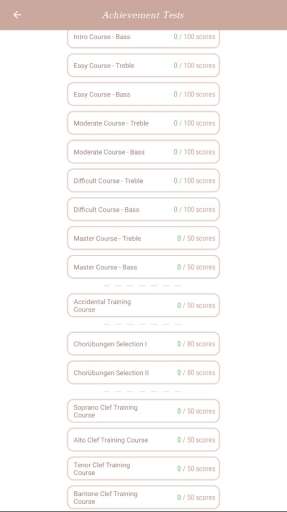
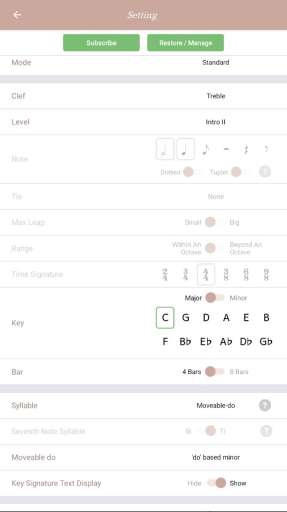

Preview: