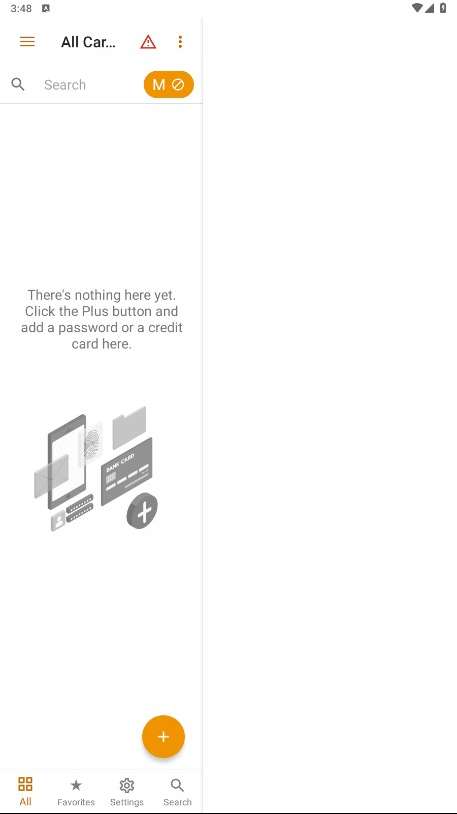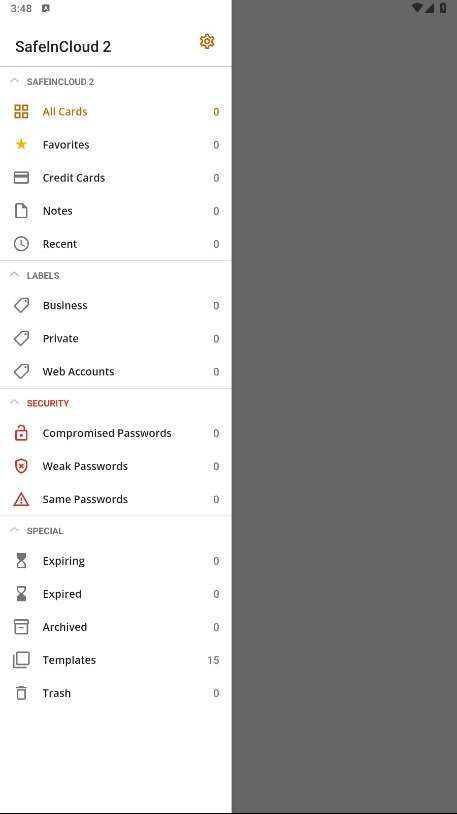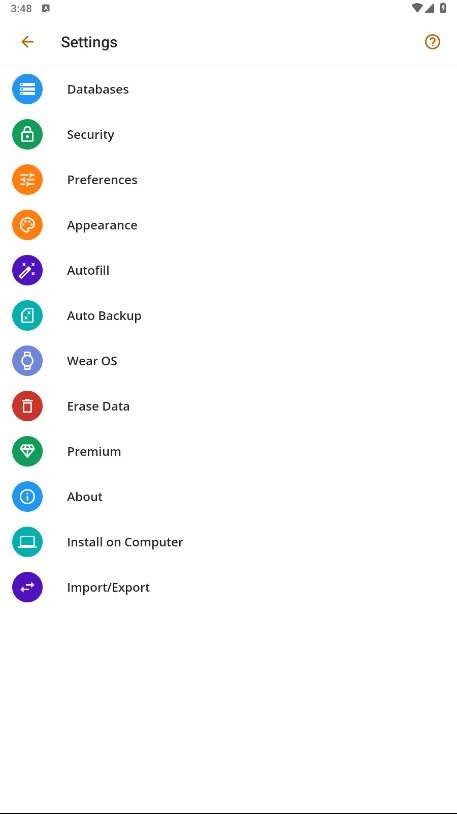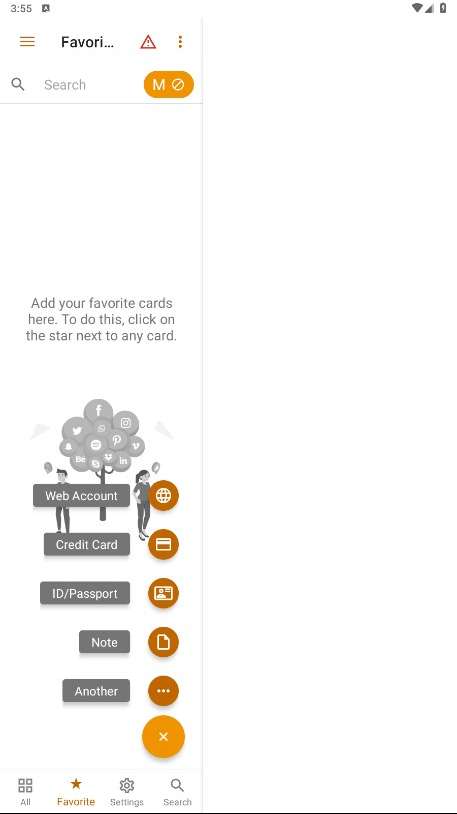MOD Info
SafeInCloud 2 is a secure and reliable password management app that supports cross-platform password storage and management. Users can store passwords, credit card information, bank accounts, notes and other private data, and protect data security with strong encryption algorithms such as AES. The app supports biometric technologies such as fingerprint recognition and facial recognition, providing convenient login and secure access. The sync function automatically synchronizes data across devices and supports cloud backup, ensuring that users can access their important information anytime, anywhere.
Software features
Ease of use
Try our newly designed user-friendly application interface for yourself!
Strong encryption
Your data is always encrypted on your device and in the cloud using 256-bit Advanced Encryption Standard (AES). This algorithm is commonly used to protect the top secret information of the US government, and Advanced Encryption Standard (AES) is also the most widely used encryption technology in the world.
Cloud sync
Your database is always synchronized on all your devices through a cloud storage account. When you get a new phone or computer (or lose data due to system updates or factory resets), just restore the previous database to get back your saved passwords.
Unlock with fingerprint, face or iris
You can instantly unlock Password Manager SafeInCloud with your fingerprint on devices with fingerprint sensors.
Autofill in Apps
You can automatically fill in accounts and passwords for any app on your phone directly with SafeinCloud without having to copy and paste them manually.
Password Strength Analysis
Password Manager SafeInCloud evaluates the strength of your passwords and displays a crackability indicator for each password. The crackability indicator indicates how long it would take to brute force the password. Accounts with weak passwords are marked with a red warning sign.
Password Generator
The password generator can help you generate random and secure passwords. It also provides the option to generate a password that is easy to remember but still strong.
Software Highlights
ADD THE PASSWORD YOU ARE USING
Adding the password, you are using is completely simple in Password Manager SafeInCloud Pro. You will enter the corresponding information requested, such as username, password, which website is used for, and many more. So you will be able to add multiple passwords on other platforms easily. From there, you’ll have peace of mind in protecting your passwords, and the app also gives you recommendations that you can’t ignore.
USEFUL WHEN STORING PASSWORDS
Once you’ve mastered the app’s main functionality, you’ll begin the process of learning more advanced features. Specifically, you will quickly identify the level of security that the password possesses through the application’s analysis process. You can also take advantage of the autofill feature used by apps with Android 8.0, making it easy for you to enter passwords. You can also use the app’s features on multiple device.
USE APPS ACROSS PLATFORMS AND BACK UP EASILY
Besides using the application on Android devices, you can also install it on other platforms similar to PC. Specifically, the complete transfer of password data is made easy through data synchronization when storing important information on cloud storage platforms. You will be able to find more secure sources and restore them any time you want.
Similar Apps