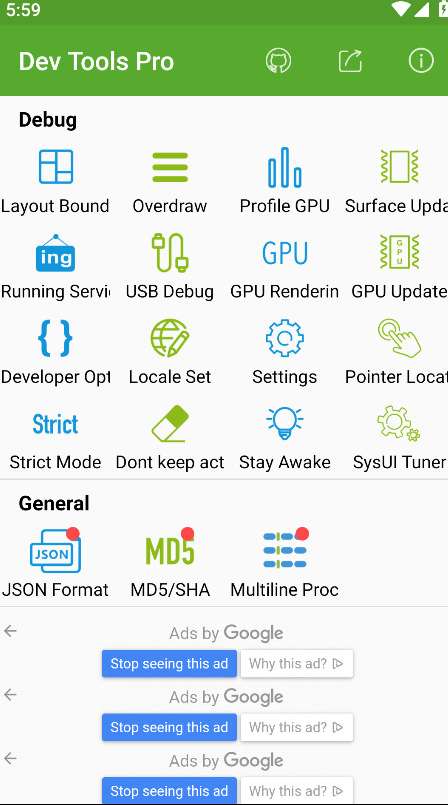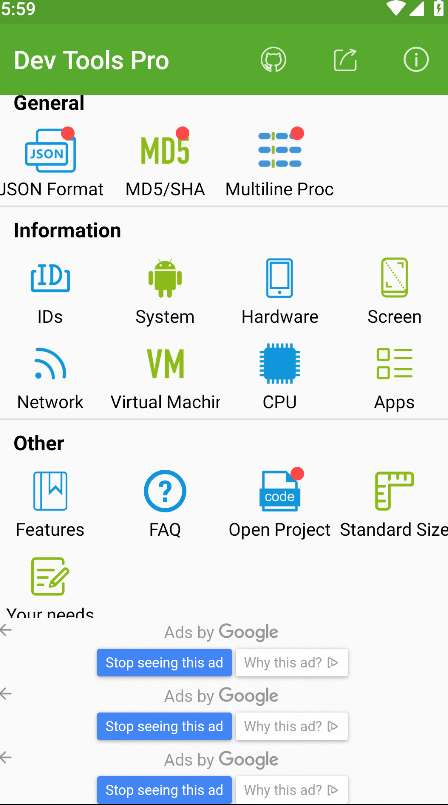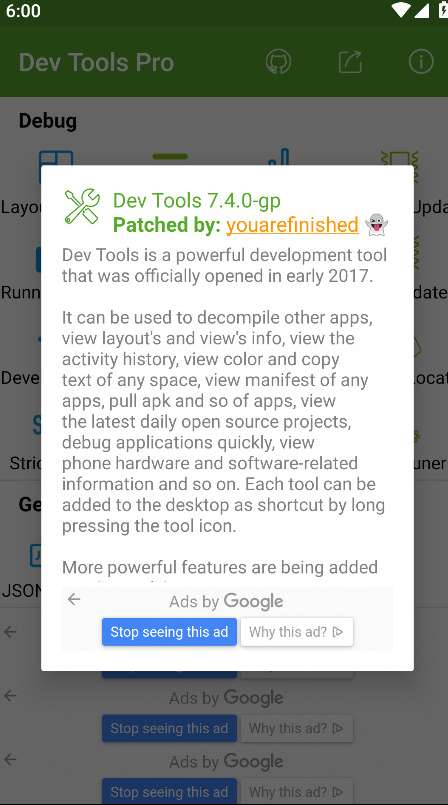MOD Info
Pro Unlocked
Dev Tools is a multifunctional auxiliary software designed for Android system developers. It integrates system information and commonly used development tools, aiming to help developers improve development efficiency, quickly debug applications, and view the software and hardware related information of mobile phones. Whether it is a professional Android developer, a developer of other technology stacks, an App designer, or even an ordinary Android phone user, they can all benefit from it.
Software Highlights
Comprehensive functions: Dev Tools covers multiple aspects such as application-related, general tools, design-related, debugging-related, and device information, meeting the needs of different users.
Convenient operation: The software interface is simple and intuitive, and the function operation is convenient and fast, and the required function can be quickly located.
Efficient and practical: Common debugging options can be quickly completed through one-click operation, shortening the original operation of dozens of seconds to one click, greatly improving development efficiency.
Rich information: It can quickly view system version information, hardware information, screen information, CPU information, etc., to help developers fully understand the status of the phone.
Software functions
Application-related: including viewing other App information, decompiling and viewing code, viewing Manifest, etc., which is convenient for developers to learn and learn from.
General tools: Provides general functions such as JSON formatting, encryption and decryption, and file operations, suitable for developers of various technology stacks.
Design related: supports design auxiliary functions such as screen color picking and screen text picking to help designers get inspiration and materials.
Debug related: including debugging options such as layout boundaries, overdrawing, GPU rendering, etc., one-click quick operation to improve debugging efficiency.
Device information: quickly view mobile phone information such as local ID, system, hardware, screen, etc. to help developers understand the device status.
Similar Apps