
MOD Info
Premium Unlocked
All-In-One Offline Maps is a full-featured offline map app for travel and outdoor adventures. Users can download detailed maps of all over the world and view and use them at any time without an Internet connection. The app supports multiple map sources, including Google, OpenStreetMap, etc., with extensive and accurate coverage. In addition to basic map browsing functions, it also provides practical tools such as GPS positioning, route planning, marking and sharing places.
Software Highlights
Maps
There are many maps to choose from, including classic road maps, topographic maps, aerial (satellite) maps, and various layers that can be added on any map: OpenStreetMap (roads, terrain), USGS National Maps (high-resolution terrain, aerial images), Global Soviet Military Topography, etc.
All maps can be stacked with precise opacity control;
Large areas can be selected and stored in a few clicks;
Storage space is clear and easy to delete.
Display, store and retrieve unlimited landmarks
You can add various items to the map, such as road signs, icons, routes, areas and tracks.
You can easily manage them with the powerful SD card landmark explorer.
GPS Positioning and Orientation on Maps
Your real location and direction will be clearly displayed on the map, and the map can be rotated to match your real direction (depending on device capabilities).
Easy on/off, saves battery.
Software features
Various types of maps can be used such as classic, topographic, aerial… with precise usage & opacity control.
Customize and store destinations easily for offline use, and add and remove other spaces if no longer in use.
Manage added items, add items like waypoints, charts, or routes with step-by-step instructions.
Customize the location & direction on the map with GPS; users are allowed to adjust or rotate the directions on the screen to observe.
The application provides metrics with different units; you can manually enter hundreds of coordinates by adding to the web and storage.
Similar Apps












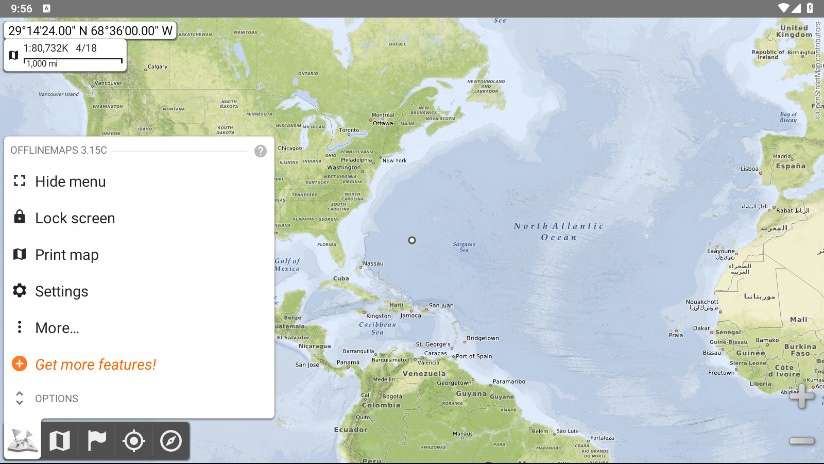
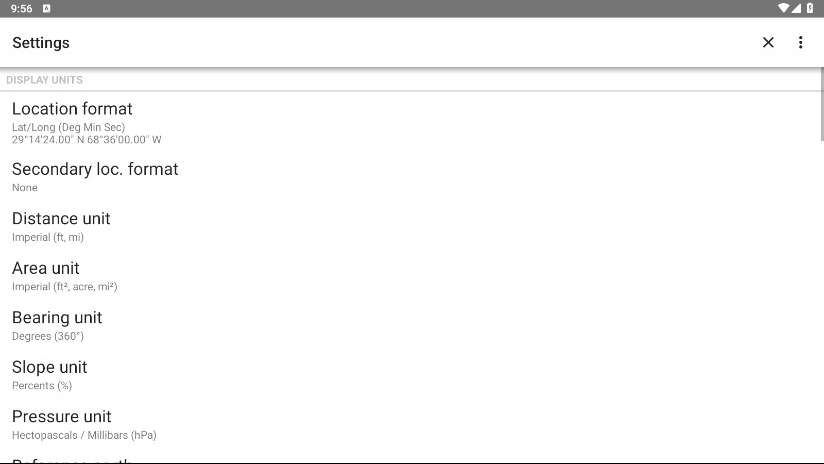
Preview: