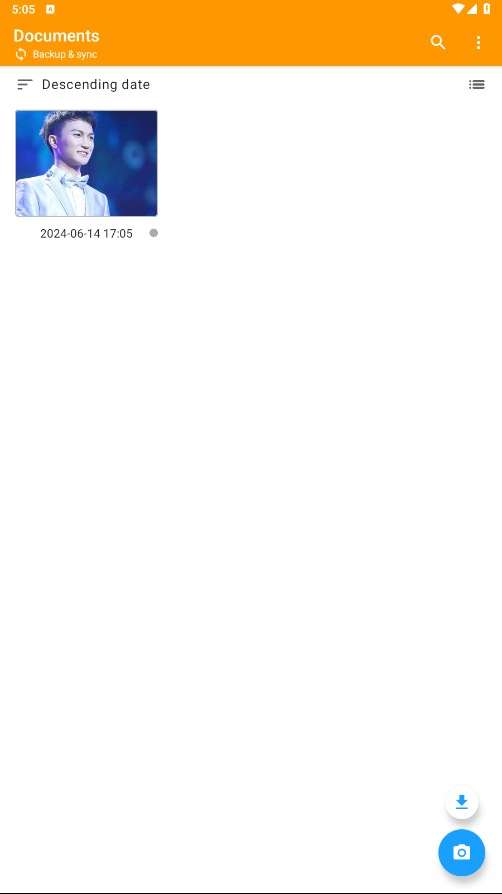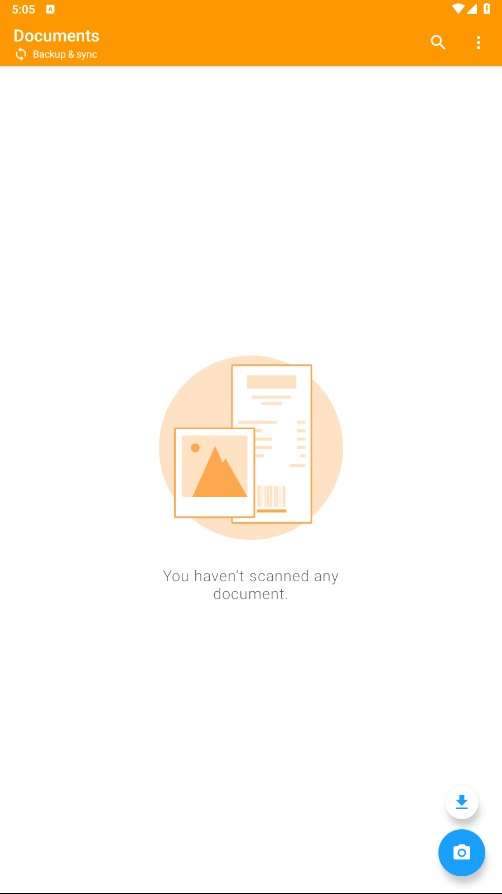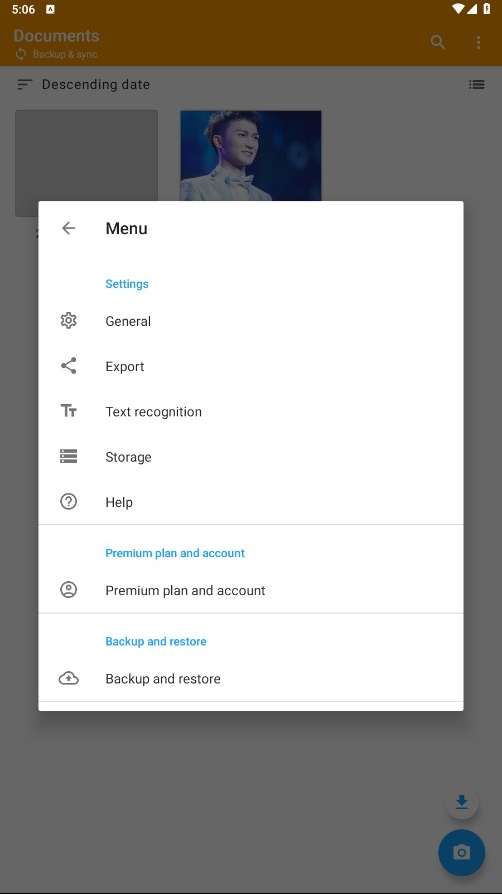MOD Info
No Ads
Genius Scan Enterprise is a professional-grade document scanning and management application designed for business users. It uses advanced image processing technology to quickly convert paper documents into high-quality PDF or JPEG formats. The application supports batch scanning, smart cropping and enhancement functions to ensure that every document is clear and readable. It also provides secure cloud storage and sharing options for easy team collaboration and access.
Software features
Smart Scan:
- Document detection and background removal
- Distortion correction
- Shadow removal and defect cleanup
- Filters (black and white, whiteboard, photo)
- Batch scanning
PDF creation and editing:
- Document merging and splitting
- Multi-page PDF creation
- Photo and PDF import
Security and privacy:
- On-device document handling
Fingerprint unlocking
PDF password encryption
File organization:
- Document tagging
- Metadata and content search
Custom naming schemes (Smart Document Names)
Backup and multi-device sync with Genius Cloud (separate subscription)
Export:
Box, Dropbox, Evernote, Expensify, Google Drive, OneDrive, FTP, WebDAV.
Any WebDAV-compatible service, such as Citrix ShareFile, NextCloud, ownCloud, Synology, Yandex.
Automatic background export
OCR (text recognition):
Text extraction
Create searchable PDF
Scan business cards and create contacts
Software Highlights
Users will use the recognition feature to get the document information and make some editing operations to have a PDF file.
In the case of multi-page documents, batch scanning is a valuable feature that saves you a lot of time.
Many features make it possible to work with PDFs, such as importing, splitting documents, or creating PDF files with the page number you want.
You can add tags to important files for easy searching, and the search feature also applies to files’ content and metadata.
The scanned documents will stay on the machine, and they can be shared to different cloud platforms or a specific application.
Similar Apps