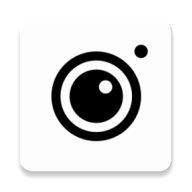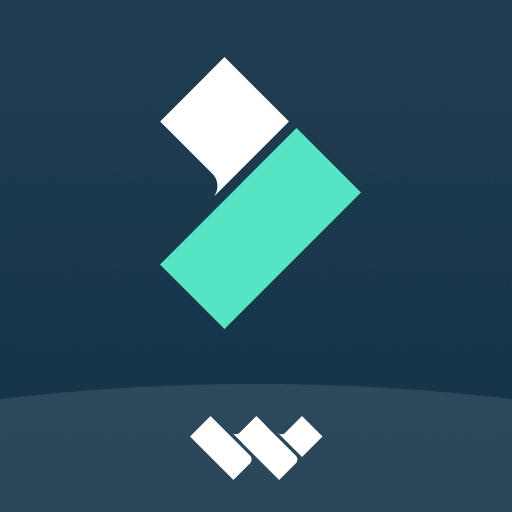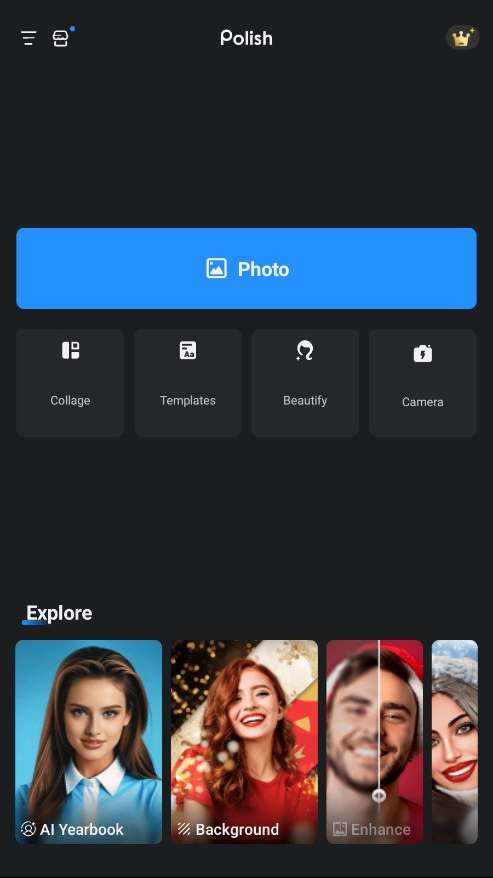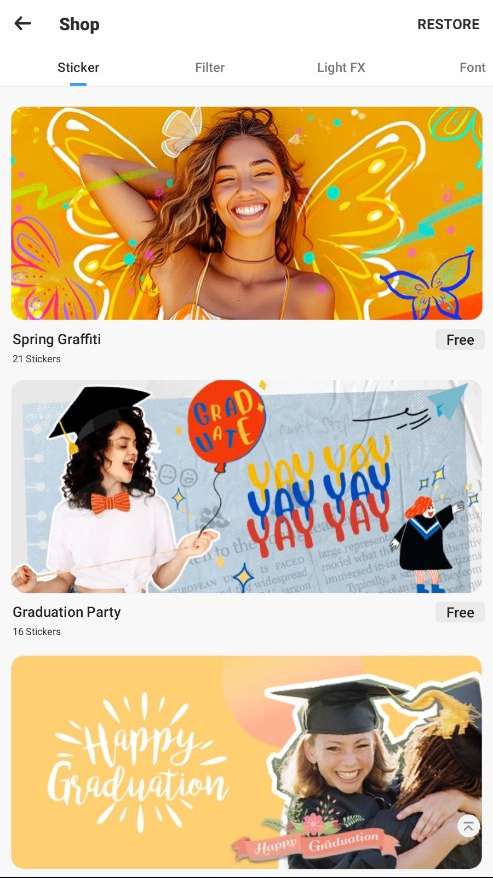MOD Info
Premium Unlocked
Photo Editor Pro - Polish is a powerful photo editing application that provides a variety of professional-level editing tools and special effects, allowing users to easily optimize and beautify photos. The application includes rich editing functions such as adjusting color, contrast, brightness, saturation, cropping, rotation, filters, special effects, blur, repair blemishes, etc. Users can quickly edit and improve photos with an intuitive interface and simple operations. In addition, various beauty tools such as skin smoothing, skin grinding, face slimming, etc. are provided, allowing users to easily create perfect selfies. Supports high-resolution photo editing, and can easily share edited photos to social media platforms to share beautiful works with friends and fans.
Software Features
Powerful and simple photo editing tools;
Body editor supports slimming, adding abdominal muscles, etc.;
Photo collage function, more than 100 layouts and backgrounds;
Massive and interesting stickers;
Stylish photo filters and effects;
Various artistic fonts;
Crop, rotate, vertical;
Adjust brightness, contrast, temperature and saturation;
Highlights and shadows;
Sharpen and blur;
Output high-resolution pictures, share to Instagram, Facebook, Whatsapp, etc.
Software Highlights
Professional photo editing tool
The photo editing feature in Polish is one of the most important features of the application, which comes with a wide range of customizable and easy-to-use editing tools. When you create a new project to edit, you’ll see a menu of various editing tools, including Crop for collage. Adjust feature to adjust the brightness, contrast and color of the photo. Besides, you can use Beauty to beautify your skin and remove blemishes.
Crop allows you to cut out the details of an image without affecting the aspect ratio of the image. You can change the aspect ratio by dragging and dropping the black dots on the Crop frame. When you’re done, you can copy or trim the image back to its original size. There are many standard aspect ratios that you can choose from including 9:16, 3:4.
Adjust is a versatile tool that allows you to customize the brightness, contrast and color of your photos. Almost every change in brightness must go through Adjust. With the multi-dimensional sliders, you can quickly adjust those parameters to create a beautiful photo.
Beauty allows you to remove makeup, remove wrinkles, remove excess acne and other defects on your face. You can correct the brightness and pigmentation of your lips, change the size of your eyes, or add moisture to make your skin look fuller. This is definitely the favorite tool of women to create extremely beautiful photos, like the actors in the movies. The “face without scratches” is all created by a Beauty hand.
Crop, merge or customize frames
It is a fact that if we just leave the single photos alone, sometimes they look boring. Like me personally, if I meet my friend who posts a bunch of similar photos on Facebook, I will directly suggest that they put them together in a single frame to avoid rambling. Fortunately, in this regard, Polish helps!
Polish’s “Join” tool allows you to create a new photo by stitching together multiple photos. To use this feature, you can select the photo first and then select “Join”. Here, you can select many different photos and adjust the position and aspect ratio for each image to create a new image. Once you’ve selected enough photos, resize, rotate, and crop the photos to fit your ideas. In addition, you are free to create a new frame as you like by dragging and dropping its lines.
Meanwhile, the framing feature in Polish offers many different options for you to customize the frame of your photos. You can choose from basic frames or create a new one with specific parameters. In addition, this feature also allows you to add text on the frame. You can create titles, handwritten information and more to make your photos look iconic. A special feature of Polish’s framing feature is that you can also add icons. You can use enough icons to express your mood, feelings or to express your message to your loved ones.
Easy sharing
Polish’s social sharing feature is easy to use and convenient. Once you’re done editing your photo, you can share it on popular social networks like Facebook, Instagram, Twitter, or several other apps. To share your photo, simply tap the “Share” button at the edit screen. A list of social networks will appear, and you can choose one or more places to share your photo.
Once you’ve chosen where to share the photo, a share dialog will appear, allowing you to customize the title, content, and add hashtags as needed. You can also choose to post the photo to your album or post it directly on the wall.
In addition to direct sharing, this feature also allows you to save photos directly to your computer’s drive or phone memory, or send them via email. You can share photos with others outside of social networks and save them for future use.
In case you want to share your photos on social networks but don’t want to share on your personal account, this feature also gives you some options. You can choose to share photos on a personal page or an online photo gallery.
Similar Apps