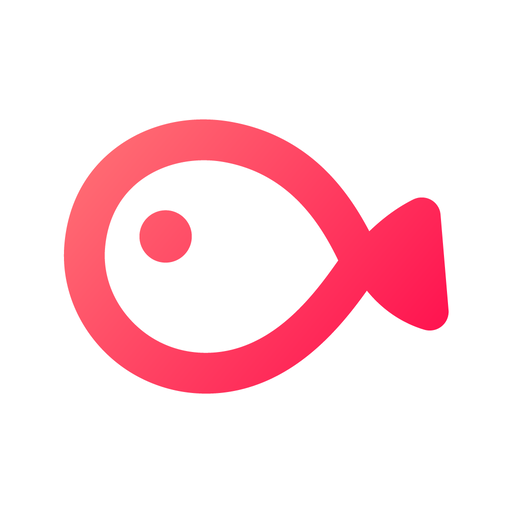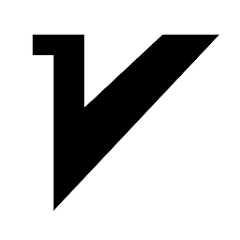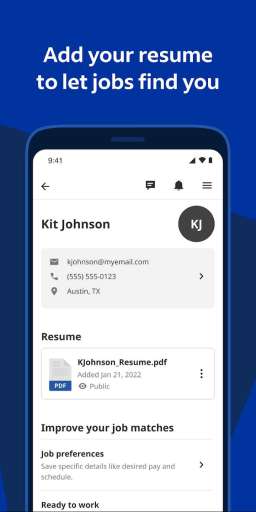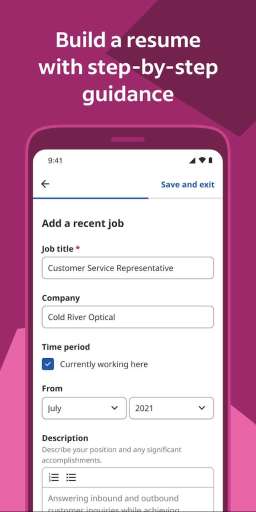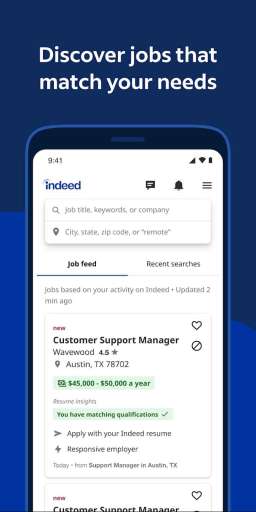MOD Info
It is the most popular job recruitment software nowadays. Through it, users can not only search for company positions and company information they want to work for, but also help users quickly find a job they are satisfied with. At the same time, the software's functions are also very rich and powerful. It not only provides players with the world's number one job search engine, but users can also use their own resumes to easily and quickly apply for part of their resumes with one click, allowing you to quickly The application position is very good.
Software function
1. The world’s No. 1 job search engine
100 million job seekers use Indeed to find jobs every month
Search jobs in more than 50 countries and 28 languages around the world
Database with over 15 million jobs
2. Job search
Simple and fast job search experience
Find jobs in your area with GPS location
View jobs that have been updated since you last logged in
Search for job title, company name and the location where you want to apply
You can find recruitment information for full-time, part-time, contract, fresh graduates, interns, etc. 3. Apply for a position Use your resume to apply for part of your resume easily and quickly
Create, upload or import your resume to join a library of 15 million resumes Customize your application letter before you apply See how many employers have viewed your resume
Don't want to send your resume right away? Set a reminder to apply again later
4. Personalized settings
Save or forward your favorite work via email
Register for an Indeed account for free
Follow your favorite companies. When the company releases new positions, you will receive notifications immediately. Updated job information will be automatically sent to your email every day. Check the jobs you have read and saved.
5. Job hunting information
You can preview the complete job description
View the ratings given by current or former employees to each company
View reviews written by over 3 million employees for various businesses
Use photos to see what the working environment is like at the company you are applying for.
You can write reviews for your employer
How to use the software
1. Download the Indeed recruitment software from this site and open it;
2. After entering the software, you can experience it, enter the position and place you want, and click search.
3. Then it will come out to the corresponding company.
4. Then if you see a job that you are satisfied with, you can choose "Apply now or save"
5. If you want to apply for this position, select "Apply Now" - "Apply for Position".
Software features
1. Search all job positions in a certain area simply and quickly
2. Use Indeed resume to apply for jobs quickly and easily
3. "Apply using mobile phone" and "Apply using tablet" search filter items 4. Automatically save recent search records
5. View new positions added since the last login
6. The preview page displays detailed information about the position
7. Create, edit resume, and apply for jobs via mobile phone
8. Save or subscribe to the recruitment information you are interested in by email
9. You can directly open the App to view job details through the recruitment reminder email
10. Create and edit your resume
11. Use your Indeed resume to apply for jobs on any website, just select "Indeed resume" when uploading your resume. 12. Find jobs in more than 50 countries and 26 languages
Software advantages
1. You can also search for recruitment information in your city through the mobile APP.
2. Various types of occupations can meet the daily job-seeking needs of different groups of people.
3. Specially provide more jobs for interns and fresh graduates for everyone to choose from.
4. We can also recommend more popular positions to you based on your daily habits.
Similar Apps