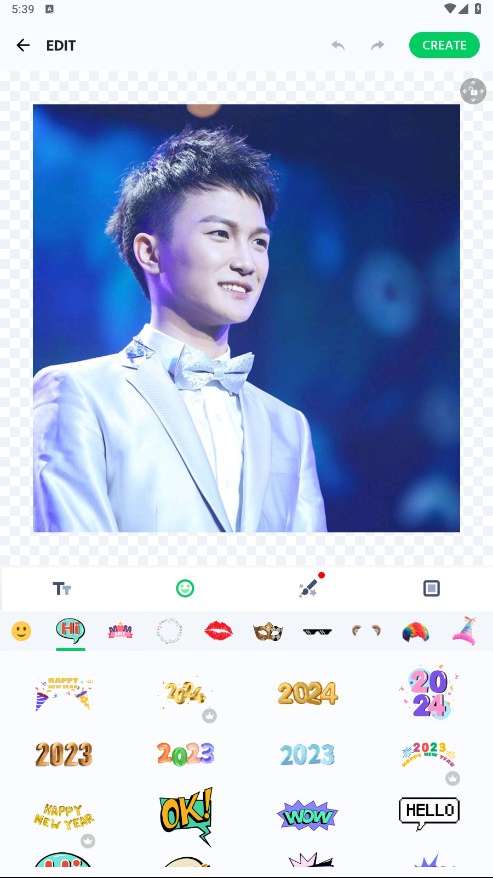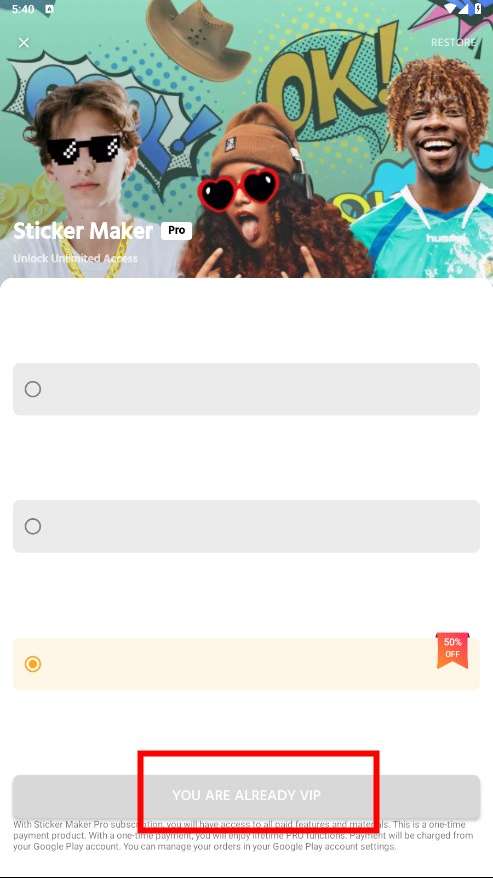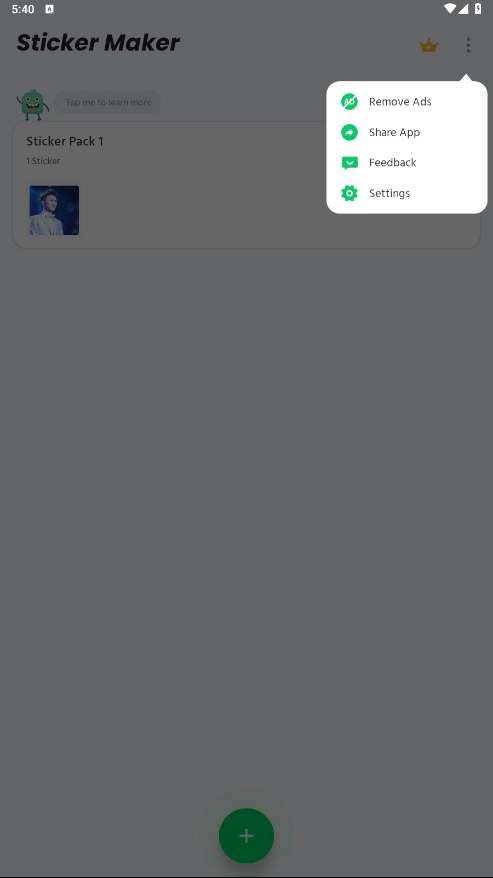MOD Info
Sticker Maker is a sticker making app designed for WhatsApp. Users can easily select photos, add text, emoticons and icons to create personalized sticker sets. Supports functions such as cropping, rotating, resizing, etc., and users can edit freely. After making, users can import sticker sets into WhatsApp and share them with friends in chat. The simple and easy-to-use interface and rich functions allow users to enjoy a more colorful chat experience.
Software Highlights
Simple image cropping and free sticker photo cropping app.
This sticker making app provides multiple ways to cut your photos when making stickers. Contains square, select all, freehand cropping pictures.
Powerful rich text sticker editor.
There is a powerful text sticker editor. It provides a variety of special features to make WhatsApp stickers more charming.
Various text sticker colors, text sticker special effects, such as text sticker curves, sticker text shadows, text sticker templates, etc.
Provide a variety of font choices for popular text stickers.
Provide emojis and other decorations to make stickers interesting and vivid
Provide different kinds of sticker emojis and sticker making decorations. When making WhatsApp stickers, you can add some sticker decorations to make more interesting and outstanding WhatsApp stickers or WhatsApp Business stickers.
When making stickers for WhatsApp, there are multiple decorations for you to choose from. Now try how cool and interesting your personalized WhatsApp stickers will be?
A created sticker pack contains multiple stickers.
According to the requirements of WhatsApp sticker packs, usually a WhatsApp sticker custom sticker pack needs to add at least 3 stickers and a maximum of 30 personalized stickers.
According to the display requirements of custom WhatsApp stickers, the best display effect of sticker production is 1:1 square. So we provide a 1:1 sticker production ratio by default.
Add borders to your custom stickers to make your WhatsApp stickers more outstanding.
When making WhatsApp stickers, you can turn on the borders of custom stickers to make WhatsApp stickers more prominent.
Support exporting personalized stickers to multiple whatsApps, including WhatsApp stickers and WhatsApp business stickers
After making stickers, you can click the export button at the bottom of the custom sticker pack details page to export the made stickers to WhatsApp. Imagine their surprised expressions after seeing the WhatsApp stickers made with their own photos.
Easily share sticker packs you create with friends.
You can quickly share your custom WhatsApp sticker packs to your friends. Let more people see your stickers and use them.
Software features
CREATE STICKERS WITH PERSONAL COLORS
In Sticker Maker for WhatsApp, users will find a feature that helps you diversify the sticker library you are using towards personalization. Specifically, you will be able to create amazing stickers with different content that you decide, so the content will often be more impressive than the default elements. The operations are elementary that anyone can do, and they should prepare themselves some materials to use.
THE STICKER RATIO IS SUITABLE FOR USE
When you use Sticker Maker for WhatsApp, the first factor you will need to consider is the ratio that these stickers possess. The ratio of stickers that can be most fully displayed in WhatsApp is 1:1, so most products created have this ratio. So, you will be able to produce quality products with a lot of time and feel good about being able to use them right away. Surely they will be impressed with the quality of the product they have just created.
CROP PHOTOS IN DIFFERENT WAYS
The first step you will need to do when creating a sticker with Sticker Maker for WhatsApp is to cut the object you are using from the original image. The application provides you with different cutting features, such as cutting to a specific shape or cutting freely. At the same time, these cutting features have different characteristics that you will need to pay attention to. In addition, the cutting needs to be done carefully to remove all the elements related to the old background.
Similar Apps