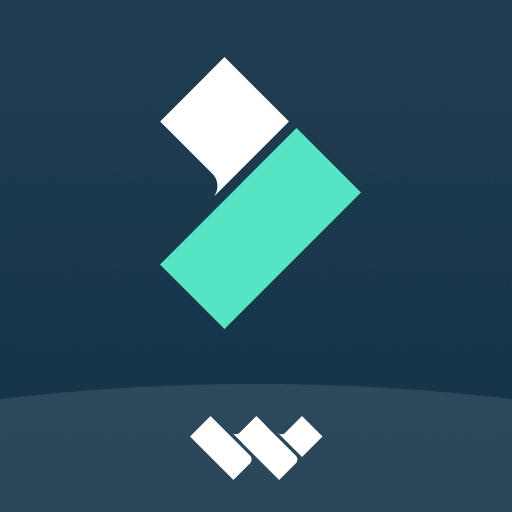
MOD Info
No Watermark
Filmora is a professional-grade video editing app that provides users with a wealth of tools and special effects to help them create impressive videos. Users can easily customize their videos by editing, color correcting, adding special effects, music, text, etc. The app also provides a large number of filters, transitions and animation effects to make videos more vivid and attractive. In addition, Filmora supports high-resolution video export and provides an intuitive and easy-to-use interface, allowing users to quickly get started and easily complete video editing work.
Software features
AI Auto Cut
Seamlessly stitch together the highlights into a movie story!
AI Remover
Effortlessly remove unwanted elements from your videos.
Dynamic Subtitles
Automatically convert spoken text into dynamic verbatim subtitles.
Text to Video
Generate videos with AI copywriting and subtitles while maintaining visual quality and following prompts.
Text to Speech
Convert text into professional voiceovers for videos.
AI Music and Sound Effects
Generate royalty-free and professional-quality music and soundscapes for your videos!
AI Video Effects
AI Show - Turn your photos into stunning stylized photos or videos with just one click!
Infinite Zoom - Dive into a world of infinite visual possibilities.
AI Smart Cutout
You can remove the background or chroma key in your video and replace the sky.
Custom Cutout - Slide your finger to intelligently identify the target area and cut as you like!
Cutout Plus - You can set strokes, overlay effects and replace the background of the cutout object.
Rhythm Master
Automatic beat matching can synchronize the rhythm video to the perfect beat for a seamless creative experience.
Software Highlights
User-friendly video editing for beginners
- Trim, split, copy or merge video clips without losing quality.
- Add text, emojis and exclusive stickers.
- Add music, sound effects and voiceovers. Free built-in music library and sound effects.
- Extract music from video and split audio to remove unwanted parts.
- Rotate or crop: adjust the direction or size.
- Adjust the video ratio for Instagram/TikTok/Youtube posts.
- Adjust the speed of fast motion or slow motion.
- Amazing templates help create videos in one click.
Professional full-featured video editing
- All-in-one keyframe: More adjustment items support keyframes, combined with colors and special effects, you can create cooler animations.
- Speed Curve: Speed control with customizable and preset curves for various themes.
- PIP (Picture in Picture): Add multiple layers of video, images, stickers, special effects, text, and more.
- Masking: Mask and blend video clips for different video effects.
- Smart Tracking: Supports stickers, text, and PIP smart tracking targets, whether you need to track faces, objects, or anything else.
Similar Apps

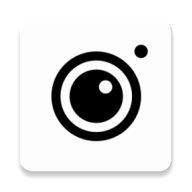







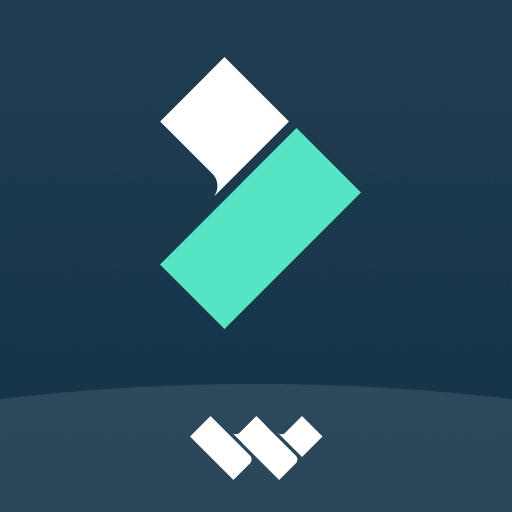
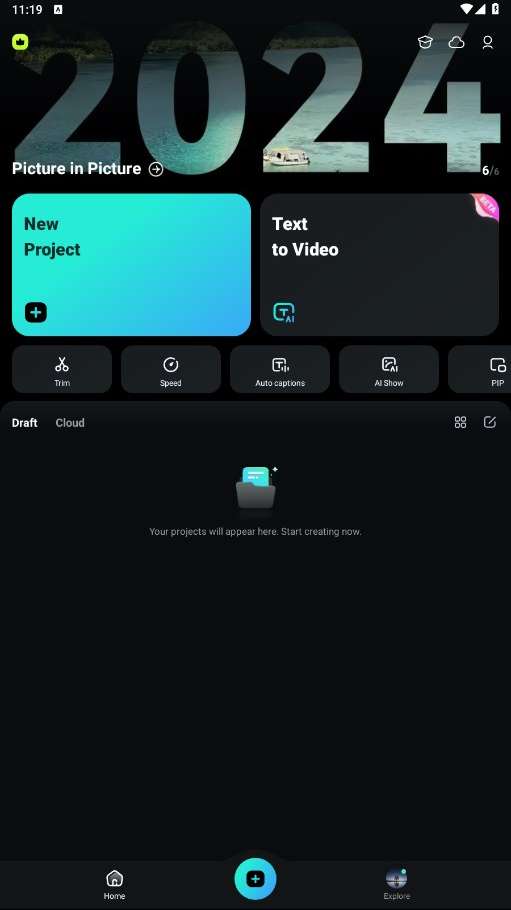
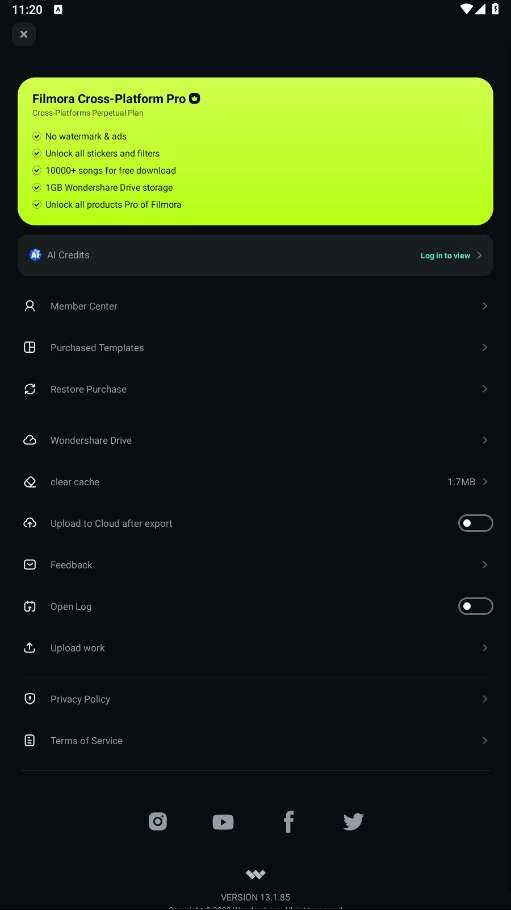
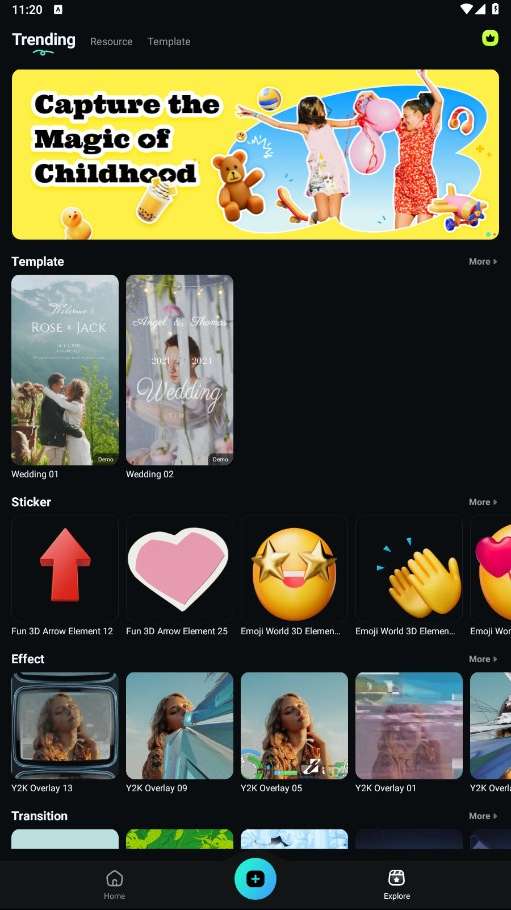
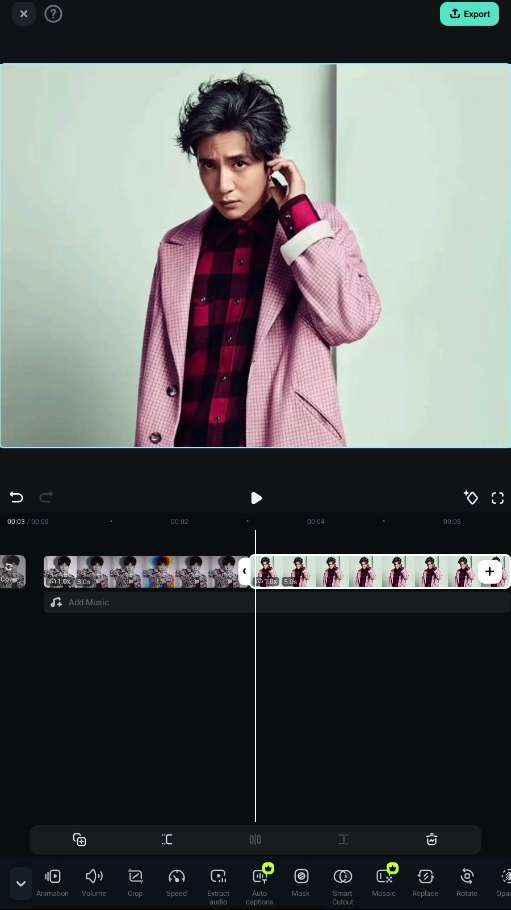
Preview: