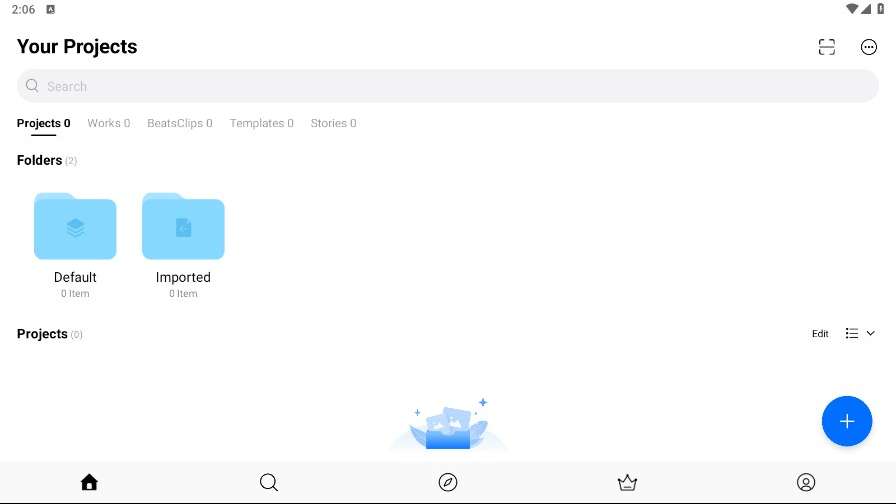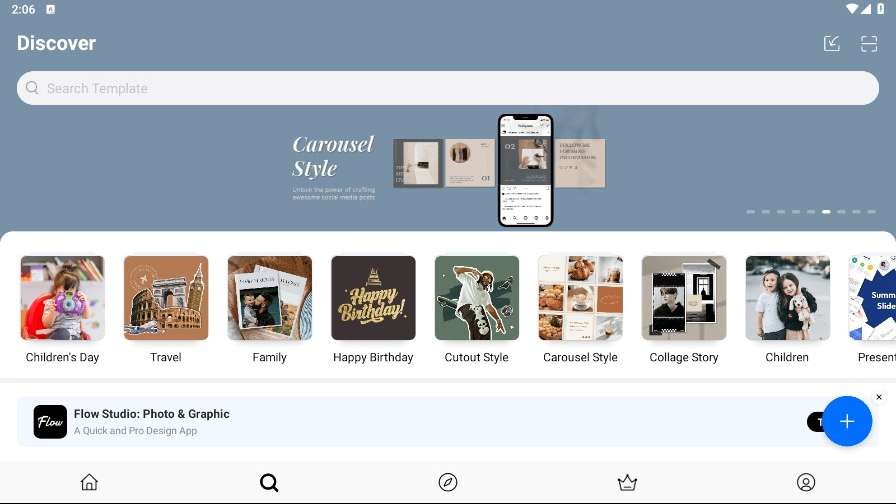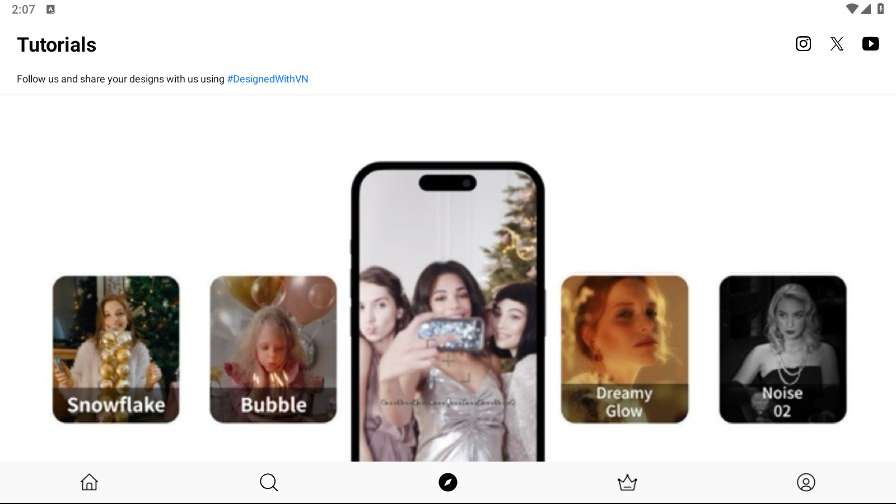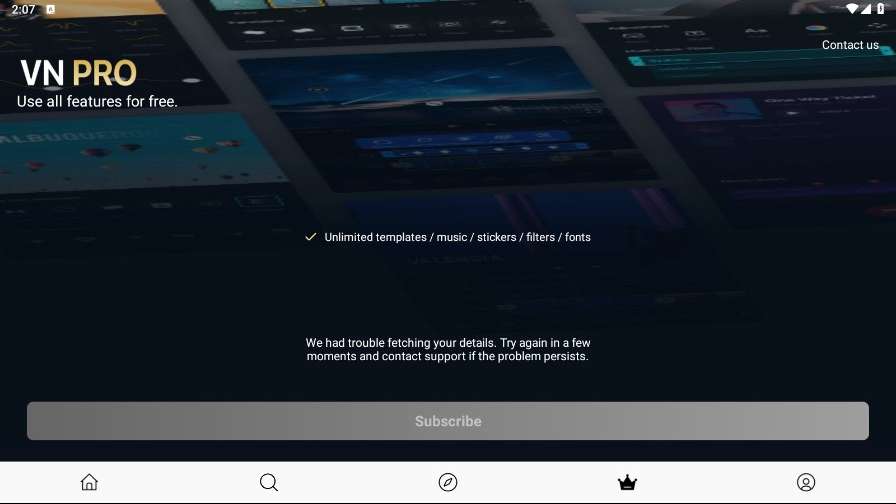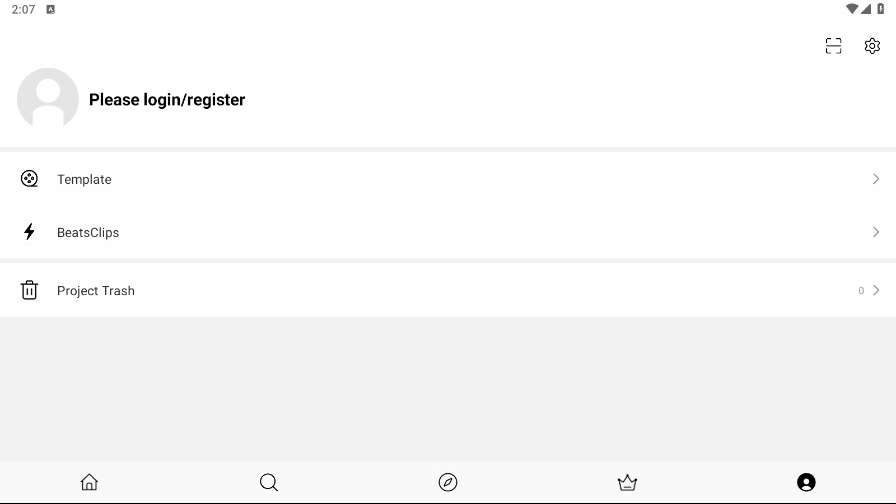MOD Info
VN - Video Editor is a powerful and easy-to-use video editing application designed for mobile device users. The application provides a rich variety of video editing tools and special effects, allowing users to easily create beautiful video content. Users can add text, music, filters, special effects and other elements to videos, and can also adjust video clips, speed, volume and other parameters to achieve personalized video production.
Software features
Friendly editing interface
Quick rough cut: We apply the editing track design of the PC end to VN. You can zoom in and out the material with just a flick of your finger, and can accurately select the key picture that needs to be cut at 0.05s.
Delete & Sort: Swipe up and down to delete the clip; long press the material to drag and change the order.
Multi-track timeline: Easily add picture-in-picture videos, photos, stickers, text, and cooperate with "keyframe" animation to make the video more unique.
Full-screen preview: It is more convenient for you to preview your work during the editing process.
Draft saving: Undo & redo with no limit on the length and number of drafts, non-destructive editing.
Easy-to-use audio editing
Beat markers: Add beats to music clips to make the cut videos more rhythmic.
Multi-segment audio editing: Supports adding multiple music clips to the same track, and can freely adjust the playback time and independently adjust the volume.
Convenient recording: Humanized recording interaction, easy to record narration, make your video more interesting.
Cool special effects & filter color adjustment
Curve speed change: In addition to regular speed change, VN also supports curve speed change, which can easily help you achieve the special effect of alternating fast and slow video, comparable to Premiere time remapping function. In addition, VN provides 6 preset curves for your reference.
Transition & special effects: VN has built-in popular transitions and effects such as overlay and blur, and supports adjusting the time speed of transitions or special effects, so that the connection between your shots is not monotonous.
Rich filters: Support importing LUT (.cube) to make your video more cinematic. At the same time, it has built-in a variety of cinematic color filters to easily create amazing video color effects.
Interesting and creative gameplay
Keyframe animation: 19 built-in "keyframe animation" presets, easily achieve cool video effects. You can also add keyframes and curves to the material to easily create precise animation effects.
Reverse & zoom: Time flows backwards, feel novel and interesting; a variety of zoom effects are available, so that your video bids farewell to "one shot to the end"
VN fixed frame: Select any frame of the video, tap to generate a 1.5s picture, and easily create a "time pause" effect.
Creative templates: VN can create VN "music, video" templates and share templates with relatives and friends.
More free material use
Free import: music, sound effects, fonts, stickers, all support users to import VN through Wi-Fi, WeChat, QQ, etc., and support batch import through Zip. It is more convenient to use your own material resources when creating.
Material library: VN also has built-in different types of stickers and fonts to add some fun to your video.
Rich text template editing
Text template: a variety of scene text templates and fonts for you to choose from.
SRT subtitles: Import SRT subtitles to make the position of video subtitles and screen more accurate.
Text editing: Built-in multiple types of fonts, you can adjust the color, word spacing and other details.
Software Highlights
VIVID AND COLORFUL VISUAL EFFECTS
VlogNow prides itself on providing users with a massive library of visual effects that they can freely use for various things, including animated or mixed effects. Besides effects, filters also make a significant contribution, giving users more ideas on using color effectively in many ways. All effects and filters have variety and depth, and users can utilize them adequately for many videos.
UTILIZE KEYFRAME FOR MORE PRECISION EDITING
VlogNow is rated as a modern editor because of its keyframe, giving users more precision while changing things out of the box. It also allows the user to change a few small but influential effects in the overview and control them through pre-existing layers. The keyframe also has many outstanding features, promising users the best surprises when continuously working or taking advantage of it.
VlogNow is a smart editor that gives professional editing feel and a strong impression through its interface and features. Moreover, some of its highlights can be extended endlessly, giving users the most impressive discoveries when showing off their skills or making full use of every feature.
PERSONALIZE YOUR PRESETS FOR ADVANCED EDITING
The application is focused on providing services or tools, but it also allows personalizing many presets or functions for best performance. Each preset can contain many things, like tools, features, and effects, making their changes visible. Furthermore, presets can be mixed, creating a random combination to create a new, unique, and attractive result depending on each person’s style.
The variety of presets will open up new possibilities in video editing, and they also come with many impressive features such as multi-layer or advanced editing for users to apply. Users can place almost anything in a preset, including custom-made titles, colors, and more, to give their work the best in style. Best of all, they are all flexible and can be freely customized, giving more great benefits.
Similar Apps