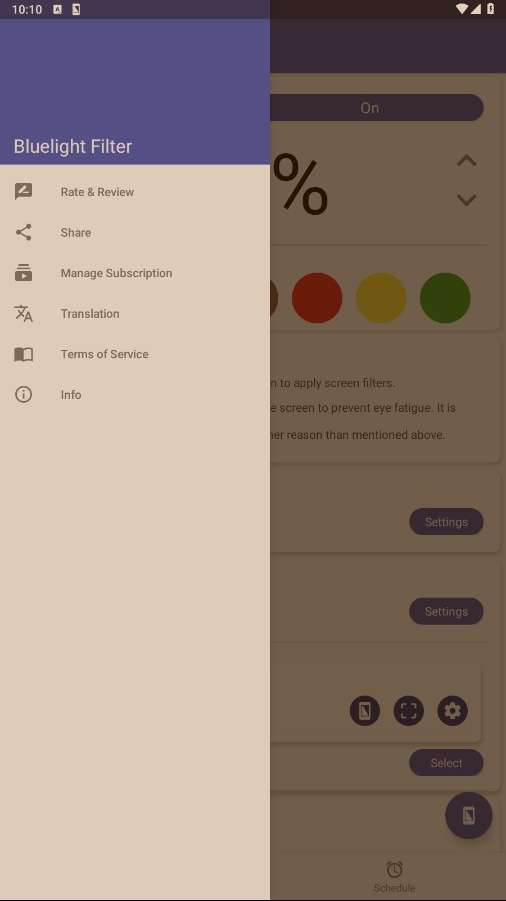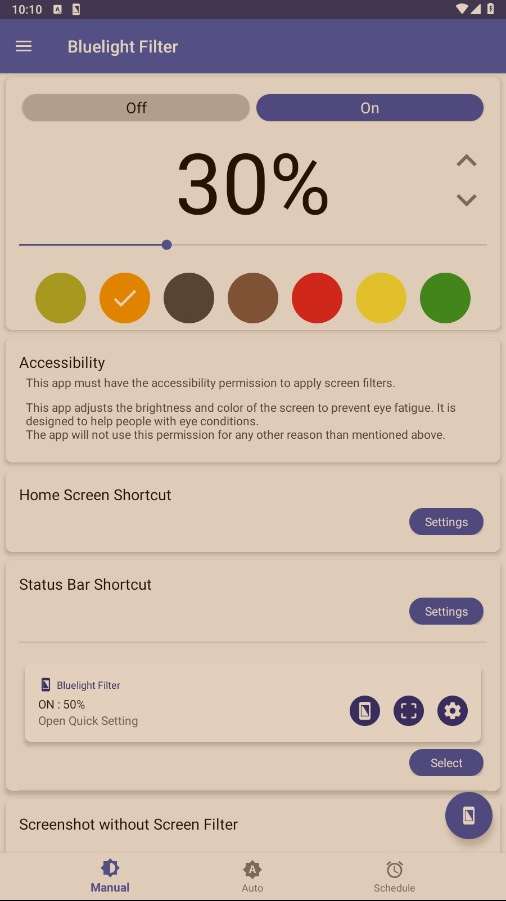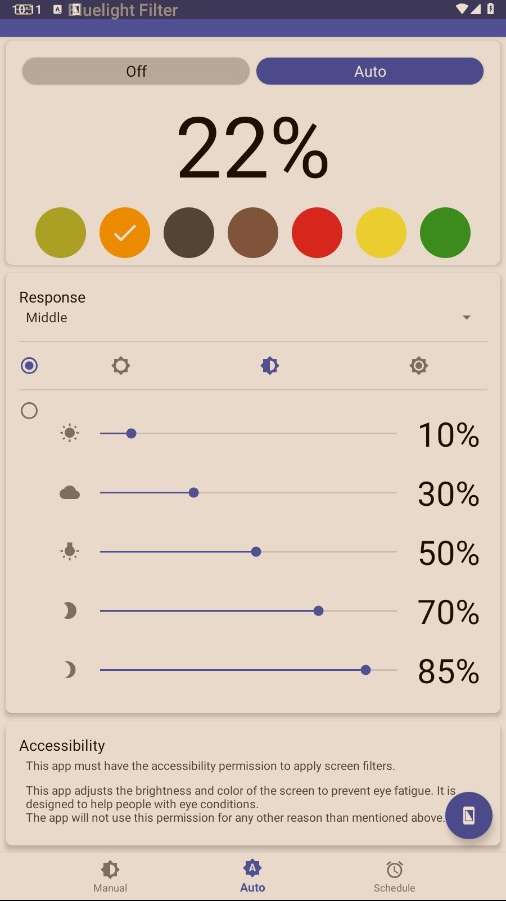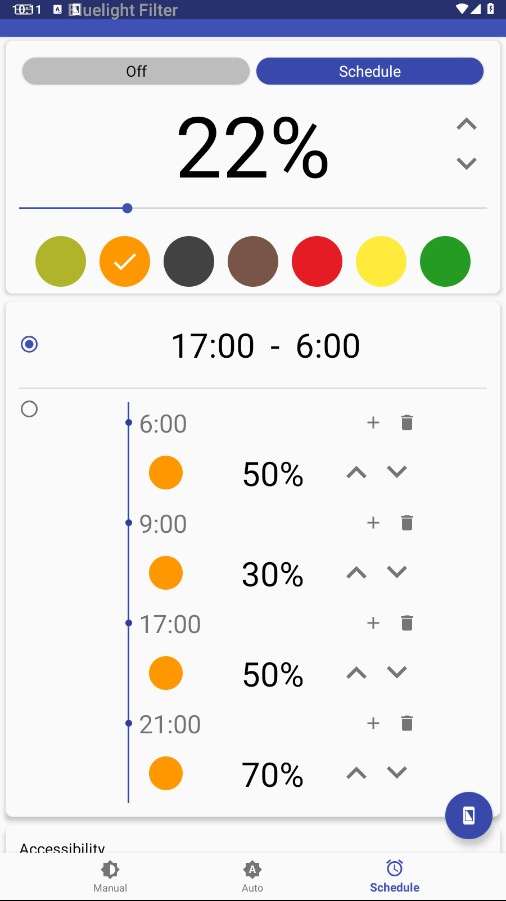MOD Info
Bluelight Filter is an application designed for eye protection, aiming to reduce the impact of blue light emitted by the device screen on the eyes. The application can automatically adjust the screen color temperature, reduce the radiation of blue light, and reduce eye fatigue and the risk of insomnia. Users can customize the filter intensity and schedule according to their preferences, and use the night mode to automatically enable the filter function at night. In addition, it also provides one-click switch, quick settings, and notification bar control, so that users can easily adjust the blue light filtering effect of the screen in real time.
Software Features
Reduce blue glare that causes eye fatigue, completely free!
Blue glare is one of the main causes of eye fatigue. Reducing blue glare through this application can effectively protect eyesight.
Reduce blue glare, completely free
Reduce blue light and relieve eye fatigue without spending a penny.
Suppress the glaring blue light emitted by the screen.
No need to buy expensive filter glasses separately.
Free application can achieve filtering function.
Filter blue glare, natural and comfortable
This filter uses an optimized algorithm to filter naturally.
With a brown filter mode, small text such as web pages can also be clearly seen.
It can effectively reduce blue light without lowering the screen brightness, and the screen content is more clearly visible.
Strong filter mode also has the effect of preventing side-viewing of the screen.
Multiple filter modes are available, and the brightness can be adjusted freely.
Easy to operate
After the application is started, you only need to set the filter amount, without complex settings.
You can quickly adjust the filter settings through the notification bar.
Blue light filtering can be achieved after installation.
Very low resource and battery consumption
There are no unnecessary background operations, and the power consumption is extremely low compared to other similar applications.
Except for setting the filter options, no operations will be performed, and other applications will not be affected.
Only the screen color temperature is adjusted, and almost no system resources are occupied.
Super popular free tool
Tool application highly recommended by major application recommendation sites.
Safe application
Only necessary permissions are used, and there is no malicious function at all.
Software Highlights
SAFE TO USE
Flexibly change the filter depending on the user’s job, such as reading, surfing the web, playing games, … and especially the application is very safe for users. The application has 5 Filter colors for users to choose freely. You are free to adjust the auto filter or not. Bluelight Filter is one of the leading applications in protecting users’ eyes from blue light.
This is an impressive application ability, as it is lightweight, making it easy for users to interact. The application automates all the necessary processes for filter switching. When you want to take a screenshot, turn off the filter because the filter will also appear on the screen when you take a photo.
If you regularly use the device for a long time, this application will become useful and bring you many benefits. Not consuming too much space or draining the phone’s battery but also helps to prolong the battery’s life, reduce eye strain, blurred vision, relax eyes, prevent sleep disturbances, and of course, be completely free.
MULTIPLE FEATURES
When the user goes from one place to another, the brightness coming from each location is different. It affects the visibility of information, so the application can automatically increase the brightness or automatically turn off the brightness when the user enters another environment. Bringing users many attractive features such as Light filter adjustment, free care for your eyes, usable on many types of phones or tablets: Galaxy, Nexus 7, Xperia, and many other types,…
EASY OPERATION
Easy operation with available control keys, enable, disable, adjust the transparency of the filter, etc. When the user launches the application, it will make the filter change immediately. You can add apps to the notification bar for easy interaction allows users to change settings for live eye protection. Moreover, Bluelight Filter also helps to interact with users anytime, anywhere.
Similar Apps