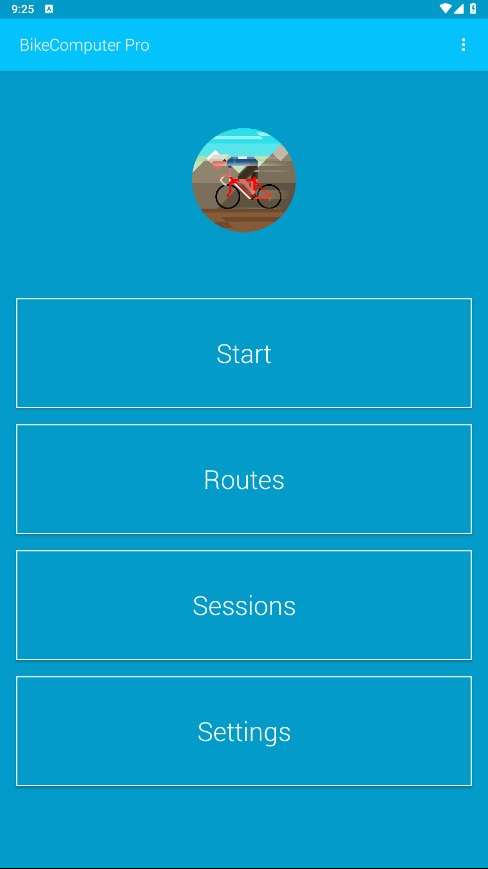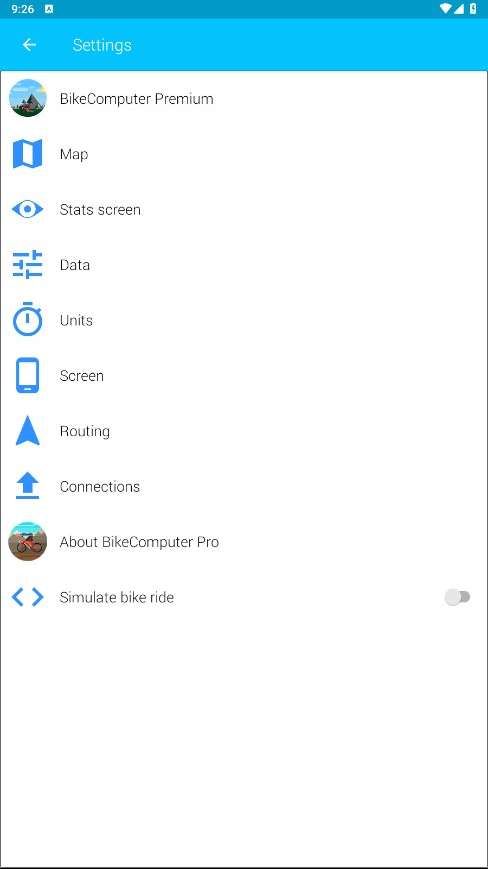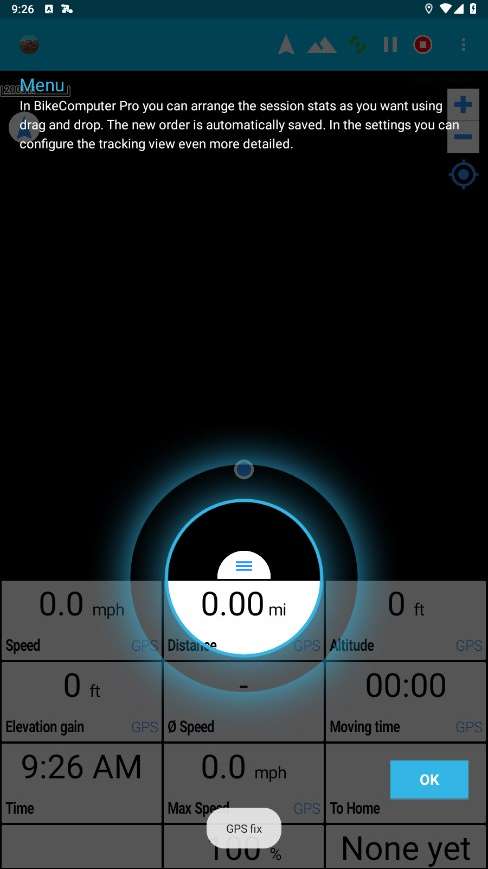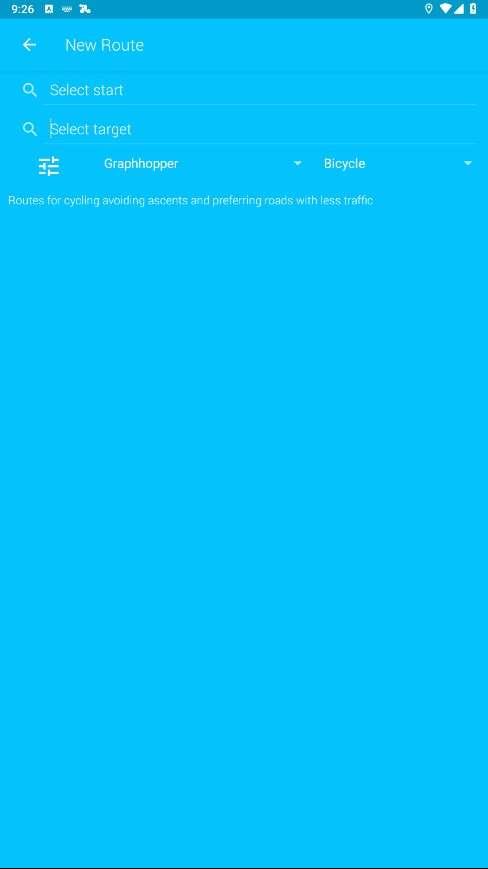MOD Info
BikeComputer Pro is a professional application for cycling enthusiasts to record and track the statistics of cycling activities. Users can use the application to record data information such as cycling routes, speed, distance, altitude, and calories consumed. The application provides detailed maps and navigation functions to help cyclists better plan routes and find suitable cycling paths. In addition, it also supports offline maps, heart rate monitoring, Bluetooth sensor connection and other functions, providing cycling enthusiasts with comprehensive cycling data recording and analysis.
Software Features
No login required, no account required. All data will remain on your device unless you decide to upload it. Completely ad-free
Quality and personal email support from Germany
Supports Ant+/Bluetooth power meters, heart rate, cadence, speed and temperature sensors
Share your activities via Strava, Komoot or other training platforms
Import Strava and Komoot routes
Easy route setup: create routes in just a few steps
Recalculate when leaving a route (requires BikeComputer Premium)
You can use multiple offline map files at the same time
Sync - plan a route on your tablet, sync and use it on your phone
Turn instructions: the app indicates when to turn on your route
You can also load detailed instructions for imported GPX
Rotate map: the map follows your direction so that upcoming areas are always on top
Audio feedback - BikeComputer Pro informs you about your average speed, current elevation, remaining trail distance, your climbing speed, your heart rate and training zone when you lose track of the actual trail and other information
Import GPX tracks or POIs and follow your friends' tracks on the map
Take photos or set waypoints during your ride
Get accurate elevation change data using the barometric pressure sensor (if your device has this feature)
Modify offline map resolution and trip value font size
Plan your route! Touch the map where you want to go. BikeComputer Pro will calculate a route for you with distance, elevation and elevation profile and will save the route to follow it while riding
Adjust GPS sensitivity as needed, which means you can determine the interval at which the GPS values are refreshed
Arrange and set your session values as needed, the application will save this order
Additional driving values, such as the number of satellites currently in use, the accuracy of the GPS signal and the direction based on the GPS position
Software Highlights
AN AUTOMATIC GUIDE
Now that your commute is easy, you don’t have to worry about getting lost or estimated travel times. With GPS location support, the maps in the application are constantly updated and highly accurate. You just need to select the starting point and the location you want to go to; the application will give you options for the routes that can be traveled by bicycle. Choosing a flat road or steep hill, short or long, is your decision.
Before moving, based on the route you choose, BikeComputer Pro will provide information about how long the distance is, the estimated time for you to reach your destination, along with parameters about steep points, difficult roads to go on the road. These parameters will be dynamically changed when you start the start, based on how you move. In case when you are traveling but suddenly change the selected route, the application will also immediately adjust and give you new parameters.
Along the way, you will constantly receive detailed instructions on how to go. For example, before the sections need to turn, the application will notify you how many meters left to turn, whether you need to turn left or right. Or will let you know how much further straight to go straight, what route you are on, etc. These reports are made by voice, eliminating the need to stop and look at your phone regularly and still be able to hear the instructions from the application.
SUPPORT FOR OFFLINE USING
This is a significant difference compared to other map applications. Traveling by bicycle will sometimes be done in deep forests or adventurous mountain climbs. This is accompanied by loss of signal and the inability to access the internet. To solve this situation, you just need to choose the offline mode to update the information on the map. This will allow you to be able to use the application even when there is no mobile data or wifi signal.
EVERYTHING IS VERY EASY
BikeComputer Pro minimizes all unnecessary cumbersome operations. You just need to download it to your device to use the application, no need to log in or create an account. The application also has no ads; all services in the application are completely free. The application allows you to link to your smartwatch via Bluetooth, which will bring convenience to you for easier tracking.
Similar Apps