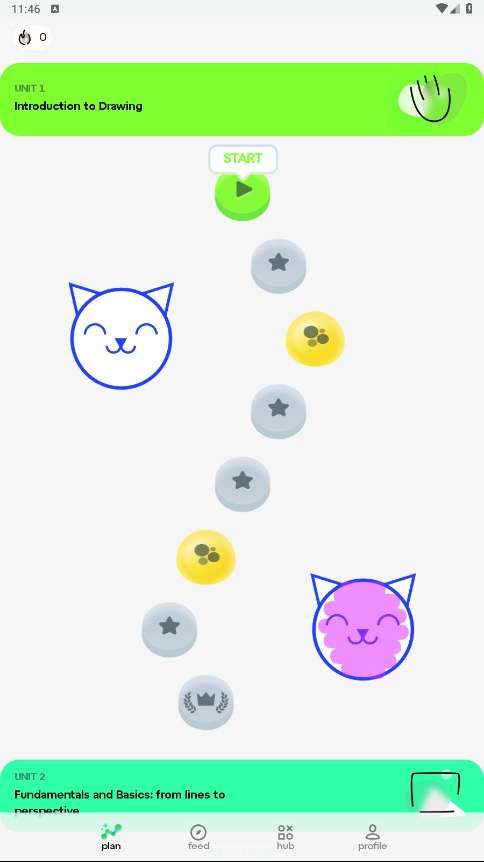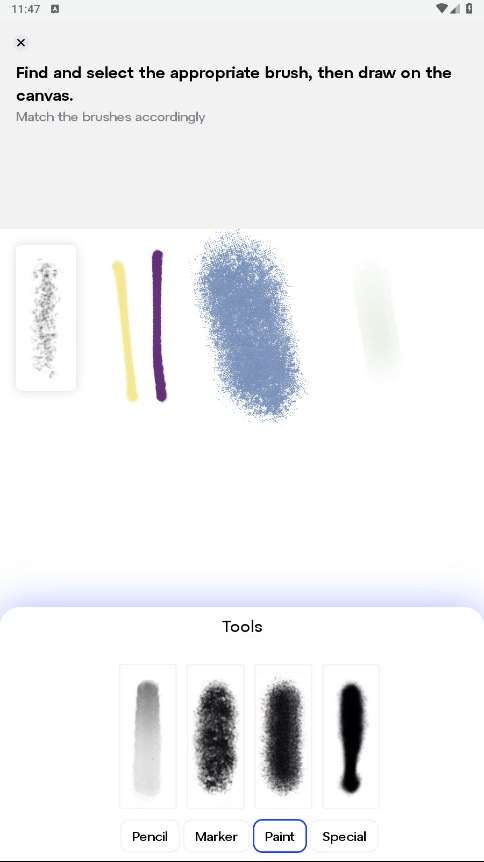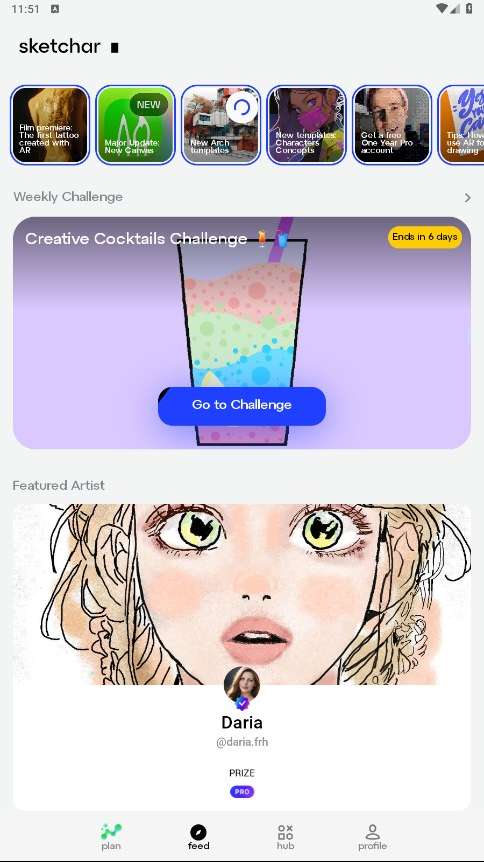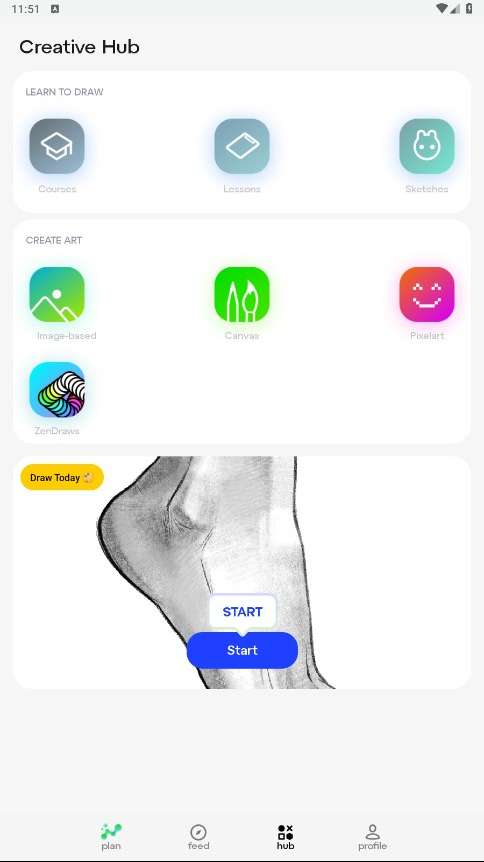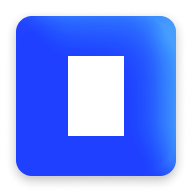
MOD Info
Sketchar is a creative painting application that provides painting filters in various artistic styles, allowing users to convert photos into comics, sketches, watercolors and other styles. Users can use the app to draw freely, or import existing photos for editing and adding artistic effects. A variety of brushes and painting tools are also provided, allowing users to use their imagination to create unique works of art. In addition, users can share their work with other creative enthusiasts to get inspiration and feedback.
Software features
1. Augmented Reality Painting
By using your phone's camera, you can see an AR sketch on a flat surface in front of you. You just need to take a pencil and draw on the paper step by step following the virtual lines. Professional artists also use this feature to sketch on flat surfaces like walls.
2. AI portrait
With just one click, you can turn your photos into portraits. Now you can create like a professional artist on your phone.
3. Mini games
Use mini-games to train your creativity and other creative skills in an interactive way.
4. Painting course
You can choose your favorite among various step-by-step painting lessons. You can start with a beginner course, or delve deeper into a specific subject to improve your drawing skills, such as learning to draw portraits or anime. You can also learn to draw animals, comics, doodles, and lots of other cool stuff.
5. Guide you step by step in using painting tools
If you don't have drawing paper handy to try out our flagship feature, you can practice using your new drawing tools. The best part is that SketchAR provides you with the right drawing tools (like pencils, markers or brushes) at every stage.
6. Platform for sharing
Time-lapse videos of your creative process are automatically saved in the app's profile. You can share your creations with friends.
Software Highlights
Built-in AI to edit portraits
In case you want to turn a portrait image into a sketch but want everything to be automatic (without having to manipulate too much), SketchAR can also do it. This application has integrated AI intelligent editing using a database learned from countless different faces in the world. Your smartphone will quickly be able to turn a real picture into an artistic sketch, like what you often see from street artists.
Interesting mini-games
Its mini-games all have the same purpose of helping you practice creativity and other useful skills. So that when you sketch, you will be easier to approach and make it done.
Don’t know how to draw yet? No need to worry!
SketchAR has a wide range of drawing courses for all levels. You can learn to draw step by step. Get started with beginner course sets. Or when you're at a certain level, there are always courses to help you delve deeper into each topic , or simply improve your drawing skills. Like specializing in sketching portraits or anime, learning to draw animals, graffiti, or natural scenes…
A detailed set of drawing tools with specific instructions
When you don't want to draw on paper with the help of AR in SketchAR, you can also practice sketching with the built-in drawing tools. And this toolkit has a lot of detail in it. But without proper training or detailed instructions, it is difficult to understand all at once.
I've known many people who sketch skillfully with only a single pencil in real life. For these guys, when using SketchAR where there are too many types of pens, it will be easy to get confused. To solve this problem, SketchAR also offers a smart solution that I like and appreciate: the drawing tools here are divided into necessary stages. For example, you will decide when to use a pencil, when to use a marker or a brush, etc. This makes it a lot less confusing for beginners or those new to the many drawing tools.
Similar Apps