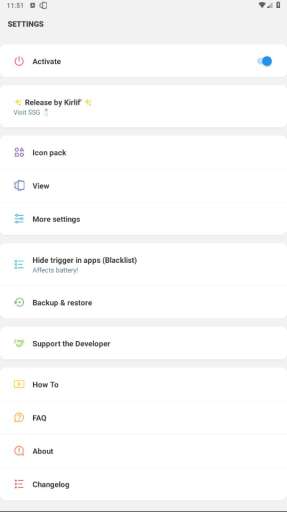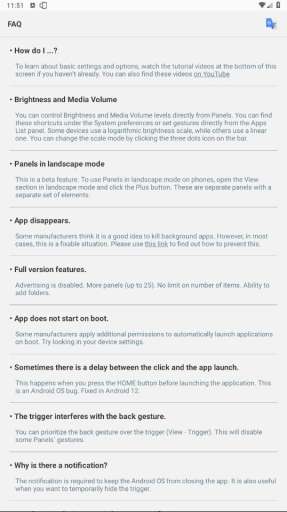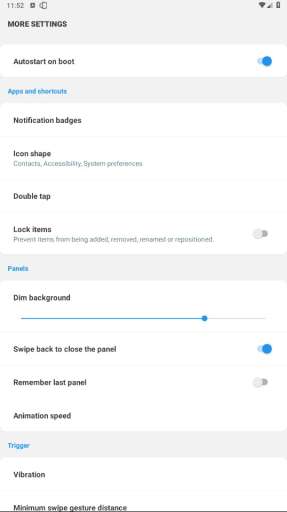MOD Info
Panels is a sidebar and edge gesture app that provides you with convenient operation and navigation. The sidebar gives you quick access to frequently used apps, tools, and settings to increase productivity. At the same time, using the edge gesture function, you can perform various operations by making different gestures on the edge of the screen, such as switching apps, adjusting volume or brightness, etc. Helps you complete tasks quickly and easily, reducing tedious steps and making your experience smoother and more convenient.
Software features
Multitasking and productivity improvements
Works with any launcher
One-handed operation with intuitive gestures
Always-on-top launcher located at the edge of the screen
Quick access to apps and shortcuts
Edge screen gestures
folder
website shortcut
Widgets on the edge of the screen
floating widget
A-Z app drawer
Contact person
notification badge
Accessibility shortcuts
System settings shortcut
Adjustable number of items
Customized colors
Position - Left, Right, Bottom
Icon pack support
Start automatically at boot
blacklist
Back up locally or use Drive
Automated application support
Dark theme support
Software Highlights
Apps & Shortcuts - Long press and add any app or your favorite game to quickly access and launch them from any other app without having to navigate in the main launcher. Enhance your multitasking abilities!
Widgets - From Google Calendar to Calculator, add any widget to your sidebar and launch them with a single swipe
Floating Widgets - Launch widgets in a separate window on top of other applications, minimize widgets to icon size while browsing your device
Gestures - Use gestures to trigger individual items. Or set gestures to call any panel
Folders - Group similar apps using built-in folders
A to Z App Drawer - The A to Z App Drawer is the fastest way to launch installed apps with just one tap
Contacts - Add your favorite contacts to the sidebar and access phone, SMS, email apps, Whatsapp and Viber
Position - Place any sidebar panel on the left, right or bottom edge of the screen
Accessibility shortcuts - these include Home, Back, Recents, Power, Screenshots (Android P+), Lock Screen (Android P+), and more
Notification Badges - Long press on any app icon to preview notifications
Icon Pack - Download any icon pack from the Play Store and apply all icons or customize individual icons in one click. You can also turn any photo in your gallery into an icon
System Settings Shortcuts - One-click access to system preferences, no need to search for settings
Adjustable number of items - Change the position, number of rows and columns of items, and make the look and feel of the panel to your liking.
Color schemes - You can customize each panel individually or all at once. Ability to load and save sidebar colors.
Additional customization options - you can customize icon and panel sizes, hide tabs, haptic feedback, and more
One-handed operation - Place the sidebar wherever you like, resize and navigate with one hand
Automation and third-party application support - you can launch individual panels using shortcuts to any third-party tool
Similar Apps