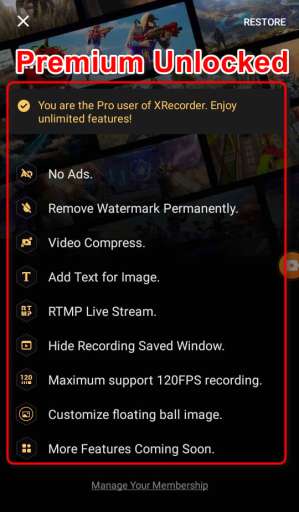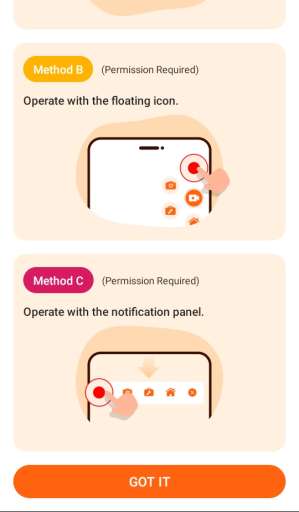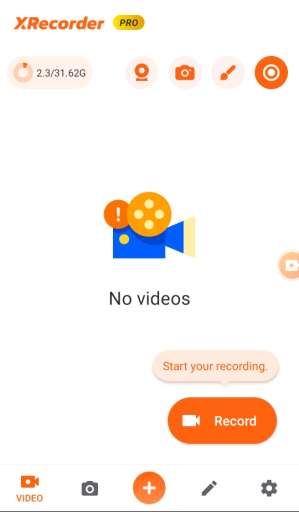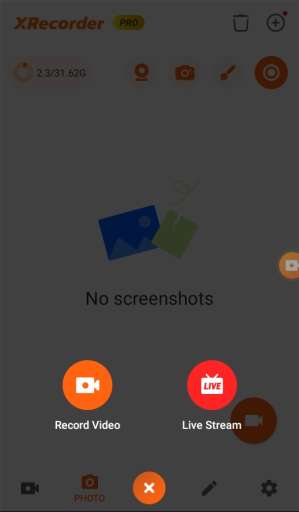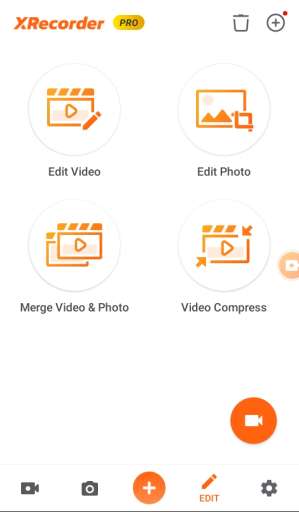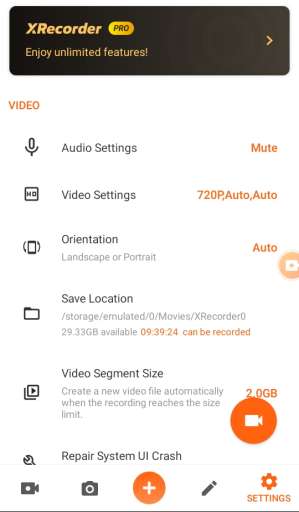MOD Info
Premium Unlocked
Xrecorder is a powerful screen recording software that does not require root when used. It supports up to 1080P, 12Mbps, and 60fps video recording effects. It can provide users with screen recording, video editing, picture editing, video and picture splicing, video compression, and file transfer. The video recording and editing function supports three ways to start the screen recording operation: floating button, status bar, and application interface. It also supports opening the front camera when recording the screen, and displays the current picture on the screen in the form of a floating window. Allowing users to complete video recording operations more easily.
Software function
1. No watermark. Clear, unobstructed videos and screenshots.
2. Pause and resume recording at any time during recording.
3. Floating window: record and take screenshots with one click, small, lightweight and simple.
4. Record game screen. Play and record at the same time.
5. Diverse video parameter settings to meet your various needs: 240p to 1080p, 60FPS, 12Mbps.
6. Unlimited recording time & no need to jailbreak or root.
7. Quickly record high-definition screenshots with one click.
8. Countdown before recording: Freely set the countdown time and say goodbye to being in a hurry.
9. Freely choose the storage path: switch between mobile phone internal storage & SD card at will.
10. Perfectly adapted to horizontal and vertical screen recording, meeting the needs of various scenarios.
11. Video editing: crop, merge, speed up and slow down, add background music, annotate, subtitles, etc.
12. Customize watermarks to give your videos and pictures your own brand.
13. Turn on the front camera function and record video at the same time.
Software Highlights
1. Different recording methods are available for free selection. Before recording starts, you can choose whether the content should be displayed in horizontal or vertical screen according to the screen;
2. Video quality and definition can be freely switched, and multiple definitions can be selected during input and export to meet the needs of different uses;
3. Flexibly control the start and end of screen recording, floating window, notification bar and other methods to control the start/end of screen recording;
4. Perfectly supports recording sound or commentary, supports simultaneous recording of sound, and anchor mode to record commentary screens at the same time.
Software features
1. Smoothly record mobile game videos, share game skills, create game strategies, and become a game expert;
2. Record game live broadcasts with no limit on the recording time. Automatically record in the background with one click, and you can easily watch live broadcast replays;
3. Record web games. Record video calls. Record online videos;
4. Video editing and production, supporting video editing, merging and splitting, and other powerful video editing functions.
Similar Apps