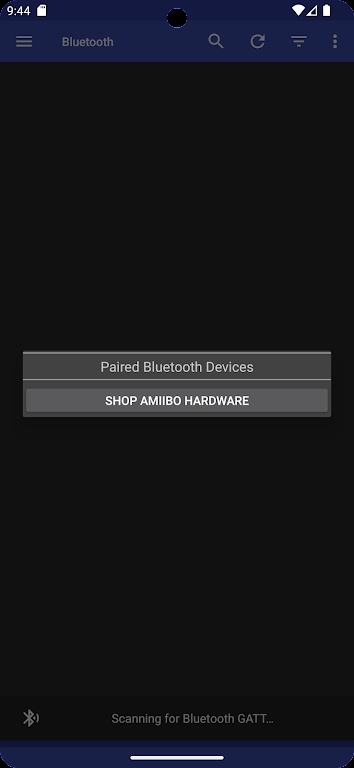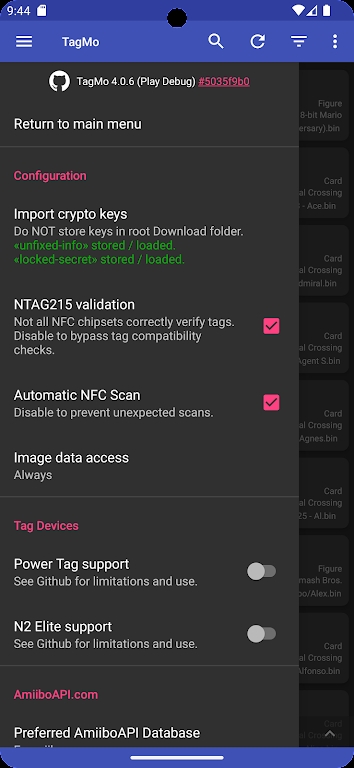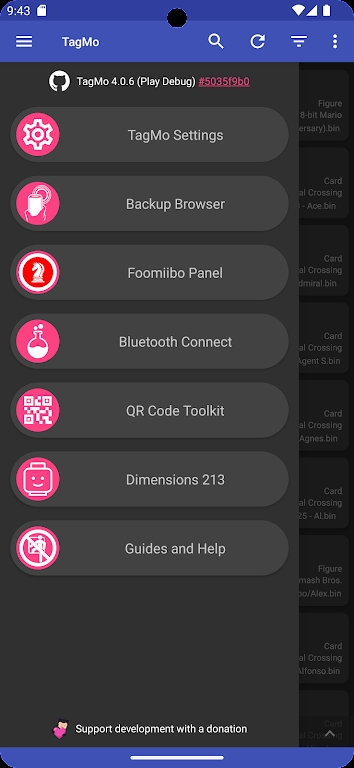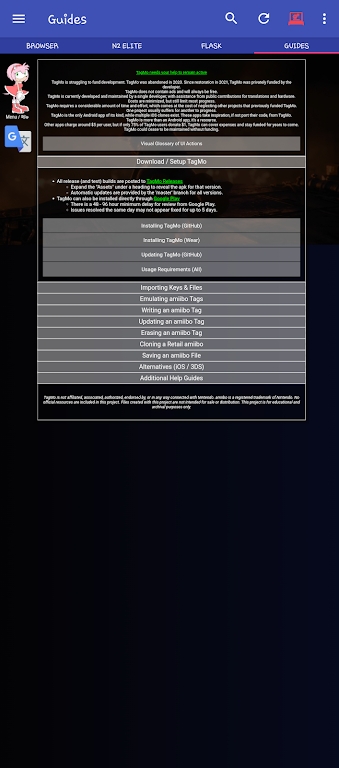MOD Info
A popular Android application mainly used to manage NFC tags. Users can utilize the TagMo app to read, write and manage NFC tags to perform a variety of custom actions on smartphones and other compatible devices. The app is typically used with Amiibo, an interactive toy associated with Nintendo games and devices, allowing users to use virtualized Amiibo tags in games.
Software features
TagMo is an NFC tag management application that can read, write and edit data specifically for 3DS, WiiU and Switch
TagMo supports Power Tag, Amiiqo / N2 Elite and Bluup Flask devices, as well as standard NFC tags, chips, cards and stickers.
Files used with TagMo are encrypted and decrypted during use. Note that this requires special permission, which if denied may cause interaction with these files to be slow or even non-functional.
Software Highlights
1. Several blank Ntag215 NFC cards
2. Corresponding unlocking Key file (already included)
3. An Android phone that supports NFC
4. The Bin file of Amiibo that needs to be written
Introduction to use
1. First, when you open Tagmo, you will be prompted that there is no key file.
2. Please go to Settings to import the key file (i.e. Key_retail.Bin)
3. As for this file, you should find it in any Amiibo file collection.
4. Then the text of the key setting will turn green, indicating that the import is successful.
5. Click "Load Tag" to find the Amiibo tag file you need to write.
Similar Apps