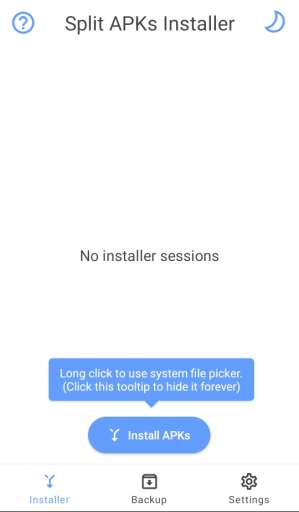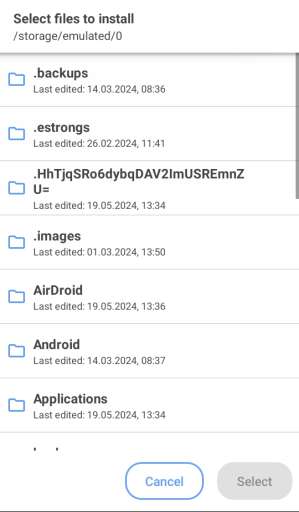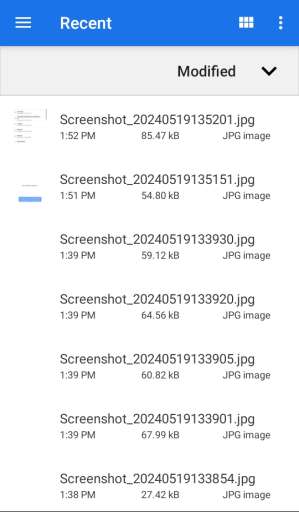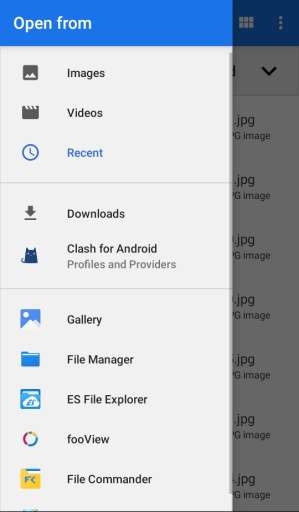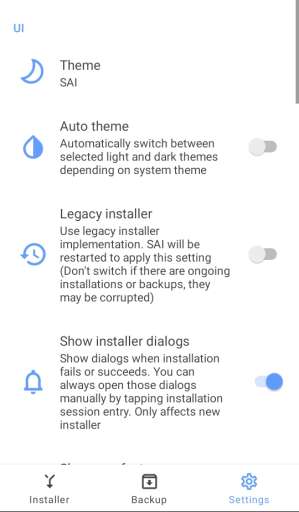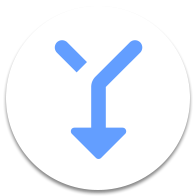
MOD Info
SAI is a tool for installing and managing Android applications. At this stage, it supports installing applications directly from the computer to Android devices, and can also manage installed applications, including uninstallation, backup and recovery functions. , which can meet the needs of many users. In addition, the SAI installer also supports multiple installation modes, such as normal installation, partition installation, ADB installation, etc., which can meet the needs of different users.
How to install apkm file with SAI
1. You need to find the SAI application in the phone settings.
2. Click Advanced Options.
3. Click Install unknown applications to open the option.
4. Open the SAI software
5. Click to install the APK.
6. Click System File Selector (SAF)
7. Search or find the apkm file you want to install.
8. Click the file to customize the installation.
Software Highlights
1. Applications can be managed in batches, classified, downloaded and deleted.
2. It has an automatic classification function that can classify different types of applications, which is very practical.
3. It has a convenient export function, and downloaded games and applications can be quickly packaged and exported.
Software function
1. The software can use superb technical means to subcontract and install applications to reduce memory usage.
2. This software can be very helpful for packaging and publishing applications, and publish them more quickly.
3. You can directly install the subpackaged application without cracking the application, but it is also very convenient.
Similar Apps