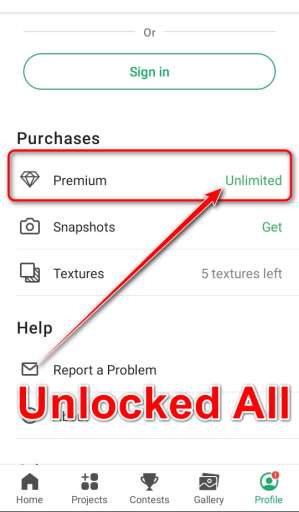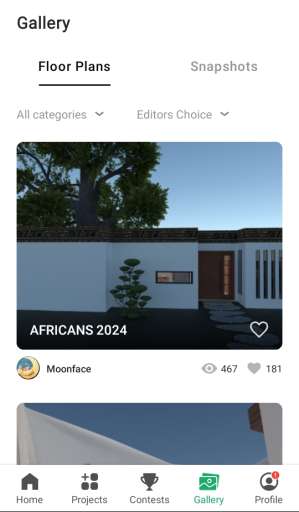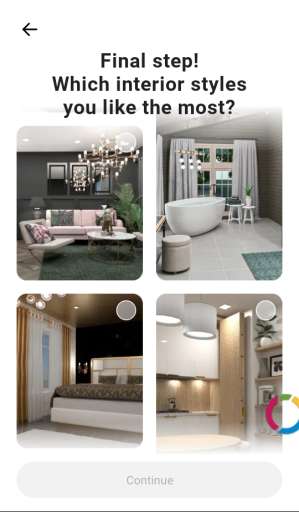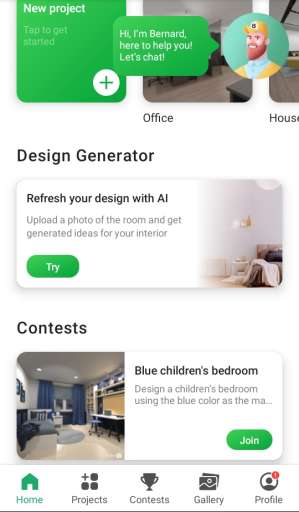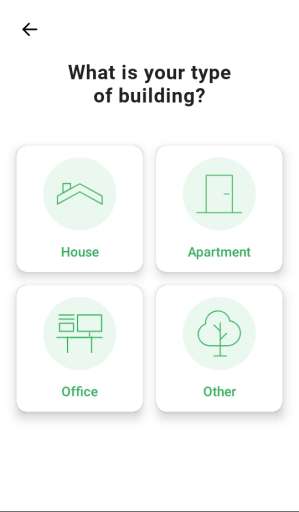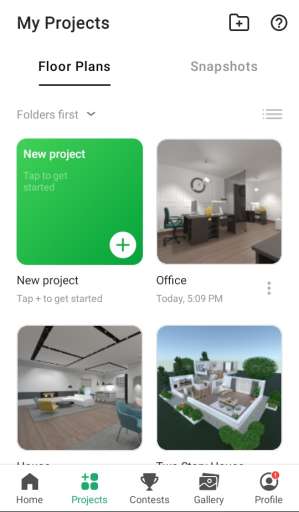MOD Info
Unlocked all paid items and the ability to create high quality screenshots on the device.
Works without login.
Planner 5D is an easy-to-use home design software that allows every user to easily create beautiful, realistic home interior designs online or offline. It has very powerful 2D/3D home design functions, allowing users to design their favorite home design in just three steps. Not only that, users can also use 2D mode to create floor plans and design layouts with furniture and other items needed for home interiors. If you don’t like 2D very much, you can always switch to 3D mode for a more comprehensive design.
Software features
1. High-definition professionalism
Capture your designs as photo-realistic images using the Snapshot feature which adds shadows, light and rich colors to make your creations look like photos!
2.2D/3D mode
When designing from different angles, try 2D and 3D views. Arrange, edit and apply custom surfaces and materials.
3.5000+ project directory
Explore our project library and browse our content. There's something cool for everyone in the user-generated library.
4. Simple user interface
Planner5D's intuitive and user-centered interface provides a simple design process without any tutorials or instructions.
5.Project editing
Apply custom colors, patterns and materials to furniture, walls and floors to suit your interior design style.
6. Community
Be part of a growing community. Upload and customize projects. Get inspired by designs created by other users.
Software Highlights
1.Layout design
Use 2D mode to create floor plans and design layouts with furniture and other home items, or switch to 3D to browse and edit designs from any angle.
2. Layout and editing
Planner5D edits colors, patterns and materials to create unique furniture, walls, floors and more and even resizes items to find the perfect fit.
3. Visualize and share
Capture your designs as photo-realistic images using the Snapshot feature which adds shadows, light and rich colors to make your creations look like photographs.
Software advantages
1. Intuitive drag-and-drop design makes room planning easy;
Can create customized floor plans, layouts and furniture arrangements;
Easily drag and drop walls, doors, windows, furniture and decor into your project; design in 2D and 3D modes;
This application is easy to use and requires no special skills;
Design rooms, bathrooms, kitchens, bedrooms, living spaces, complete apartments, houses, offices, and even backyards; a very useful tool to help you design your new home, help you decorate, help you rearrange and redecorate.
2. Fully customize your project
Create a completely unique design or start with a sample project; Browse a regularly updated catalog of more than 5,000 items, including furniture, appliances, decor, home furnishings, landscape features, and more; Customize the color and texture of your furniture and size;
Customizable floor and wall colors and materials;
Finely detailed individual designs can be created for indoors and outdoors.
3. Save, view and share your projects
Can save an unlimited number of projects;
View your project in 3D from any angle;
Sign in with Google+ to work on your projects on any platform, including your laptop or other mobile device; export your projects;
The Snapshot feature creates high-quality, shareable images of your projects using realistic lighting, textures, and shadows; save your projects and share them with friends, family, and home design professionals.
Similar Apps