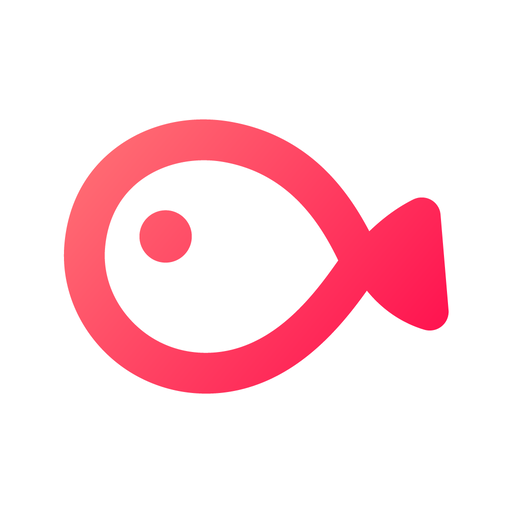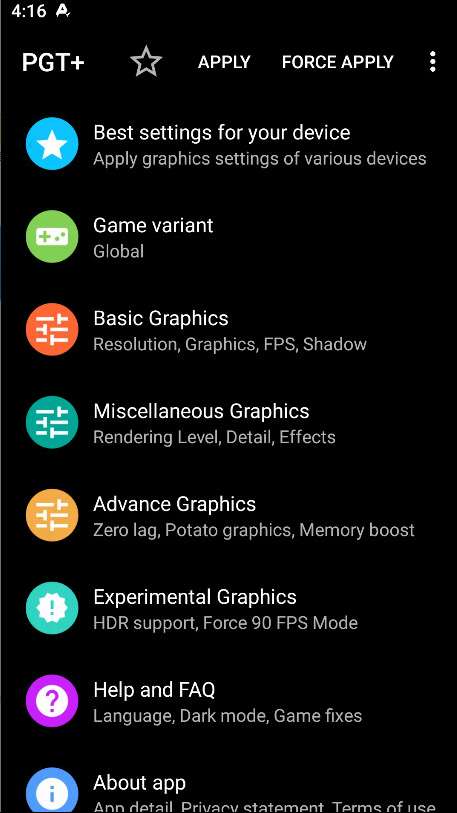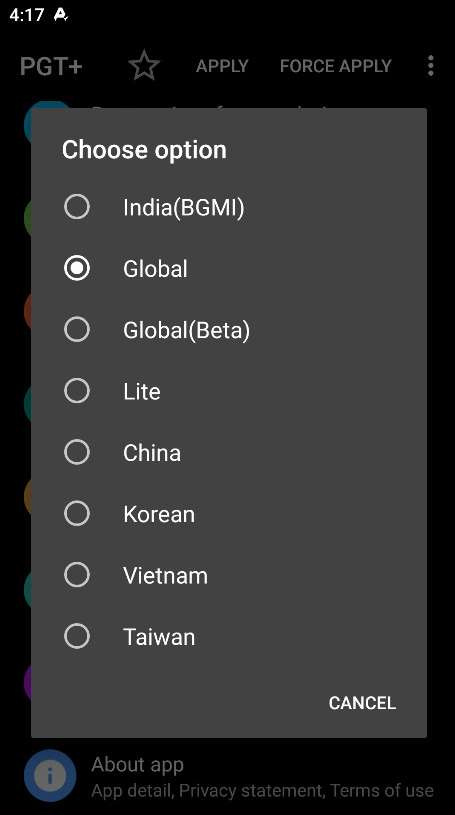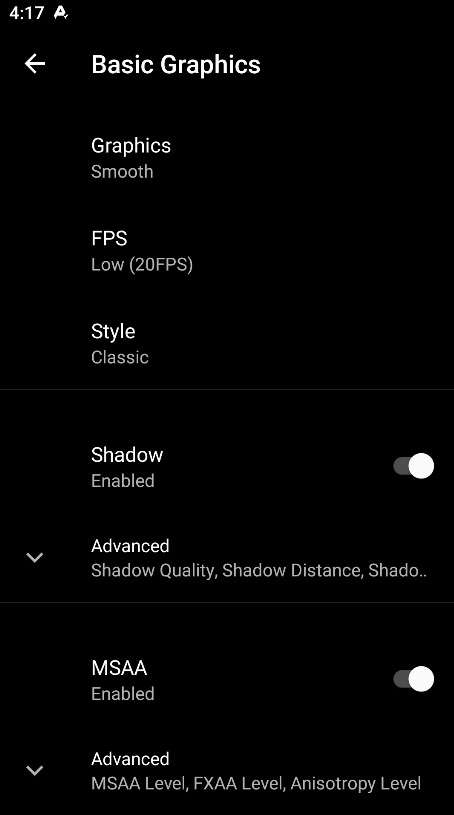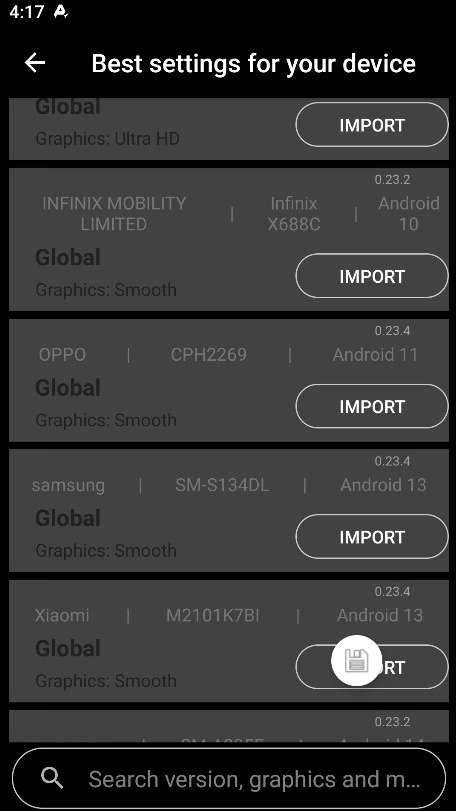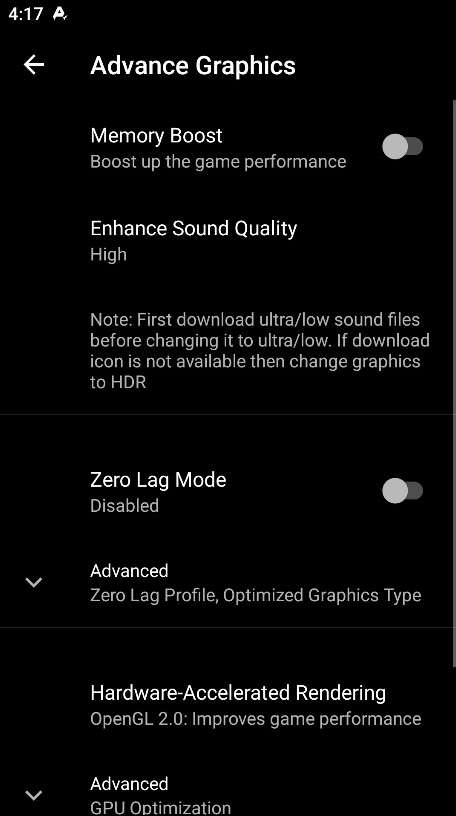MOD Info
Do you ever feel that you experience lag when playing pubg? Do you feel that the picture quality of your mobile phone is not as high as it can be, which affects your performance? PGT+: Pro GFX & Optimizer professional game graphics optimization software. Improve game screen quality and smoothness by adjusting graphics settings and optimizing performance. The software provides a variety of optimization options, including resolution adjustment, frame rate improvement, graphics effect optimization, etc.to help users obtain the best gaming experience.
Software Highlights
1. Best GFX Tool: Currently ranked No. 1 in Google Play Store;
2. Featured on the XDA Portal: Recommended and tested by XDA Developer (the most famous developer community) to improve game performance;
3. The most advanced GFX tools for optimizing the battlefield game experience;
4. Customize game graphics like a pro.
Software features
1. Basic graphics settings
1080 resolution: Change the resolution of the game.
HDR Gaming Graphics: Unlock HDR graphics on low-end devices.
Extreme FPS: Unlock extreme FPS levels.
Style: Change graphic style settings.
Shadow: Enable and disable shadow.
Shadow quality: Choose a shadow quality.
Shadow Resolution (Pixels): Change the size of shadow pixels.
4xMSAA: Enable and disable AntiAliasing.
MSAA level: Select the MSAA level.
Anisotropy Level: Select the Anisotropic Filtering (AF) level.
2. Advanced settings
Zero Lag Mode + Battery Efficiency: Optimized gaming configuration.
Graphics Profile: Graphics now selected based on RAM size.
Potato Graphics: Minimal texture quality. This is useful if your game lags.
Hardware accelerated rendering: Enable support for VULKAN and OPENGL 3.1+.
GPU Optimization: Custom OpenGL shaders.
MemoryBoost: Improve game performance.
Safe Mode: Use our app without worrying about BAN.
Save my layout and sensitivity settings: Prevents game layout and sensitivity settings from being reset.
Smart widget: No need to open PUB Gfx+ app again and again to launch the game.
3. Miscellaneous settings
Graphics Rendering Level: Improve graphics quality.
Detail Mode: Change the details of drawings with different profiles.
Lighting Effects: Enable/disable lighting effects in the game.
Color rendering level: Enable 32-bit/64-bit color.
How to set 120 frame rate
1. Download and open PGT+ on this site and enter the homepage;
2. Click Basic Graphics to enter basic graphic settings;
3. Click FPS to enter the FPS frame number setting;
4. We check 120FPS and return to take effect. Then open pubg to start a super smooth game with 120 frames!
Warm reminder: If your mobile phone does not open the 90-120FPS screen, then this setting will not take effect even if you open the game, so the premise of the 120 frame rate setting is your mobile phone configuration!
Similar Apps