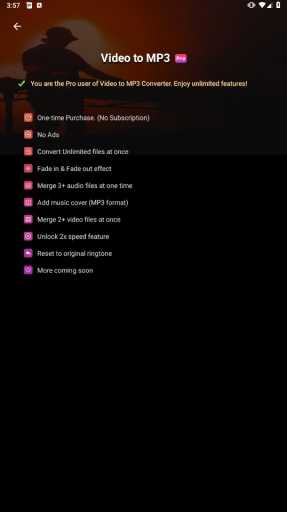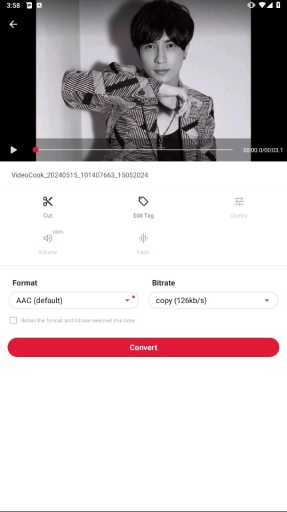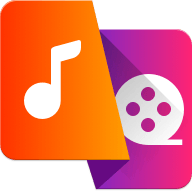
MOD Info
One-time Purchase.(No Subscription)
No Ads
Convert Unlimited files at once
Fade in & Fade out effect
Merge 3+ audio files at one time
Add music cover (MP3 format)
Merge 2+ video files at once
Unlock 2x speed feature
Reset to original ringtone
More coming soon

Video to MP3 Converter can convert video files to MP3 audio files quickly and easily. Users can enjoy ad-free VIP privileges when using the app, unlocking all premium features. You can easily extract the audio portion of your video for playback on your phone or other devices. The application is simple to operate, powerful in function, fast in conversion speed, and supports a variety of video formats.
Software features
Supports multiple video format conversions:
Such as MP4, MKV, FLV, AVI, WMV and other formats
Video cropping and video converting
Diverse parameter settings. Such as album name, artist, genre, style, etc.
Support volume boost
Supports audio output in multiple formats:
Such as MP3, AAC and other formats
Background conversion, no need to wait
Supports multiple bitrate settings: 64kb/s, 128kb/s, 192kb/s, 256kb/s, 320kb/s, etc.
Set ringtone with one click
Software Highlights
ADJUST AUDIO TAG AND USE AS RINGTONE
One feature that many users will be able to tweak easily is the tag of the audio file you convert. Specifically, this tag includes information such as title, artist, album, and other information. It is advantageous when you want to use the search features in music players. Once you have a complete sound, information, and quality file, you can use it as a ringtone, alarm, and many other sounds on your device.
FIND DIFFERENT TYPES OF BITRATES
Once you have converted a video to an audio file with Video to MP3 Converter, you certainly won't be able to ignore factors like bitrate. Bitrate is a multi-faceted factor, and when it comes to audio, it's up to you to choose a bitrate at an appropriate threshold. In most cases, users will choose a high index for better sound quality, and the application supports bitrates from 130 kb/s up to 320 kb/s. So you can select the type of bitrate that you feel is suitable.
TRIM THE VIDEO PART EASILY
Most videos have very long intervals, and you won't make full use of those, so it makes perfect sense to include a trim feature. You'll be able to cut out the unnecessary parts and leave the best parts of your video at your disposal. At the same time, that also requires the user to select the correct audio clip to ensure that it is a perfect piece of audio for you to use.
Similar Apps